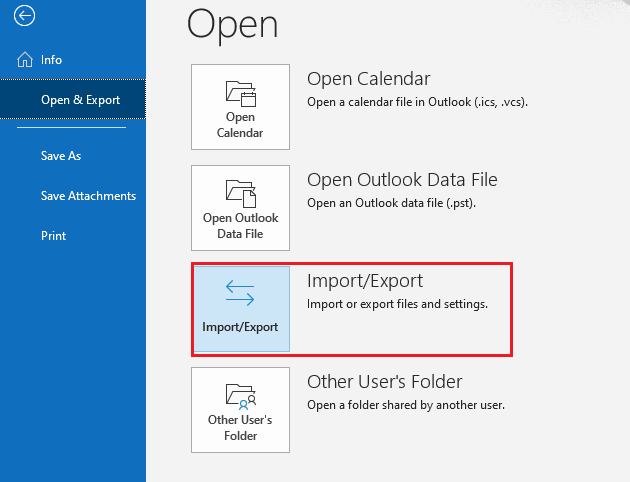Hi @Rising Flight
from the exchange admin center-->compliance management i am unable to export the pst file.
Did you encounter any error when attempting to export a mailbox to the PST file? If this describes your situation, would you please share the error message so that we can help you better?
Otherwise, as suggested above by michev and AshokM, you can follow the instructions in the links they shared to export the emails in the shared mailbox to PST file via Content Search, just make sure to go through the prerequisites in this link before getting started and in case you are using Edge, you would need to follow the article below in order to use the eDiscovery Export Tool for exporting the search results:
Use the eDiscovery Export Tool in Microsoft Edge
Besides, as mentioned by both michev and AshokM, you can also export the shared mailbox to PST using Outlook client. Actually from my point of view this could be simpler than using Content Search. The General steps can be as follows:
- Grant the full access permission of the shared mailbox to you via either EAC or powershell.
- You may need to wait for a few hours for the shared mailbox to automatically appear in your folder list in Outlook(according to this article), then you can open Outlook, go to File > Open&Export > Import/Export:
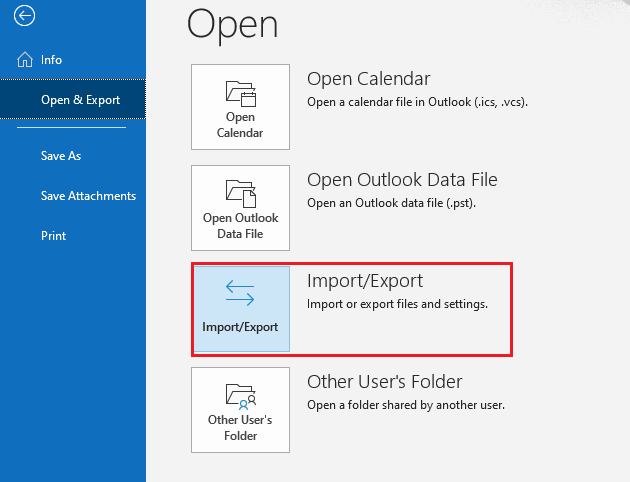
- Choose Export to a file, click Next, choose Outlook Data File(.pst), click Next and then select the shared mailbox, click Next and specify a location to save the PST file. For more details about the exporting process in Outlook, hopefully you can find the link below helpful:
Back up your email
If an Answer is helpful, please click "Accept Answer" and upvote it.
Note: Please follow the steps in our documentation to enable e-mail notifications if you want to receive the related email notification for this thread.