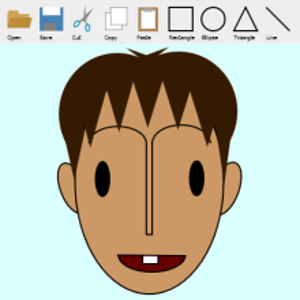MS Learn modules are categorized based on 3 levels of users - Beginner, Intermediate and Advanced
There are no max points as such.. I myself have gone through too many learning paths and points are still increasing
You can browse, filter the Modules here - https://learn.microsoft.com/en-us/learn/browse/
----------
Please don't forget to Accept Answer and Up-vote if the response helped -- Vaibhav