Hello, @MURAT DELMAN !
How do I get my Azure VM to recognize local USB devices? (Remote desktop USB redirection)
Some USB devices can be redirected and used on your Azure VM. One of the easiest ways to do this is to enable local devices and resources by editing your .rdp file.
- Right click on your .rdp file and select edit to bring up the Remote Desktop Connection window
- Go to the Local Resources tab and under Local devices and resources, click on More...
- Select the devices and resources that you want to use in your remote session.
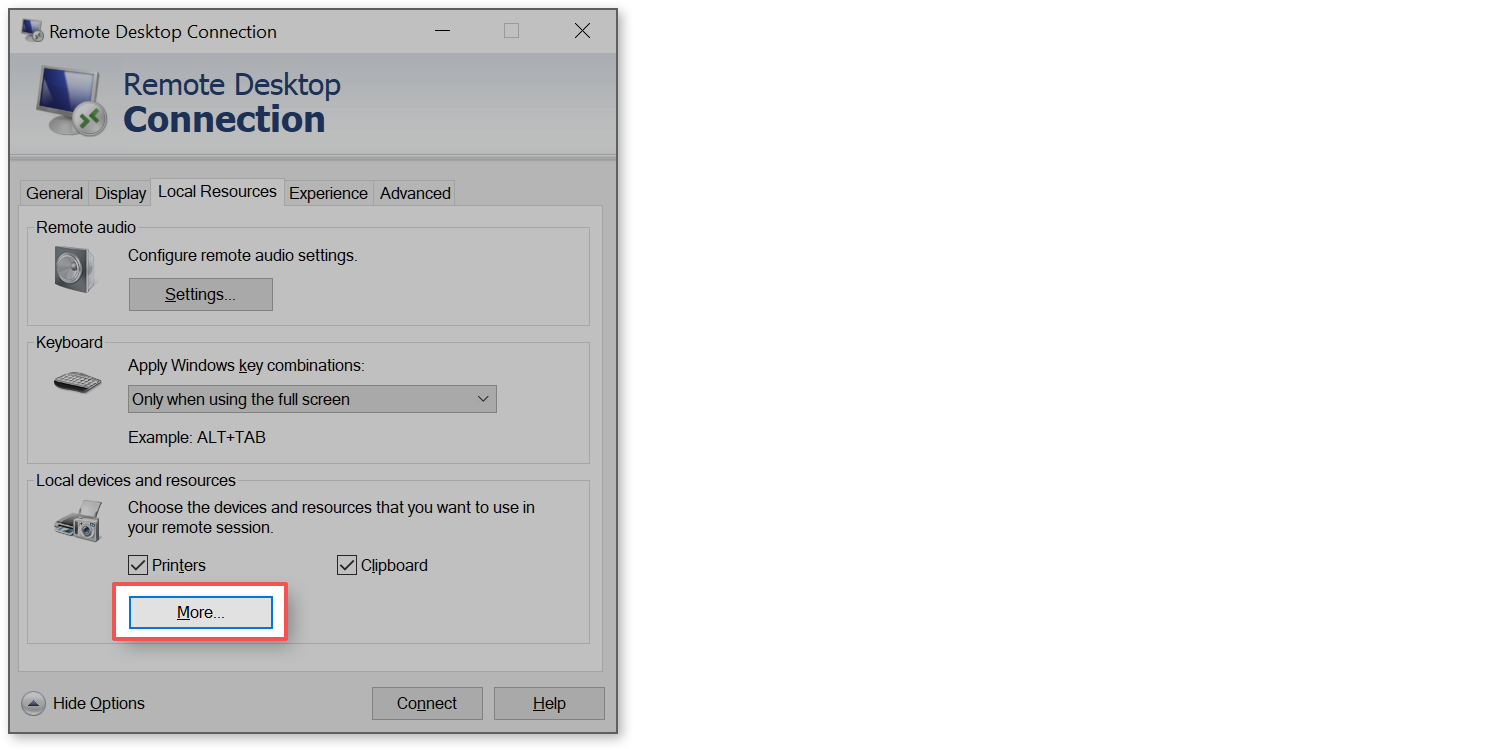
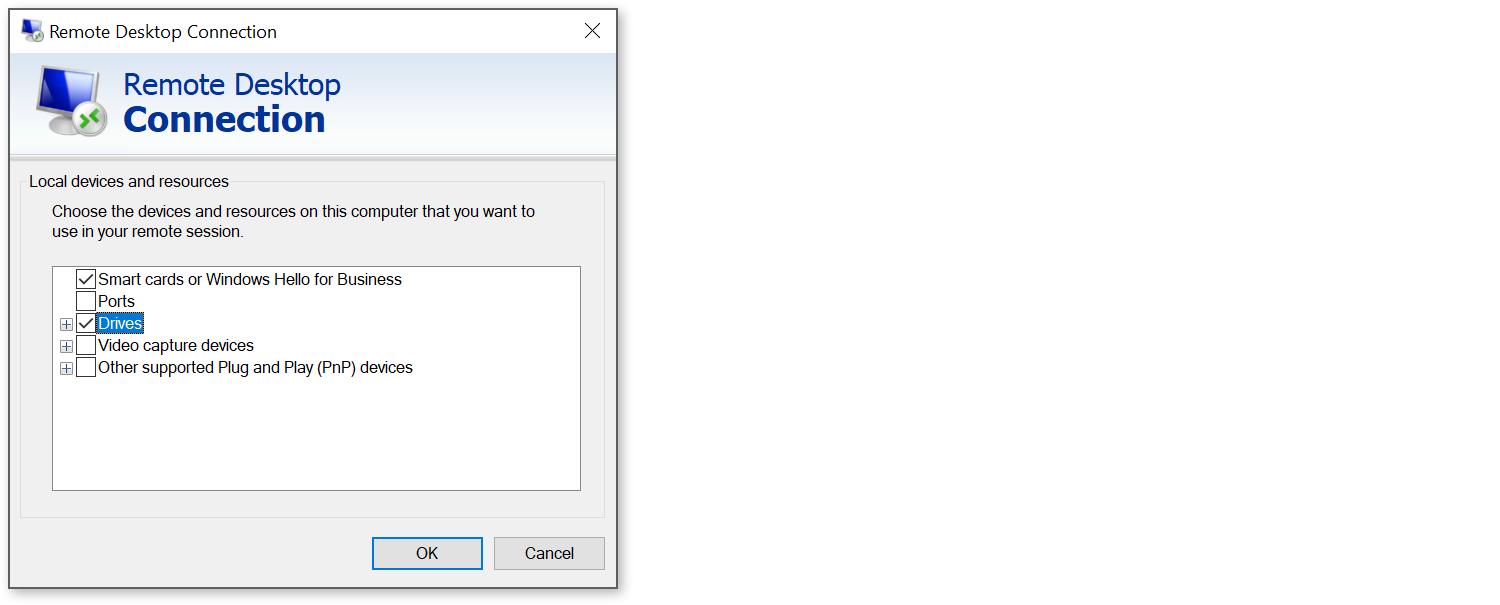
In my case, I inserted a thumb drive which can now be seen on my VM:
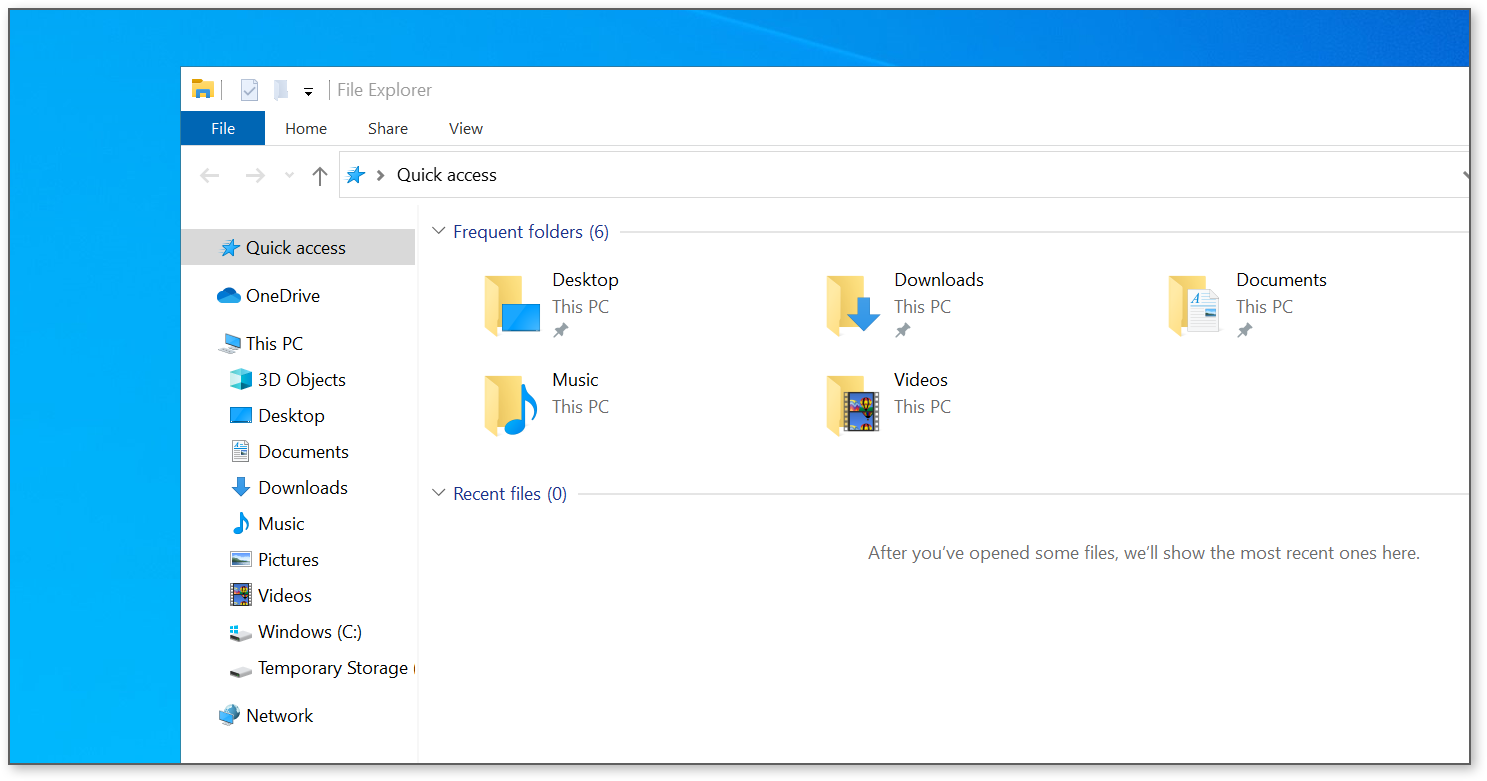
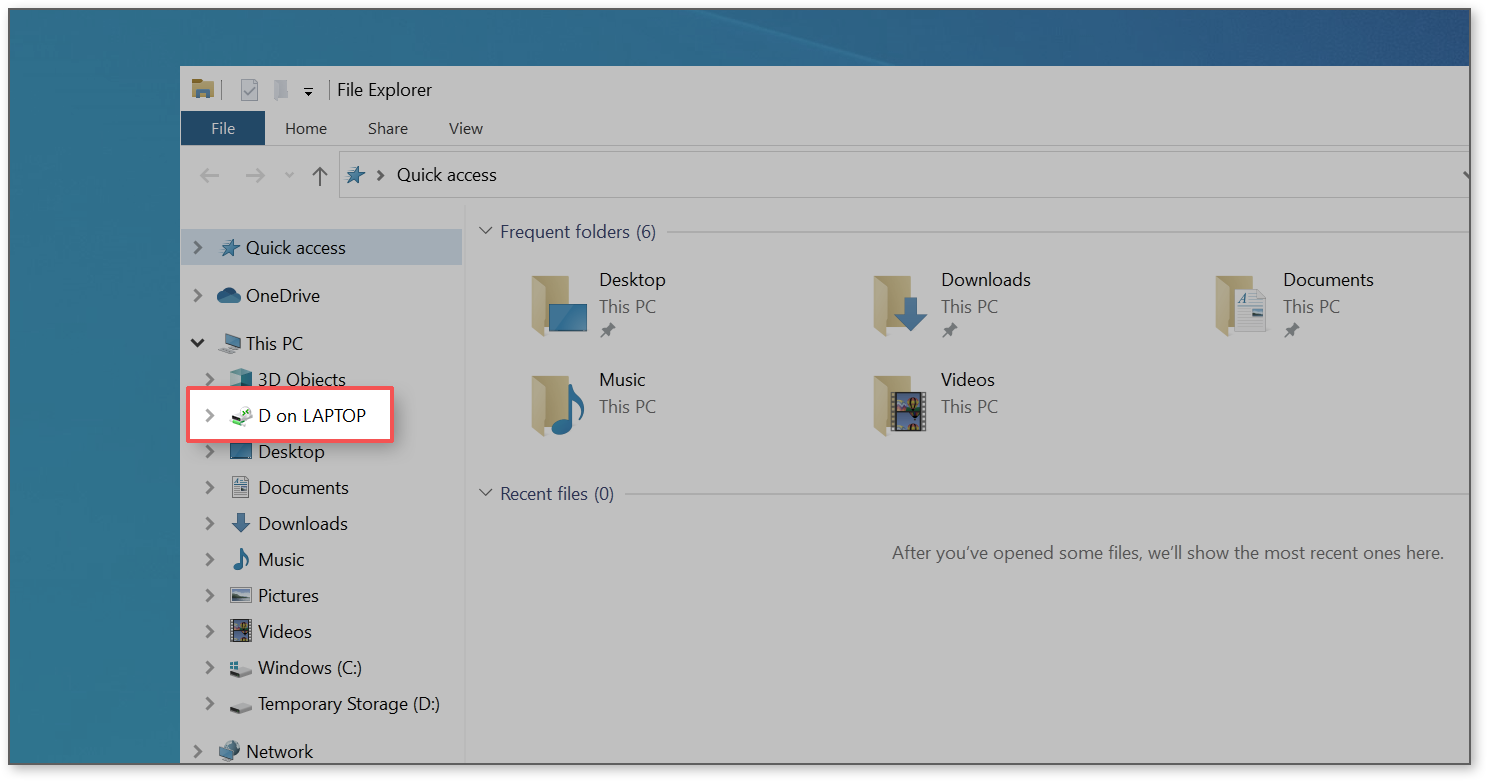
There are other USB scenarios for your VM which I have covered here if you are interested:
If you still need help, let me know in the comments and I would be happy to assist you!
More RDP reading:
I hope this has been helpful! Your feedback is important so please take a moment to accept answers.
If you still have questions, please let us know what is needed in the comments so the question can be answered. Thank you for helping to improve Microsoft Q&A!