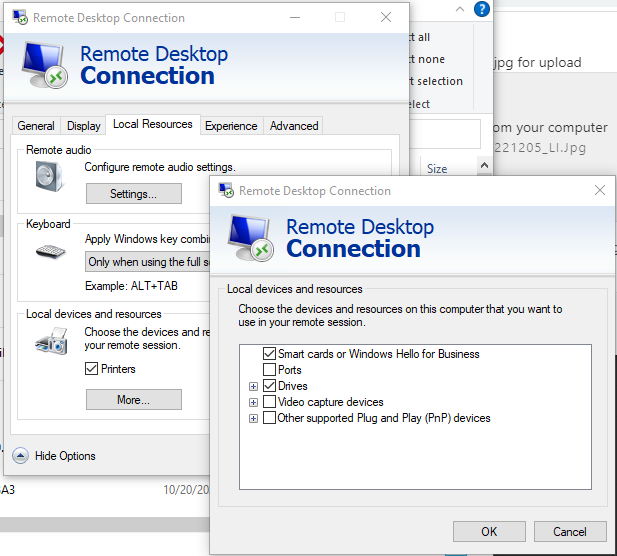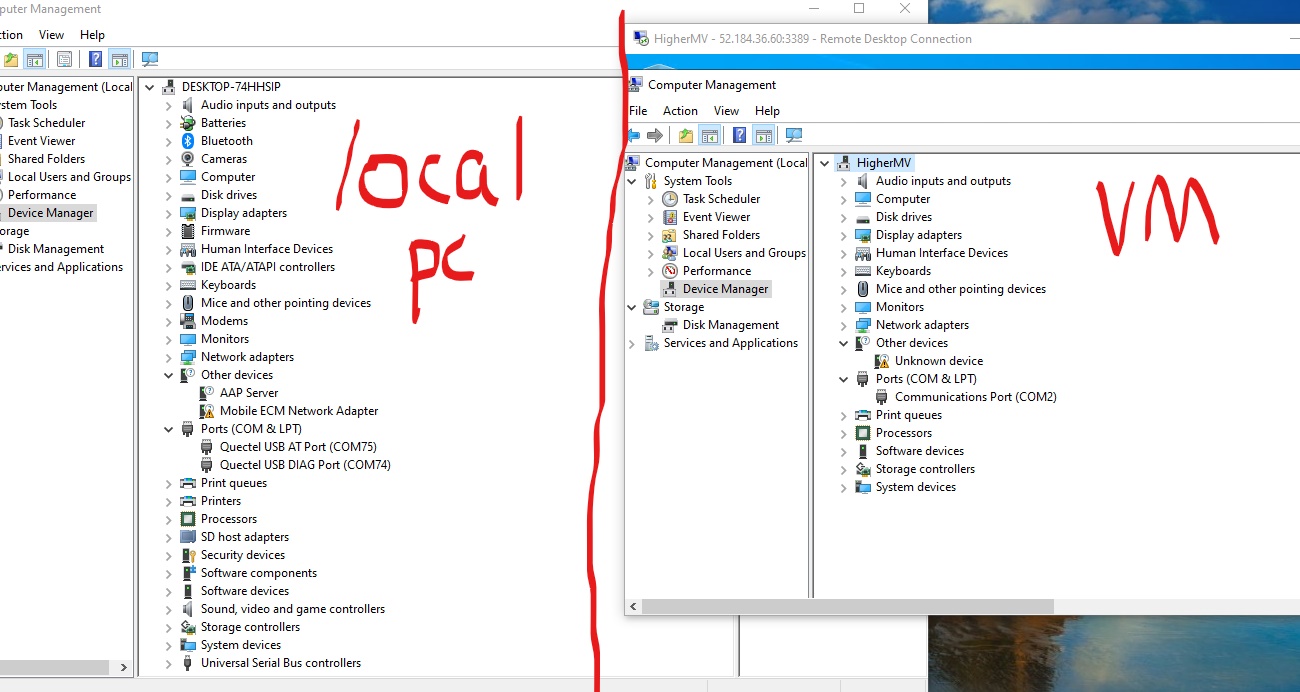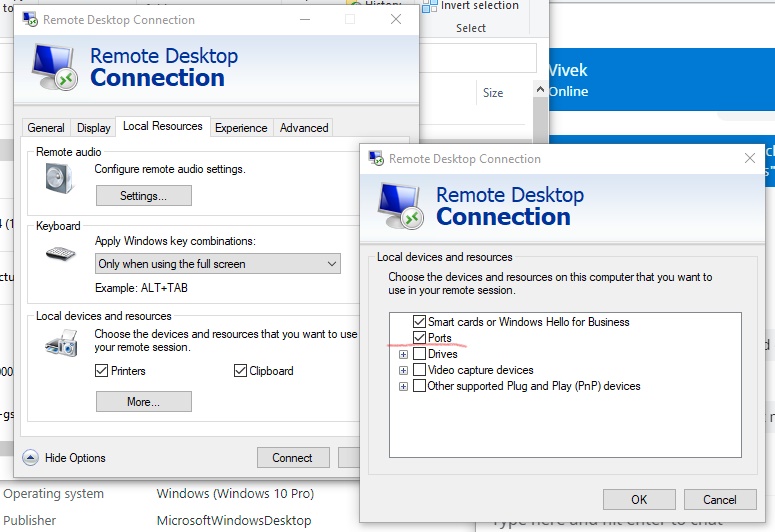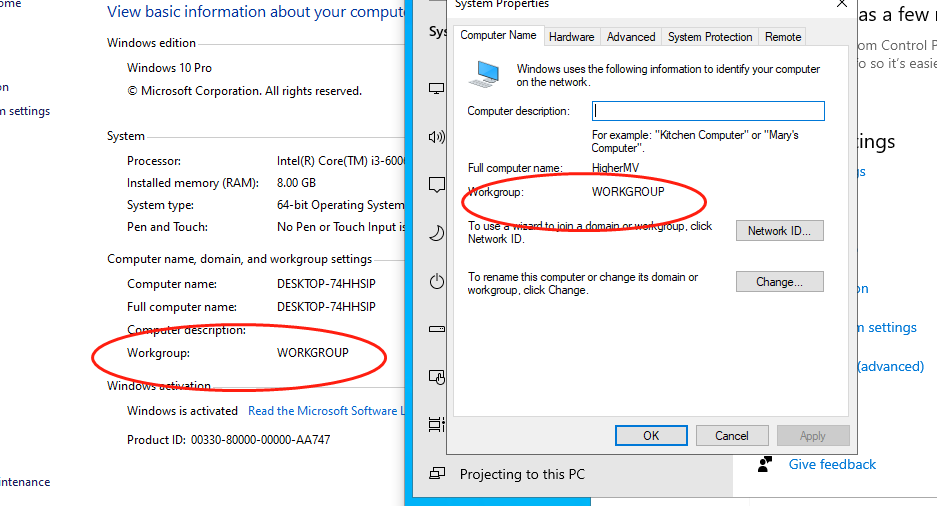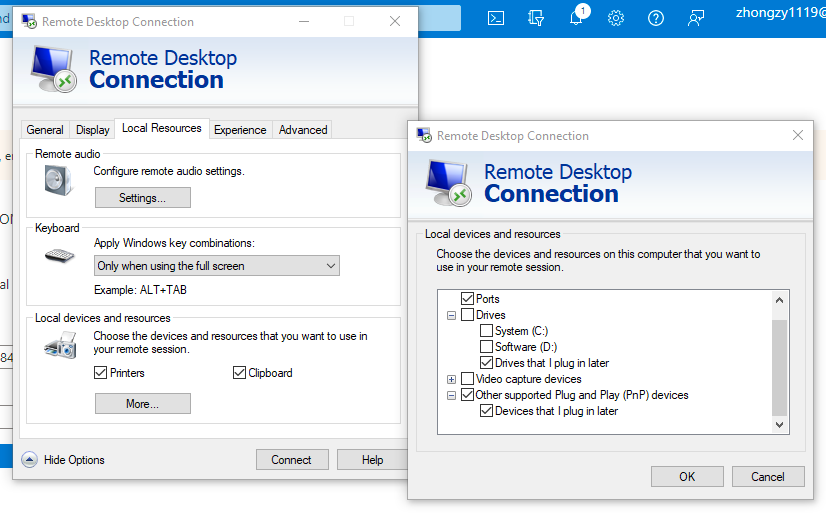Hello, @Barry Zhong ! (And thank you for the screenshots--those help!)
RDP has limitations when it comes to redirection for USB devices and it sounds like your USB device is not supported. RemoteFX is an option that you can explore and I've included some links below that will walk you through the process but it is possible that you will still run into limitations on what is supported.
- Introducing Microsoft RemoteFX USB Redirection
- Configuring USB Device Redirection with Microsoft RemoteFX Step-by-Step Guide
- (Troubleshooting) Some USB devices are not available through RemoteFX USB redirection
How do I get my Azure VM to recognize local USB devices? (Remote desktop USB redirection)
Some USB devices can be redirected and used on your Azure VM. One of the easiest ways to do this is to enable local devices and resources by editing your .rdp file.
- Right click on your .rdp file and select edit to bring up the Remote Desktop Connection window
- Go to the Local Resources tab and under Local devices and resources, click on More...
- Select the devices and resources that you want to use in your remote session.
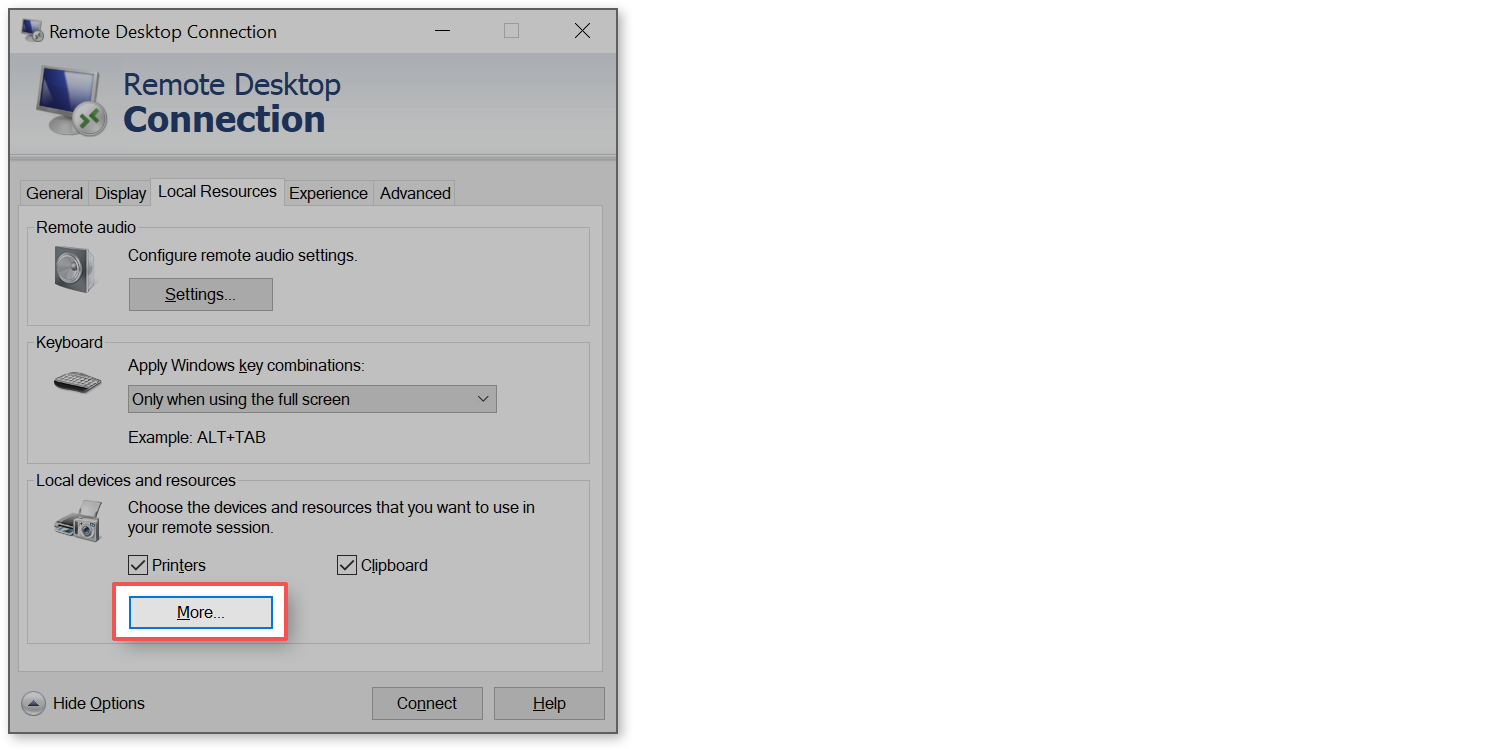
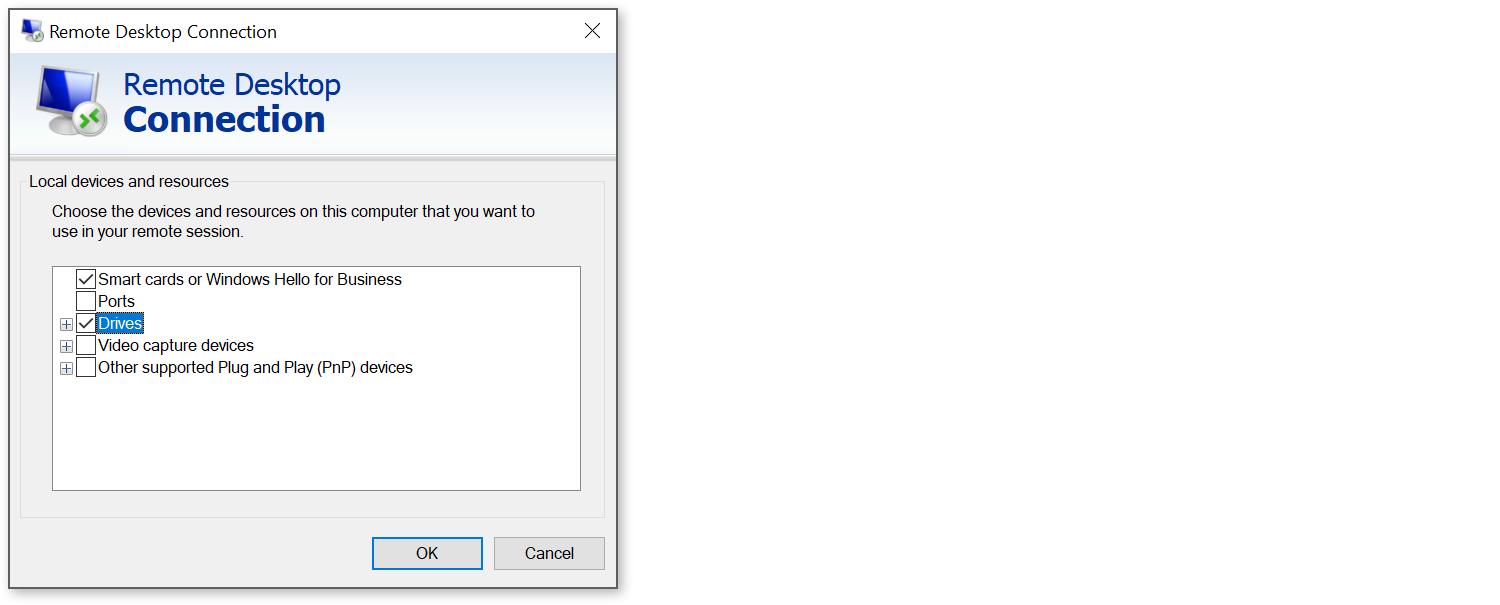
In my case, I inserted a thumb drive which can now be seen on my VM:
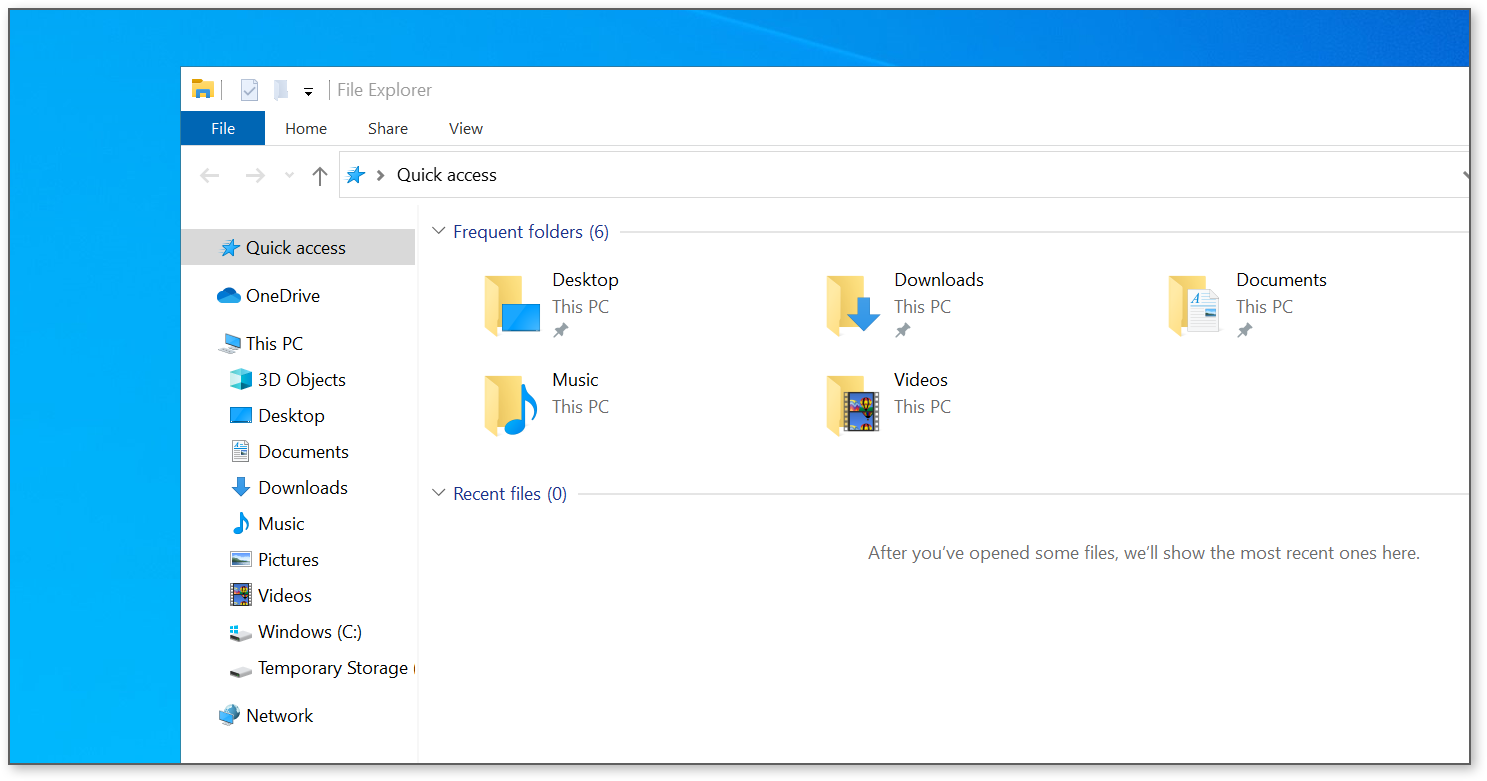
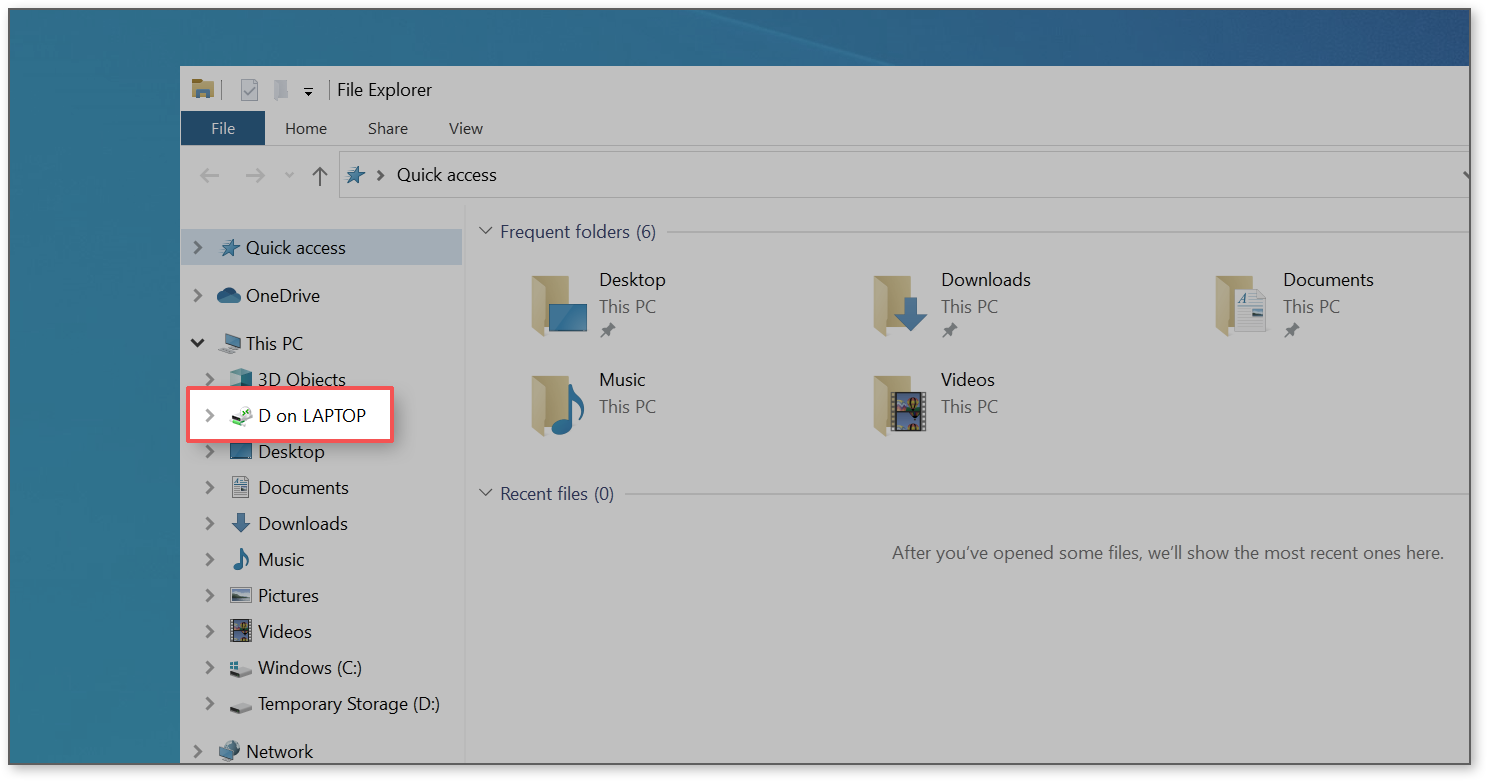
Microsoft RemoteFX USB
There are many devices which are not covered by (RDP) redirections, such as scanners, multifunction printers, webcams, and more. RemoteFX USB redirection acts as a catch-all mechanism that redirects these USB devices! Unlike high-level redirections such as drive redirection, RemoteFX USB redirection happens at the port protocol (USB request block or URB) level, and is similar to how one can redirect serial or parallel ports via RDP. This provides some unique advantages, as you’ll see below. However, RemoteFX USB redirection is meant to supplement high-level redirections, not to supplant them. By combining RemoteFX USB redirection with RDP high-level device redirections, you can have the best of both worlds.
More RemoteFX USB reading:
- Introducing Microsoft RemoteFX USB Redirection
- Configuring USB Device Redirection with Microsoft RemoteFX Step-by-Step Guide
- (Troubleshooting) Some USB devices are not available through RemoteFX USB redirection
More RDP reading: