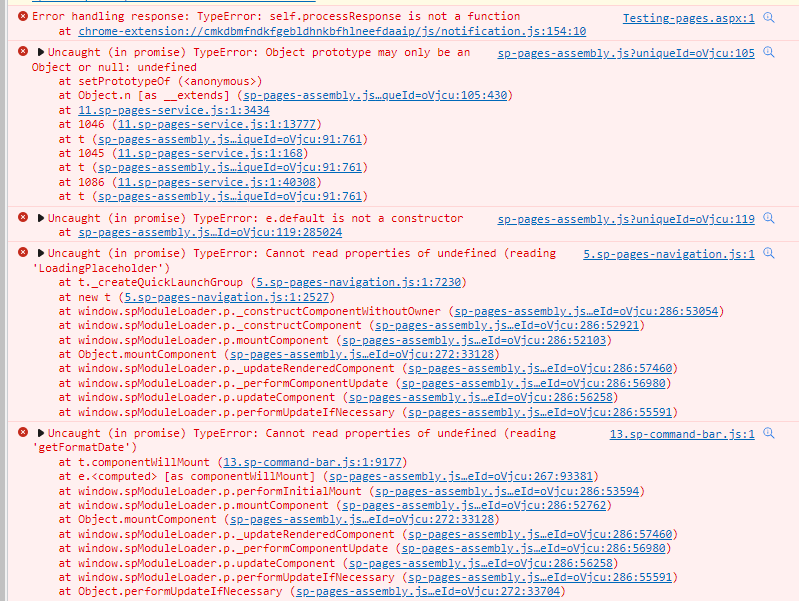I am experiencing the same issue on SharePoint Server 2019 on-premise; no left navigation, no ribbon / command bar (no edit page button) and errors in console with sp-pages-assembly.
I have installed the latest available CU and Language pack and still have this issue.
16.0.10387.20008 June 2022 SharePoint Server KB 5002212 installed
Update for Microsoft SharePoint Server 2019 Language Pack KB 5002206 installed
PSCONFIG ran successfully after both updates were installed.