Hi there,
We experience some problems with OOF messages.
Automatic responses are delivered within the M365 platform to the inbox (m365 A-tentant to m365 B-tentant. However, automatic responses sent to other platforms (such as Gmail) do not arrive or end up in the spam folder.
Sometimes they are indeed delivered, but they often end up in the spam folder. And in some cases, they don't get delivered at all. Strange.

When it drops;
Received -> Not Processed -> Not delivered
Status: Unfortunately, we aren't able to provide an analysis for this message at this time.
More information: You can review the Message Events table below for details about the status of this message.
Date (UTC+01:00) | Event | Detail |
8/8/2023, 10:12 PM | Receive | Message received by: AM0PR10MB2323.EURPRD10.PROD.OUTLOOK.COM
8/8/2023, 10:12 PM | Receive | Message received by: VE1PR10MB3824.EURPRD10.PROD.OUTLOOK.COM
8/8/2023, 10:12 PM | Submit | The message was submitted.
8/8/2023, 10:12 PM | Drop | Reason: [{LED=250 2.1.5 RESOLVER.OOF.IntToExt; handled internal OOF addressed to external recipient};{MSG=};{FQDN=};{IP=};{LRT=}]
More information
Message ID:******@AM0PR10MB2323.EURPRD10.PROD.OUTLOOK.COM
Message size | From IP | To IP
9.18 KB | 2603:10a6:208:db::25 | null
When its deliverd as junk mail.
Received -> Processed -> Sent
Status: Office 365 successfully sent the message to the following external address:<br/><br/><b>External address:</b>
More information: <div>If the recipient can't find the message in their Inbox folder, one of several things could have happened:<ul><li>The message may have been deleted or moved to another folder (for example, the Junk Email folder).</li><li>The recipient might have created a forwarding rule that forwarded the message to a different email address.</li><li>There might be something wrong with the recipient's email system.</ul>Until the problem is resolved, ask the sender to try contacting the recipient another way. For instance, send the message to a different email address.</div>
Date (UTC+01:00) | Event | Detail |
8/8/2023, 10:12 PM | Receive | Message received by: AM0PR10MB2323.EURPRD10.PROD.OUTLOOK.COM
8/8/2023, 10:12 PM | Receive | Message received by: VE1PR10MB3824.EURPRD10.PROD.OUTLOOK.COM
8/8/2023, 10:12 PM | Submit | The message was submitted.
8/8/2023, 10:12 PM | Send external | Message sent to gmail-smtp-in.l.google.com at 142.250.102.27 using TLS1.2 with AES128
More information
Message ID:******@AM0PR10MB2323.EURPRD10.PROD.OUTLOOK.COM
Message size | From IP | To IP
25.17 KB | 2603:10a6:208:db::25 | 142.250.102.27
I thought it might be the SPF, but after checking, it turned out not to be the case...
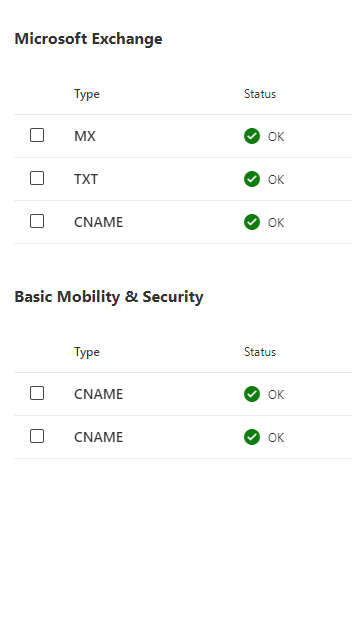
Does anyone have a solution?

