Hi,
I have a Power BI dataset, with a configured Date Table, and a column called Production Day which is the key of the table, and has been configured such. It's a date column with default formatting (dd MMM yyyy)
When I connect to my Power BI dataset through Power Query in Excel, the table loads, and I am able to use Date filters (today, tomorrow, between etc), but my sort options are only available as A to Z or Z to A.
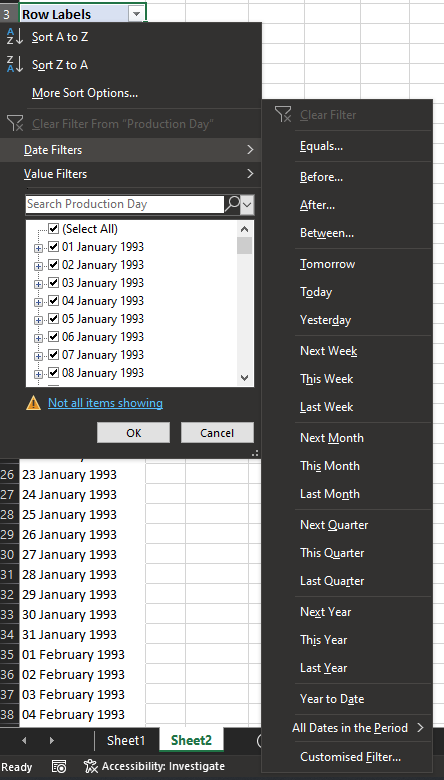
The table is configured as a date table in Power BI:
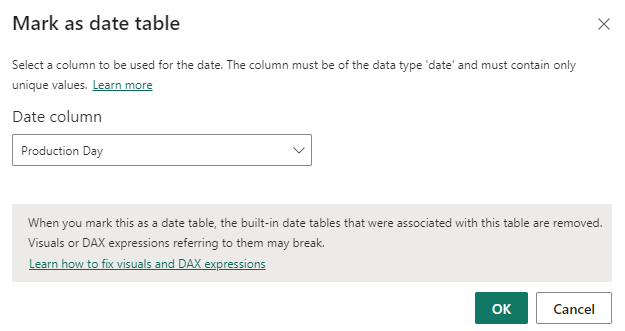
but for some reason, Excel seems to pick up that it is, and isn't, a date.
I can change the formatting of the date to be yyyy-mm-dd in the Power BI dataset to allow for the A-Z sorting to achieve the same outcome as Oldest-Newest - but only for datasets I control and where the existing date formatting isn't already used and depended on.
How can I get Excel to allow me to use Oldest-Newest and vice versa on a field it clearly recognises* as dates?
*(when I pass in a column configured as strings instead of date, I get "label" instead of "date" filtering options).
Any thoughts? Many thanks!

