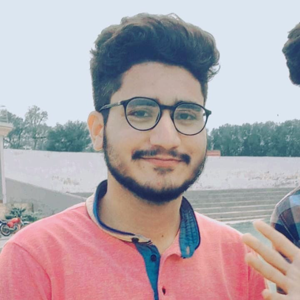Hi @CyrilGR-8531
Thanks for your feedback above which shared more information and glad to know that your issue is resolved now! Since our forum has the policy that The question author cannot accept their own answer. They can only accept answers by others, and according to the scenario introduced here: Answering your own questions on Microsoft Q&A
I would make a brief summary of this post so that other forum members could easily find useful information here:
[Organization view does not exist for this user - Microsoft Teams- Summary]
Issue Symptom:
Organization view does not exist for all users in Microsoft Teams. Show organization tab for user has been enabled for all user but didn't work.
Solution:
Users were lacking permissions to view other users properties and organisation.
Then created a custom role in Azure AD and gave those 3 permissions to users :
Reference Links:
https://learn.microsoft.com/en-us/azure/active-directory/roles/custom-create
You could "Accept Answer" for this summary to close this thread, and your action would be helpful to other users who encounter the same issue and read this thread. Thanks for your understanding!
If an Answer is helpful, please click "Accept Answer" and upvote it.
Note: Please follow the steps in our documentation to enable e-mail notifications if you want to receive the related email notification for this thread.