Hello @Revathi Subramaniam
For workflows that take longer, you'll definitely want to use the async polling pattern. This pattern is built into the Response action of the Request connector and can be turned on in the Settings of the connector:
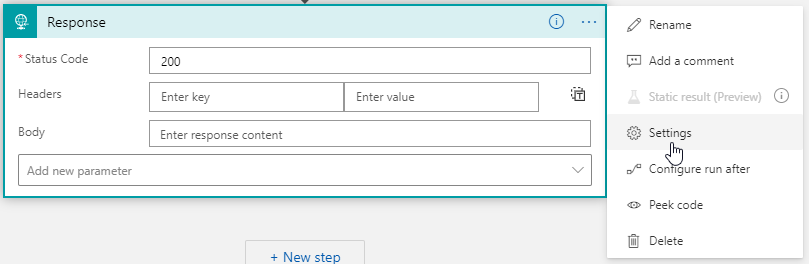

Once Async Polling is enabled, whenever a request comes through, your Logic App will immediately return a successful 202 response back to your Postman client with a Location header containing a URL endpoint that your client can poll to check if the workflow has completed or not:
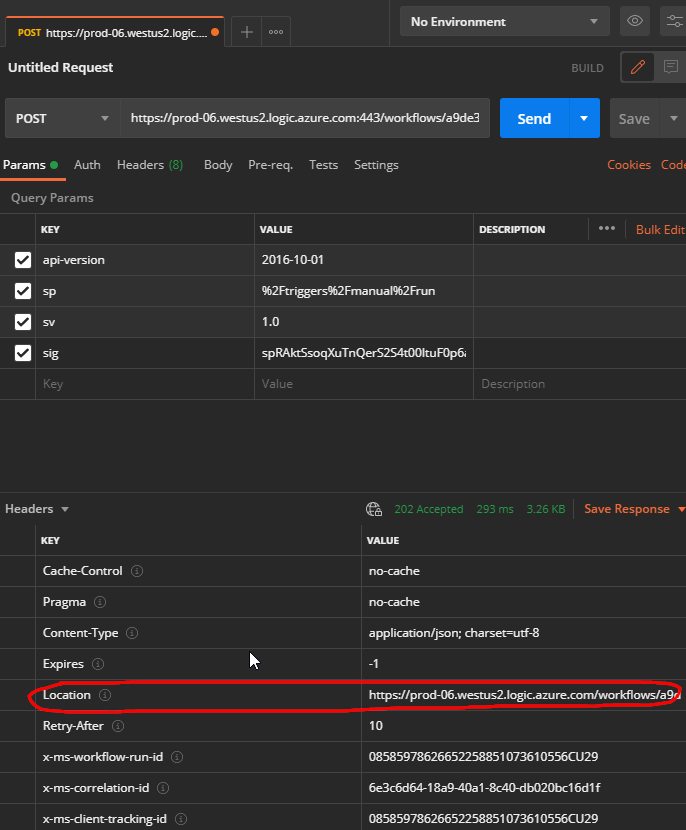
If you invoke the URL in the Location header in a separate request to check the status of the workflow, you'll notice a status property in the response payload:
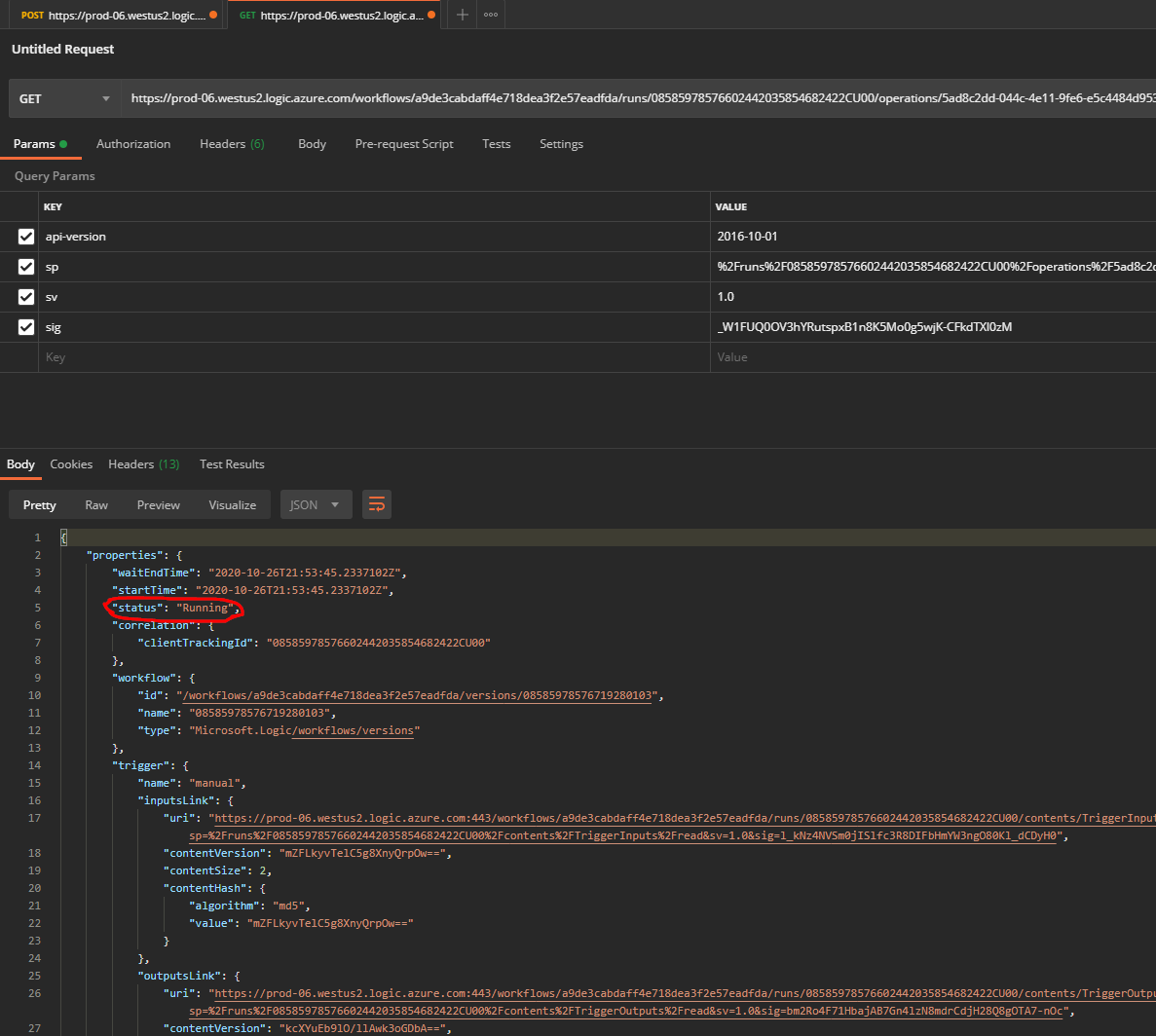
In the example, I have a workflow with an HTTP trigger that takes 5mins to complete the workflow. I'm using the Delay action to mimic a long-running job:
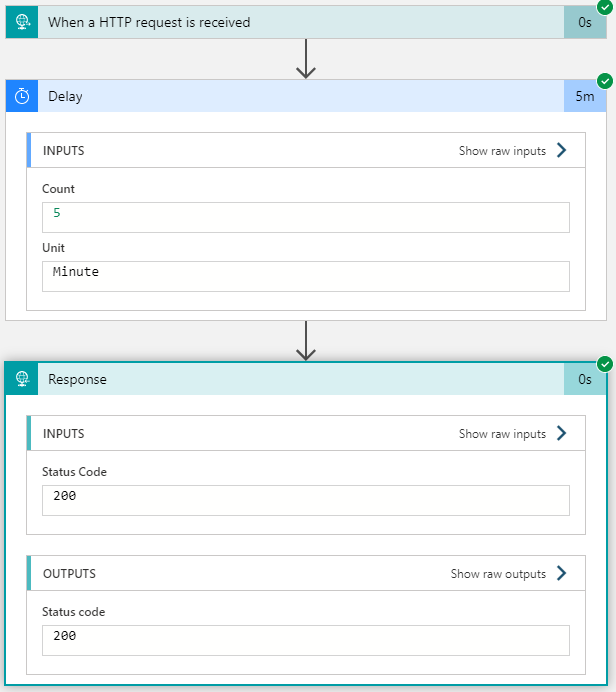
After the workflow completes at 5mins mark, Response action returns a successful 200 response and the status should set to completed at the URL endpoint in the Location header.
