Helo @SITE ADMIN
Thank you for reaching out. I see that you would like to change the default MFA method for a single user. You can request end user to follow the steps listed below:
To change your default security info method
- Sign into the Microsoft 365 portal (office.com).
- Select your avatar in the top right, then select View account.
- On the Security info page, select Change next to the Default sign-in method information.
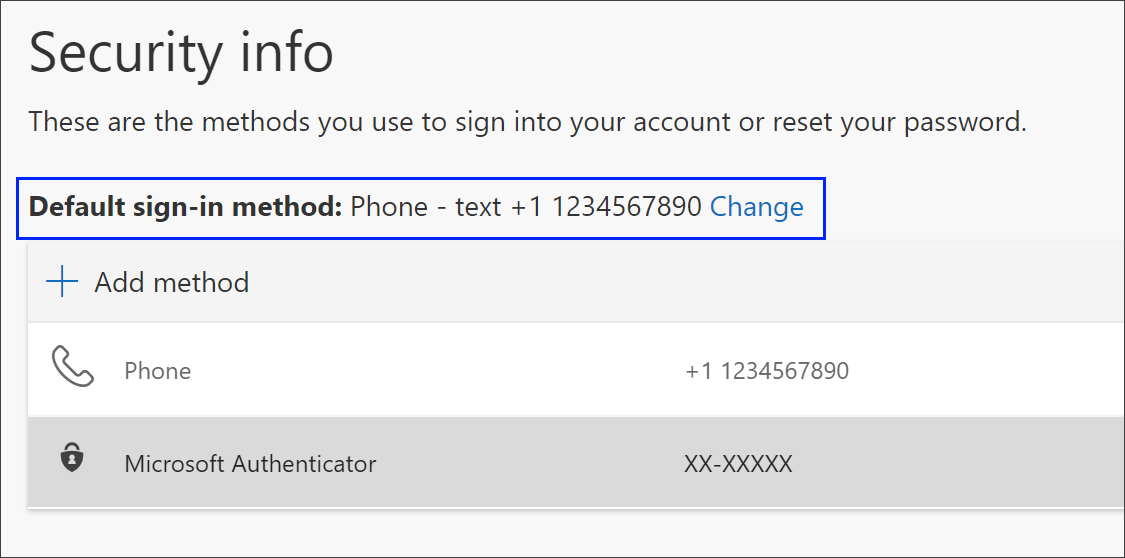
- Choose Microsoft Authenticator - notification from the list of available methods. If you're not using the Microsoft Authenticator app, select the Authenticator app or hardware token option.
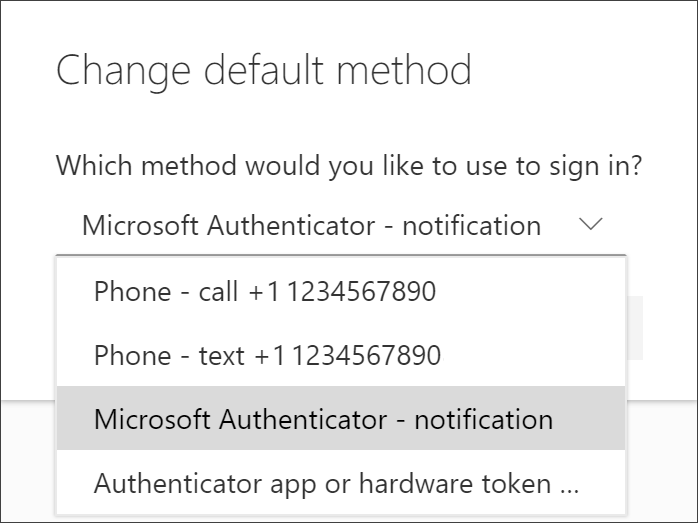
- Select Confirm. The default method used for sign-in changes to the Microsoft Authenticator app.
More information can be found on following article: https://support.microsoft.com/en-us/account-billing/change-your-two-step-verification-method-and-settings-c801d5ad-e0fc-4711-94d5-33ad5d4630f7 and https://support.microsoft.com/en-us/account-billing/set-up-the-microsoft-authenticator-app-as-your-verification-method-33452159-6af9-438f-8f82-63ce94cf3d29
I hope this helps and hence would request you to please "Accept the answer" if the information helped you. This will help us and others in the community as well.
