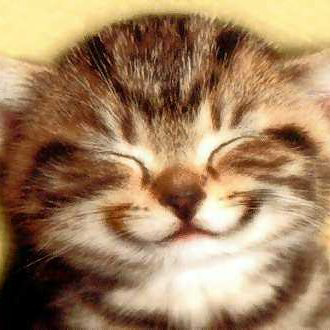Hi @RobDev ,
What type of account are you using?
Sometimes, even if you've added the sender to your blocked senders list, their emails still appear in your inbox. This could be because the sender changed their email address or hid their true email address.
To resolve this issue, you can try the following:
- Check that your blocked senders list includes the sender's domain name, not just the email address. For example, if you want to block all email from example.com, you can add @example.com to your blocked senders list.
- Use Outlook's Create Rules feature to filter, move, or delete junk email based on specific criteria. For example, you can create a rule that moves emails that contain specific words or phrases to your spam folder.
- Some Outlook updates, especially the junk email filter updates, might cause Outlook to ignore or forget your blocked senders list. To fix this, you need to uninstall and reinstall the latest Outlook updates.
If the answer is helpful, please click "Accept Answer" and kindly upvote it. If you have extra questions about this answer, please click "Comment".
Note: Please follow the steps in our documentation to enable e-mail notifications if you want to receive the related email notification for this thread.