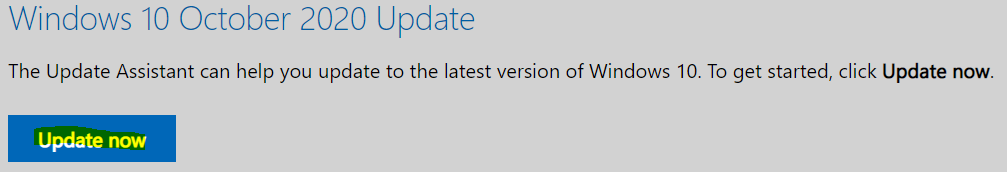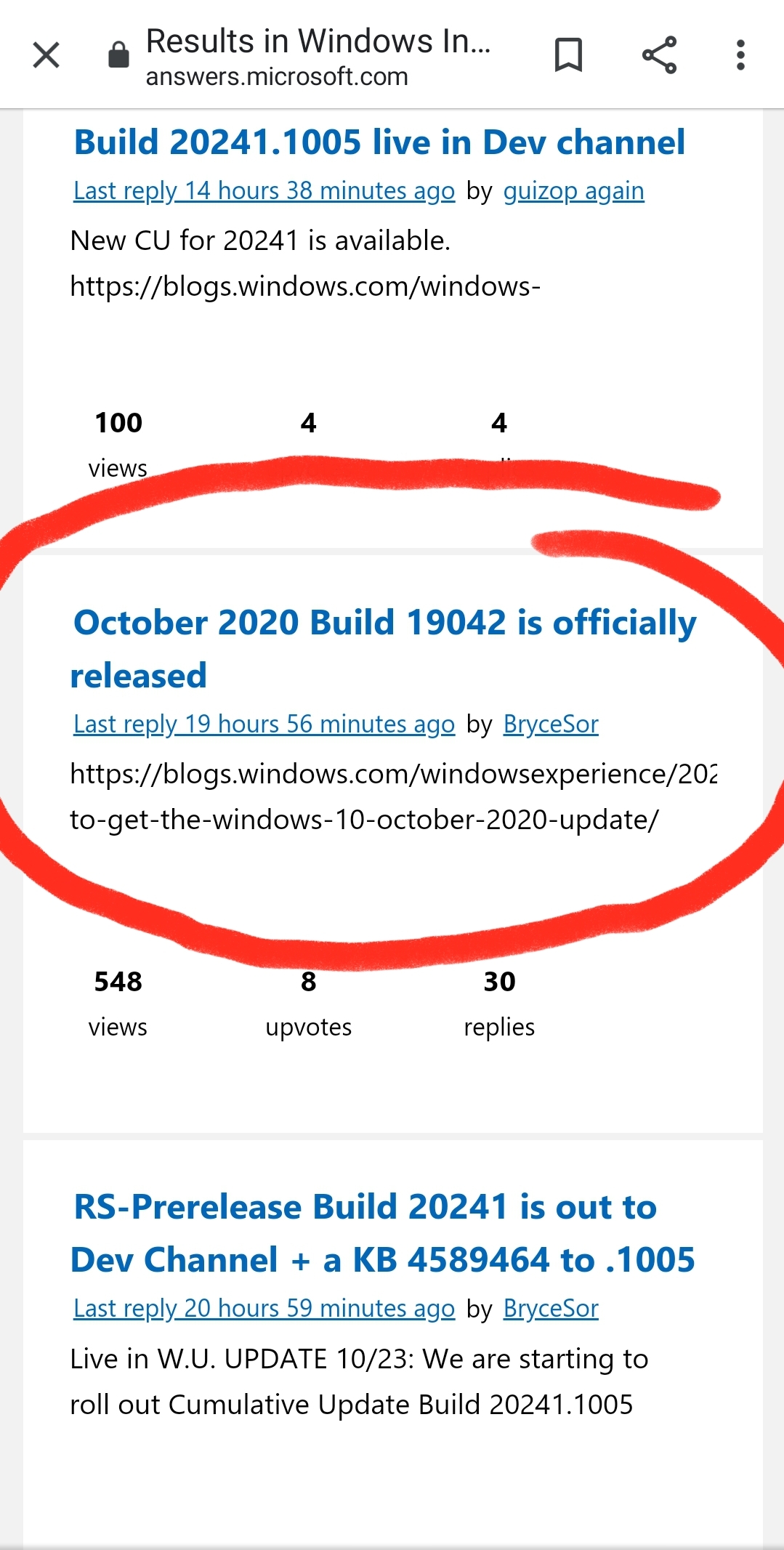Hi,
Thank you for coming Microsoft Q&A.
Windows 10 20H2 has been official released. So there is no need to go to insider website to ask for help about your issue.
Your error code 0xc19001e1 means: The installation process was suspended. However there is no any other information was specified by the error message. What we should do is narrow down which caused installation process suspended.
Please try to run "winver" command line to check system version build.
Check if any error codes recorded in the Event Viewer(Windows Logs\Applications, Setup, System).
Run built-in windows troubleshooting tool:
Control Panel\All Control Panel Items\Troubleshooting\ System and Security\Fix problems with Windows Update\Advanced\Run as administrator:
Run the command “sfc /scannow” and "DISM.exe /Online /Cleanup-image /Restorehealth" with administrator right to check the health of system files.
Disable firewall and antivirus temporarily.
Perform a Clean Boot and manually upgrade through Windows 10 website option "update now" again.
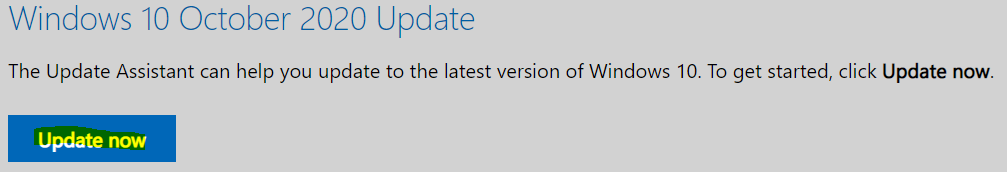
============================================
If the Answer is helpful, please click "Accept Answer" and upvote it.
Note: Please follow the steps in our documentation to enable e-mail notifications if you want to receive the related email notification for this thread.