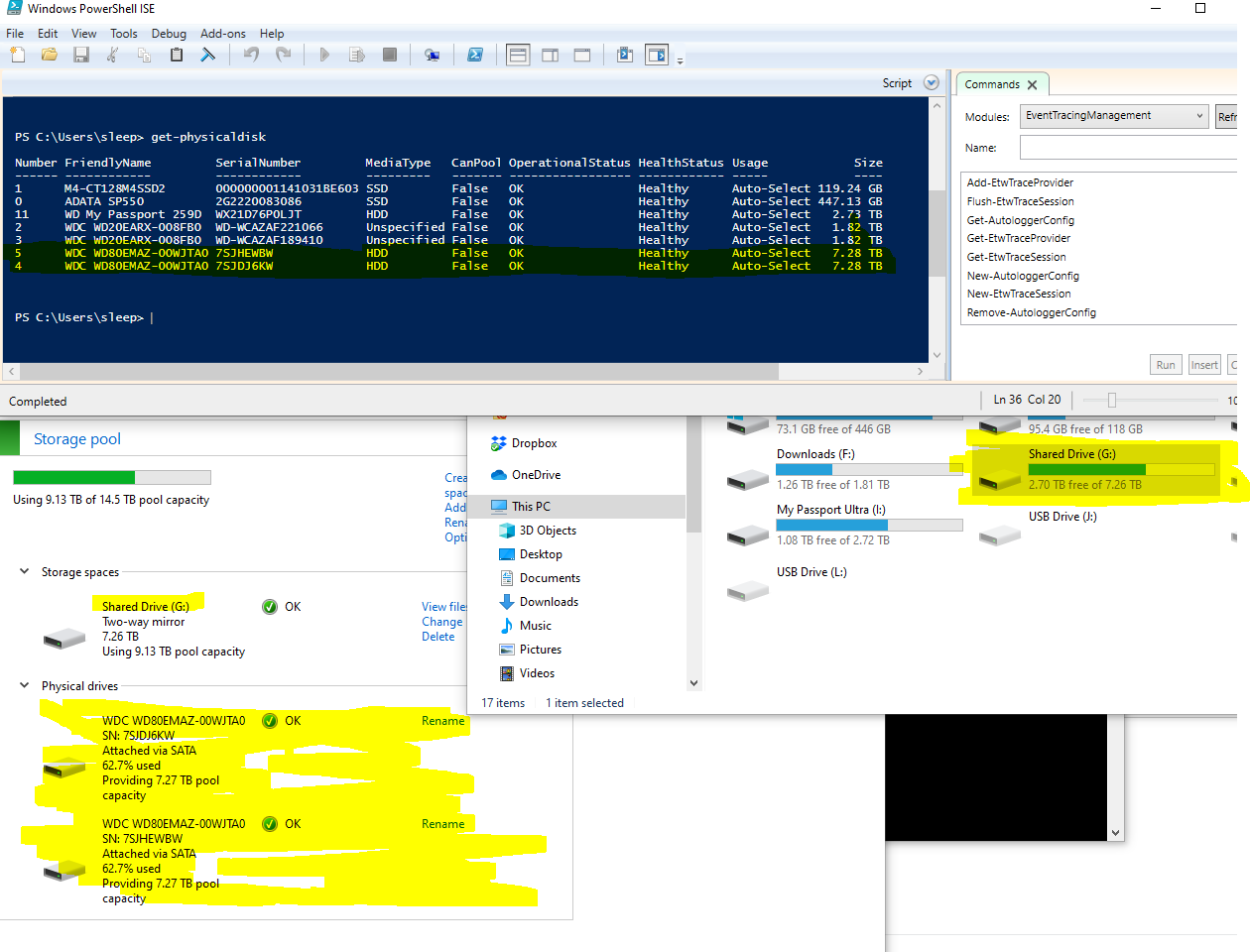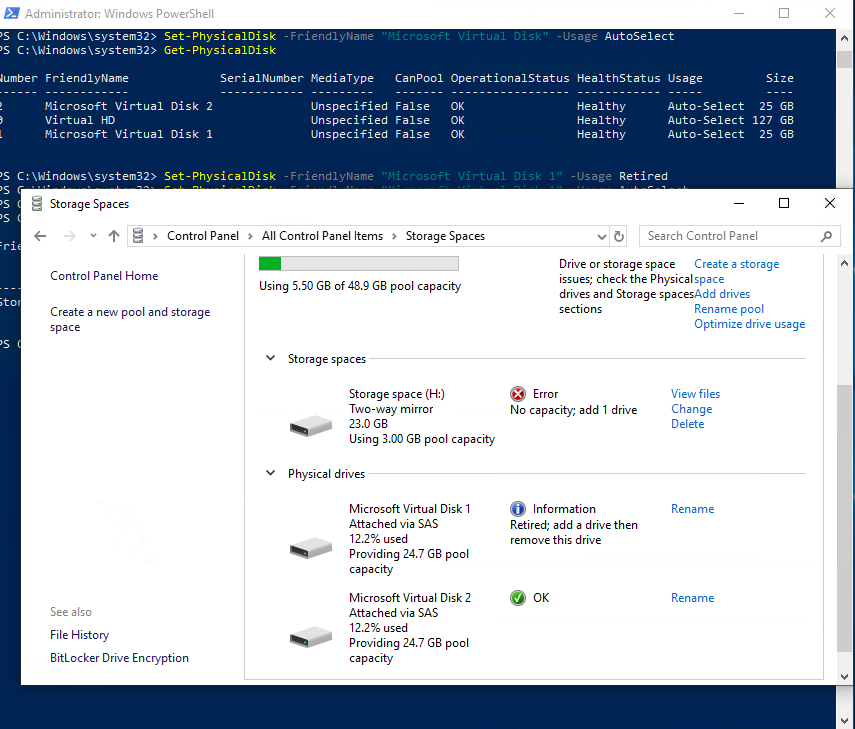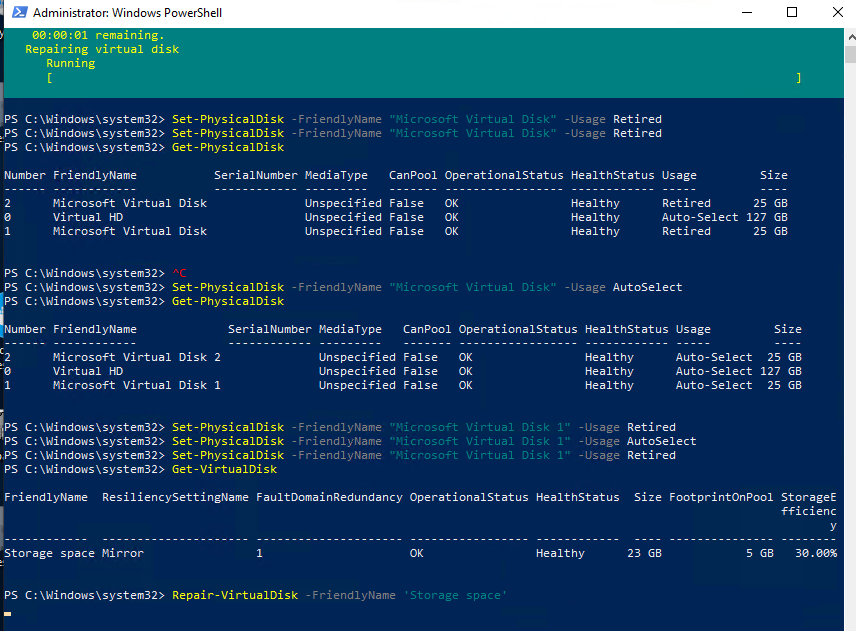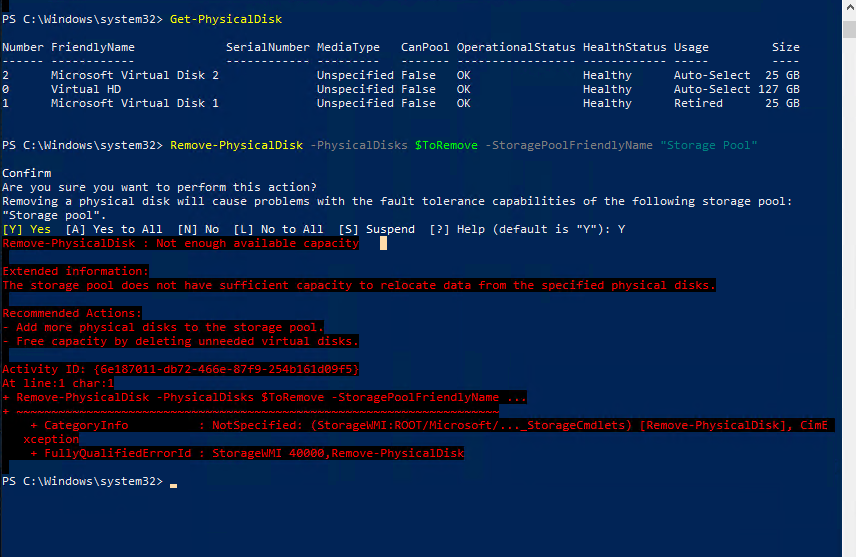There should be a button "Change Setting" at the to right corner. After u clicked on it you might be prompted for UAC (click yes). Now you get the options to prepare a drive for removal (next to the physical drive) to prepare it for removal from the pool. Leave your PC plugged in until the drive is ready to be removed. This can take quite some time depending on the data. Next when the drive has been repaired to be removed you get the option to remove the drive. Click on "remove" and the drive will be removed from the pool.
The pool will still exist but you will have removed the drive.
(If the reply was helpful please don't forget to accept as answer, thank you)