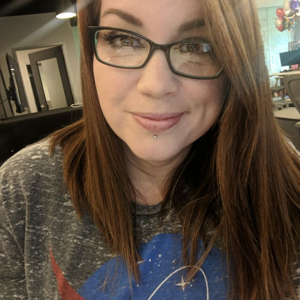Hello Monaco IT,
An enabled Defender for Servers Plan 1 will allow you to receive configuration recommendations from machines that are onboarded to Azure with Azure Arc.
After successfully onboarding the servers with Azure Arc, verify that the resources are showing in Azure Portal > Microsoft Defender for Cloud > Inventory and that their status shows "Connected".
Next, you'll enable the Defender for Servers plan by visiting Microsoft Defender for Cloud > Environment settings > Select the relevant subscription > toggle the Servers switch to On.
If this is where you're seeing the Server plan greyed out, we may need to examine the RBAC roles assigned to your user account.
I hope this helps!
Best,
Jessica
Please "Accept the answer" (Yes), and share your feedback if the suggestion answers you’re your query. This will help us and others in the community as well.