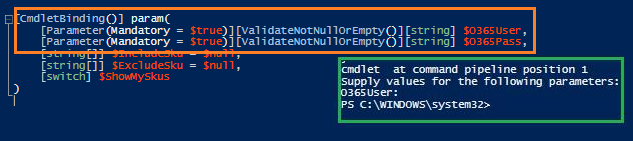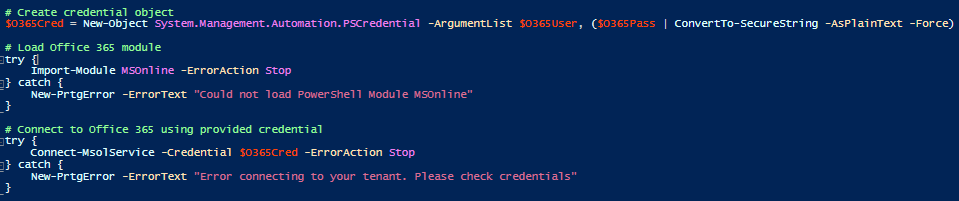@taa66
I'm not familiar with PRTG. However, when it comes to the Azure Key Vault and running the script without typing a username and password, you might be able to leverage and Authenticate to Azure Key Vault through a service principle.
- A service principal is a type of security principal that identities an application or service, which is to say, a piece of code rather than a user or group. A service principal's object ID is known as its client ID and acts like its username. The service principal's client secret acts like its password.
You can create the service principle/AzureAD application by following the Quickstart: Register an application with the Microsoft identity platform. Once the application is created, add it to your Key vault access policies, and you can use the ClientID and Secret within your PS script, rather than a username/password.
I hope this helps! If you have any other questions, please let me know.
Thank you for your time and patience throughout this issue.