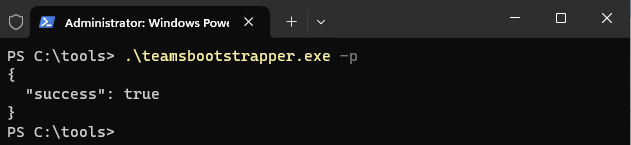Hi @Sandro D'Incà
It's possible that the MSIX package installation could be blocked by registry keys set by GPO policy/third party tool. For a complete list of registry keys: How Group Policy works with packaged apps - MSIX
The registry keys that could block new Teams MSIX package installation are:
- BlockNonAdminUserInstall
- AllowAllTrustedApps
- AllowDevelopmentWithoutDevLicense
These registry keys can be found at one of these locations:
- Computer\HKEY_LOCAL_MACHINE\SOFTWARE\Microsoft\Windows\CurrentVersion\AppModelUnlock
- Computer\HKEY_LOCAL_MACHINE\SOFTWARE\Policies\Microsoft\Windows\Appx
For more details about its error message troubleshooting, you could learn it from:
https://learn.microsoft.com/en-us/microsoftteams/new-teams-troubleshooting-installation
If the answer is helpful, please click "Accept Answer" and kindly upvote it. If you have extra questions about this answer, please click "Comment".
Note: Please follow the steps in our documentation to enable e-mail notifications if you want to receive the related email notification for this thread.