Hi @Gustafson, John,
Thank you for posting in this community.
First of all, I would like to check your question with you first in case I have misunderstood.
I have created two lists: reports and events. Since I am not sure what record you want to reference from the events list, in my testing I set it to a single line of text. Don't worry if you want to reference a different type than I do (Date or otherwise), this is just an example, and you can specify the type you want to reference later depending on what you actually need.
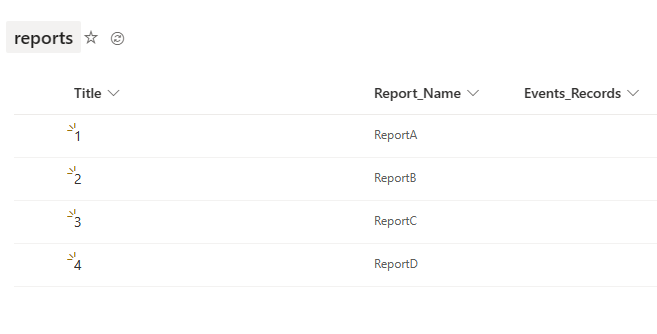
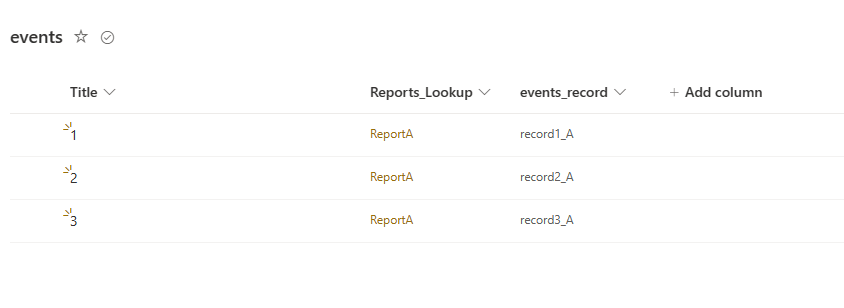
There are three events_record messages about ReportA in the events list, are you trying to add these three records to the Events_Records column of the ReportA row in the reports list? Like down there?
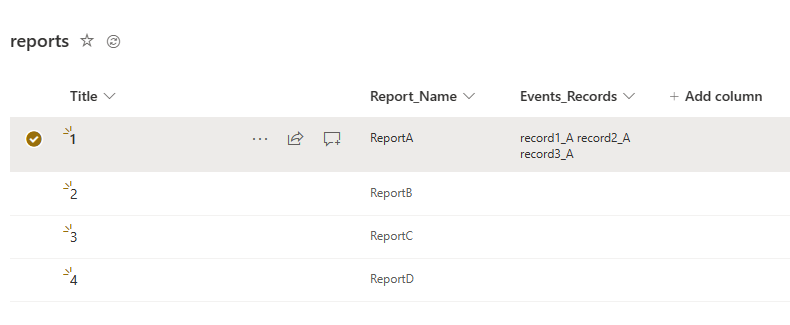
Correct me if I am wrong.
If I understand correctly, we can create a power automate flow to do this.
The basic flow of flow: when a new record is created in events list, we synchronize the records in this new record to the Events_Reports column of the corresponding report.
All right, let's get started.
1.Log in to Power Apps or open it at Apps:
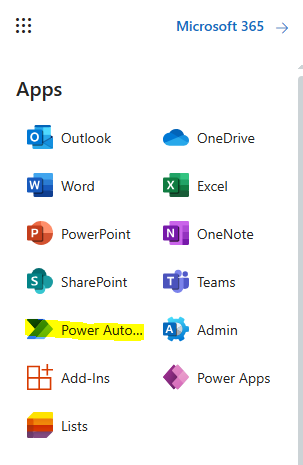
2.Create> Automated cloud flow>When an item is created. Give this flow a name, it's up to you to customize it. Click Create when you are done.
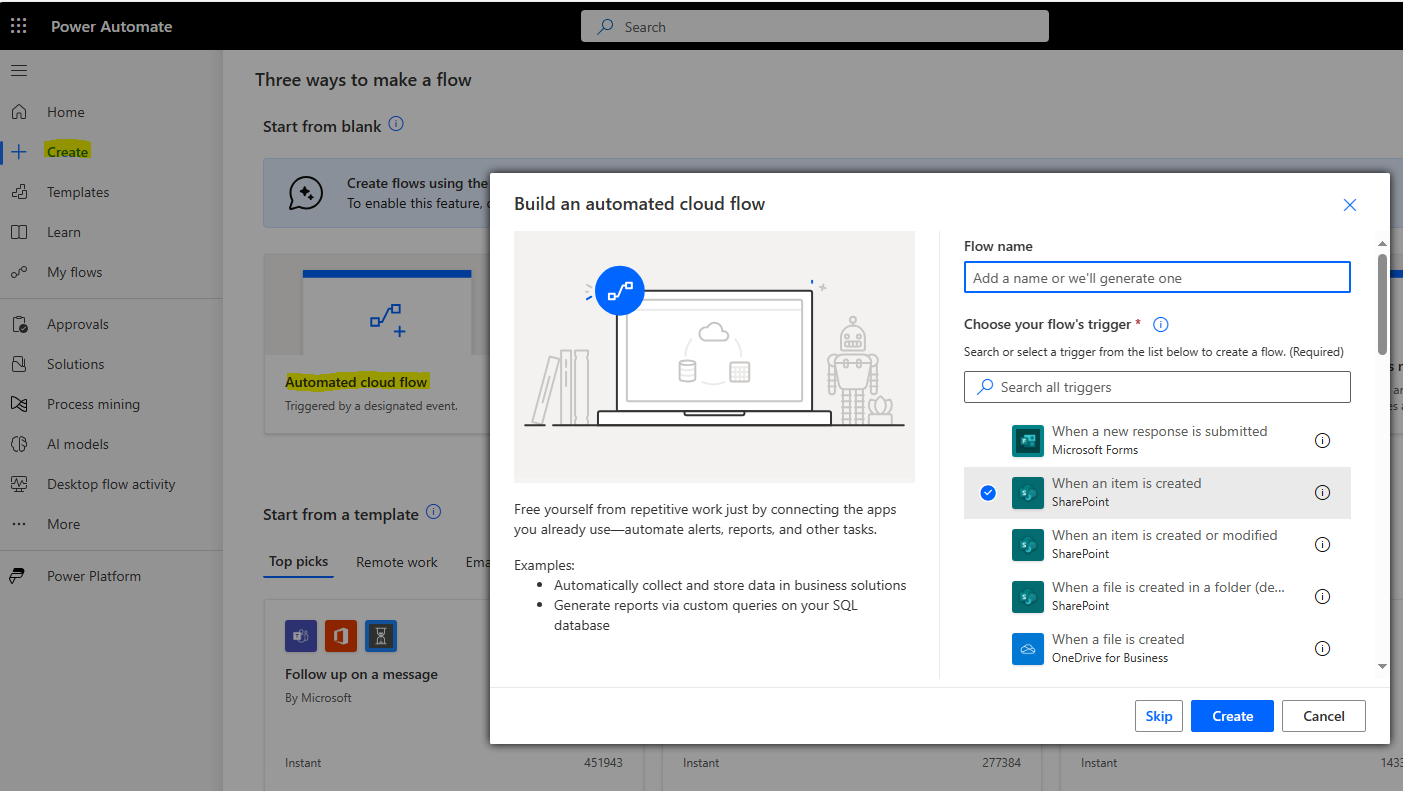
3.When an item is created: input your site and events list.
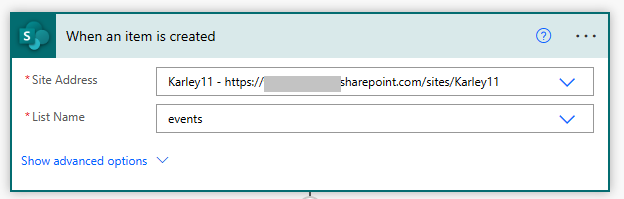
4.Get item: Get the value of the row just created in the events list.
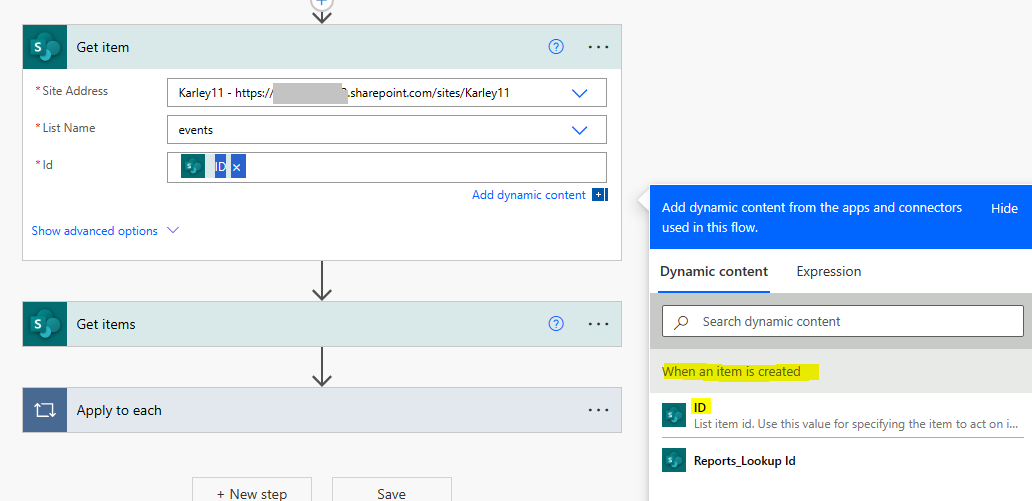
4.Get items: Filters relevant items in reports list based on the lookup value of the item in the events list you just created.
Filter Query: your report name (in reports list) eq ' your report lookup name (in events list) Value'
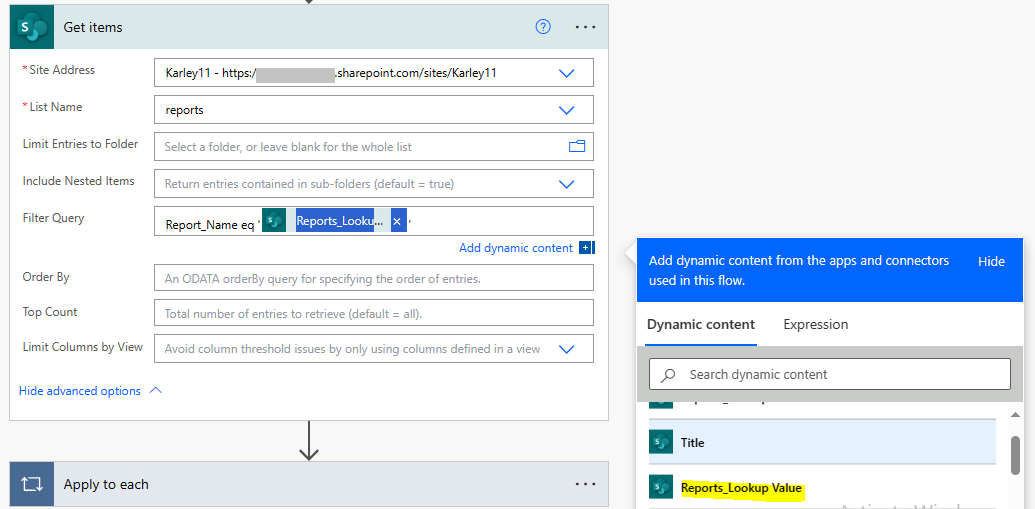
5.Update item: Updates the values in the reports list.
Compose Inputs: Current item.
You can use item()? ['columnName'] to get the value of the columnName column of the current item. Columns that don't need to be changed use these formulas to keep the value the same.
Here I am using Events_Records to reference the records in the events list in the reports list. Here I am using concat method to add new records to Events_Records column. Here you can customize your references.
concat(item()?['Events_Records'],' ',outputs('Get_item')?['body/events_record'])
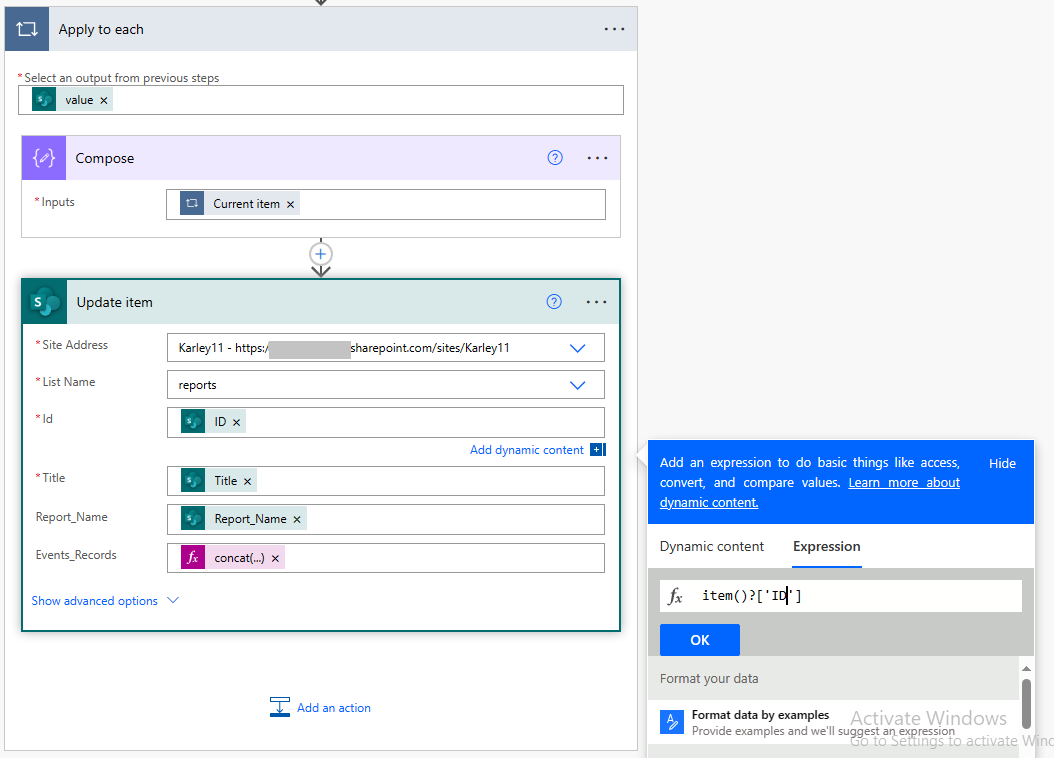
6.Click save, and when there are no problems, you can create a new item in the events list to test the flow.
If you are not familiar with Power Automate and have any questions about the creation process, please let me know the steps and questions you don't understand, and we'll do our best to help you.
If the answer is helpful, please click "Accept Answer" and kindly upvote it. If you have extra questions about this answer, please click "Comment".
Note: Please follow the steps in our documentation to enable e-mail notifications if you want to receive the related email notification for this thread.

