I have this script to generate a self-signed certificate:-
PS C:\Users\Administrator> New-SelfSignedCertificate -CertStoreLocation cert:\localmachine\my -DnsName "SPGPIntegration-Test"
PS C:\Users\Administrator> Export-PfxCertificate -cert Cert:\LocalMachine\my\99CE213D84E71DFFE4D34E970162C6D4D6201D25 -FilePath "C:\certificates\SPGPIntegration-Test.pfx" -Password $pwd
PS C:\Users\Administrator> Export-PfxCertificate -cert Cert:\LocalMachine\my\99CE213D84E71DFFE4D34E970162C6D4D6201D25 -FilePath "C:\certificates\SPGPIntegration-Test.crt" -Password $pwd
Then i tried to upload the generated .crt file inside the >> inside our azure app registration >> but got this error:-
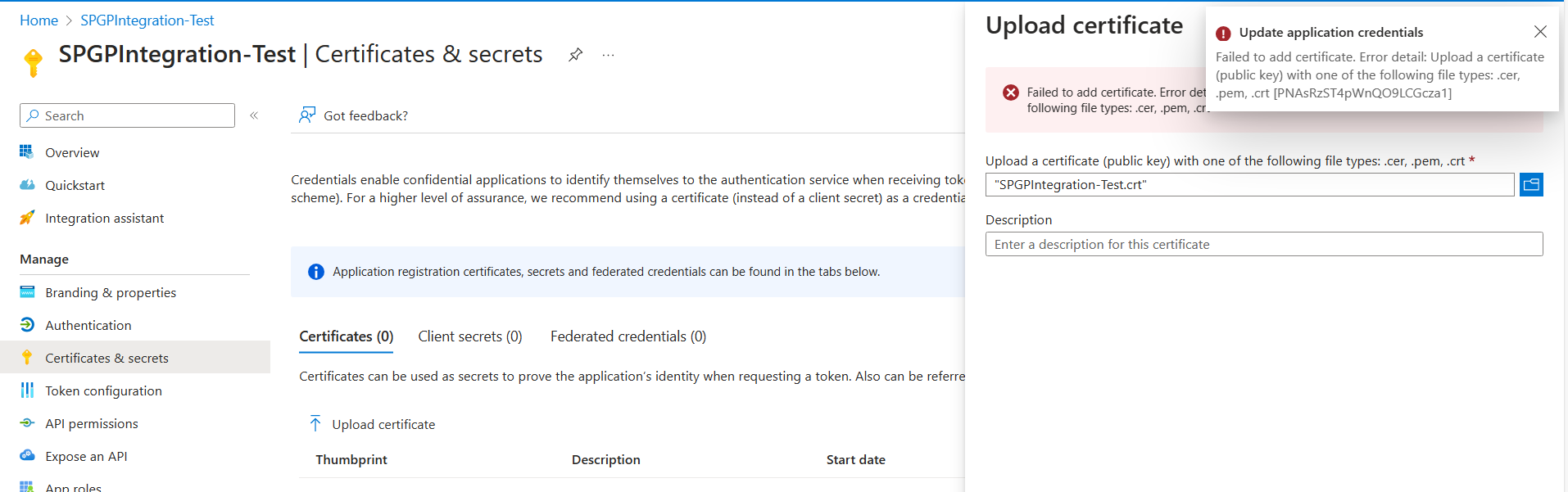
so the error is saying to upload the crt file and i am doing so... any advice?
Thanks