Hello @ShannLim-3692,
Thank you for posting here.
1.What is the operating system of this server?
2.Do you mean you installed 2020-09 Cumulative Update (KB4577015) on this machine? If so, it will affect Windows 10 1607 and Windows 2016.
If we installed 2020-09 Cumulative Update (KB4577015), the security options of the local group policy cannot be opened, and the error is reported as follows:
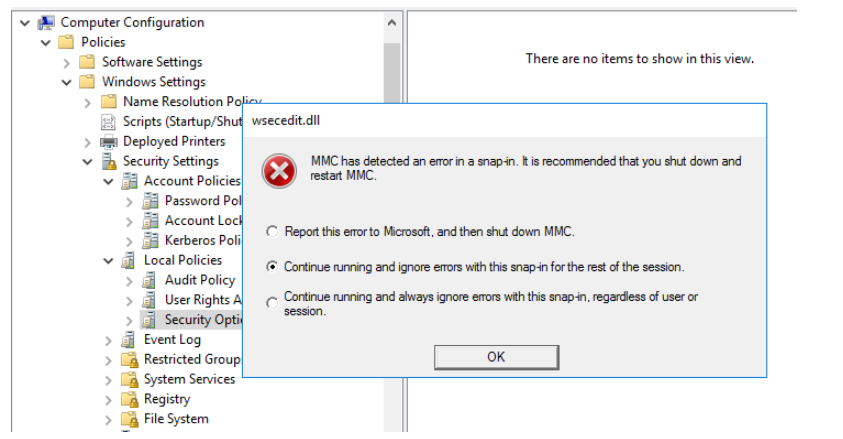
Now there is solution to this problem. Please install the following patches KB4580346 on the problematic servers (OS Build 14393.3986).
Based on your description above, you have installed this update, please run PS command get-hotfix on this problematic server, then check if we installed KB4580346 actually.
For example:
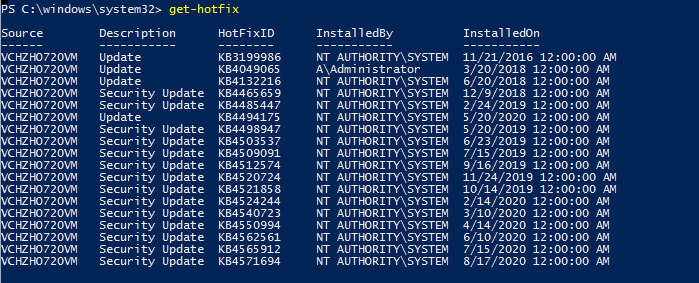
If we did not install KB4580346, please install it to see if it helps.
If we have installed KB4580346, please restart this problematic machine to see if it helps.
For more inforamtion, please refer to the link below.
October 13, 2020—KB4580346 (OS Build 14393.3986)
https://support.microsoft.com/en-us/help/4580346/windows-10-update-kb4580346
Hope the above reply is helpful to you. If anything is unclear, please feel free to let us know.
Best Regards,
Daisy Zhou
