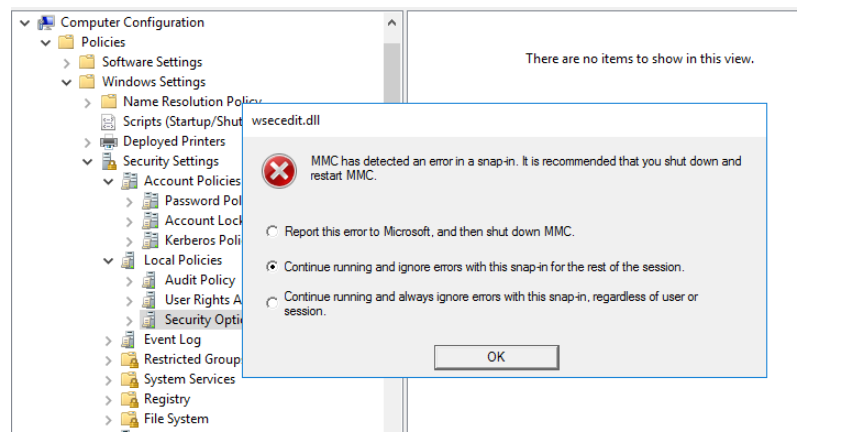Hello @MS Lee ,
Thank you for your update.
1.Is the error message the same as below or different?
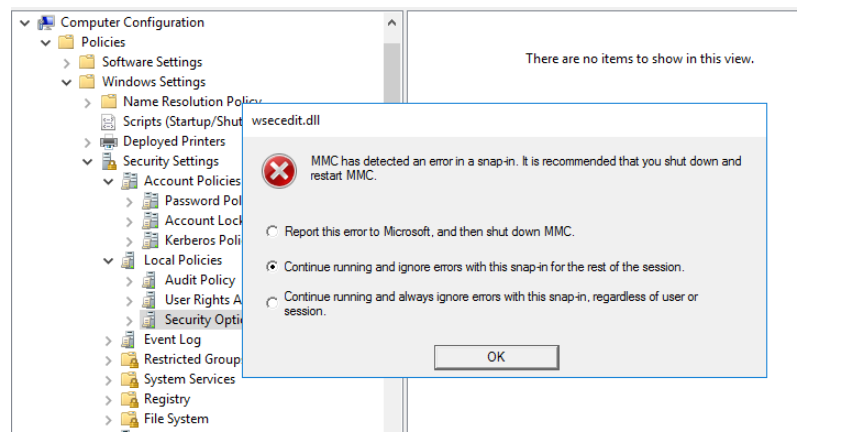
2.Would you please show us the screenshot with error message?
3.So you suspect that what security policy you set is causing your problem, right?
If so, which GPO object do you think it might be? If you think it might be a GPO object, if possible, you disable the group policy object, and then update the group policy to see if the problem persists.
Or you move a machine from the specified OU to the domain, and then update the group policy to see if the problem still exists.
If you can't operate the above operations,
Or you can add a server to this OU to see if the problem occurs. If it happens, it may be caused by the policy, then you can check the group policy results of this test machine, and then further investigate the possible policy causing the problem.
Hope the information above is helpful.
Best Regards,
Daisy Zhou