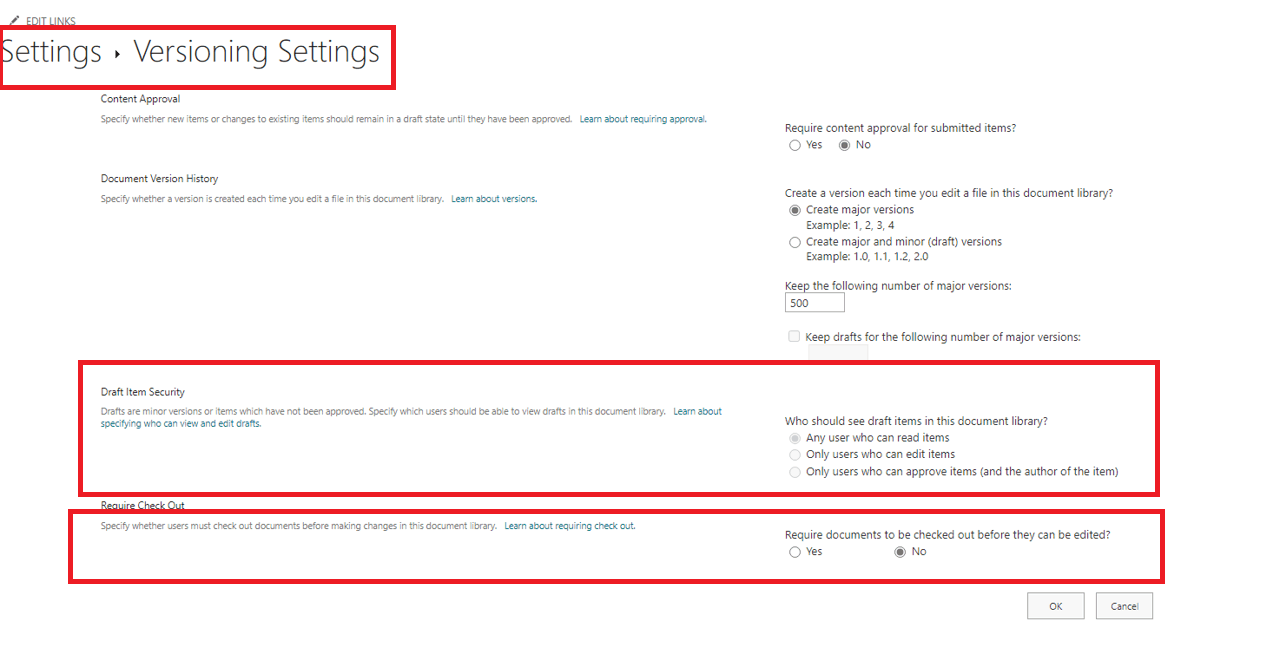Microsoft Project supports real-time collaboration, but only one person can make changes at a time, SharePoint can indicate whether a file is currently controlled or locked by another user. Confirm that you have the necessary permissions to edit documents in the library, If you have the necessary permissions, you may be able to uncheck out the file and edit the file. Make sure versioning is enabled for the document library in SharePoint. If you are using SharePoint Online, you can check the document for locks. Check co-authoring settings for Microsoft Project files in SharePoint As an extreme alternative, try clearing the SharePoint cache or opening the site in an incognito or private window