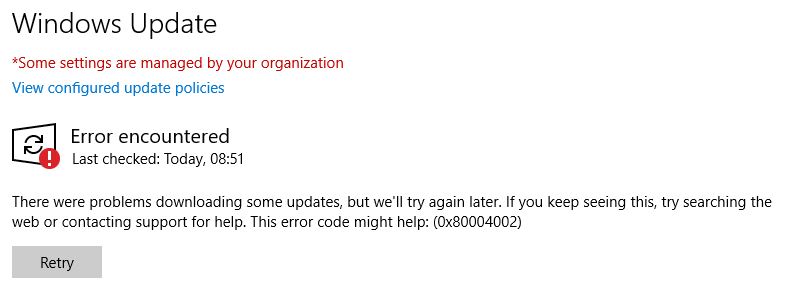Hi,
I’m glad manual installation worked.
Have you try restarting the Windows update services and clear the update download files?
You could try performing these following steps if this issue happens again:
Open an elevated command prompt and run the following command:
net stop bits
net stop wuauserv
net stop appidsvc
net stop cryptsvc
ren C:\Windows\SoftwareDistribution SoftwareDistribution.old
ren C:\Windows\System32\catroot2 catroot2.old
net start bits
net start wuauserv
net start appidsvc
net start cryptsvc
Also, you could perform a in-place upgrade to repair Windows 10 which keeps all apps, programs and personal data, as an in-place upgrade repair uses the same basic mechanism as when you upgrade.
Please refer to this link for more detailed instruction and notes:
https://www.tenforums.com/tutorials/16397-repair-install-windows-10-place-upgrade.html
Please note: Information posted in the given link is hosted by a third party. Microsoft does not guarantee the accuracy and effectiveness of information
Best regards.
============================================
If the Answer is helpful, please click "Accept Answer" and upvote it.
Note: Please follow the steps in our documentation to enable e-mail notifications if you want to receive the related email notification for this thread.