Hello, @John Song !
How do I determine why my virtual machine cost is going up?
For specific billing questions, you can always open a billing support ticket. In the Azure portal, you can open a billing support request by going to Help + support > New support request > Billing and then complete the wizard.
One of the quickest and most useful tools for monitoring your resource usage is Cost Management and specifically cost analysis. This allows you to track billing information as resources are used (note that there is a bit of a delay as billing units are processed). In your resource group (or resource), go to Cost Management > Cost analysis to see what you are being billed for. This is a feature I use frequently when I'm managing projects or experimenting with new services to keep an eye on what my costs are.
For an exact amount billed, you can view your billing usage and charges. In addition, you can set alerts, budgets, and more with cost management features.
https://learn.microsoft.com/en-us/azure/cost-management-billing/understand/plan-manage-costs
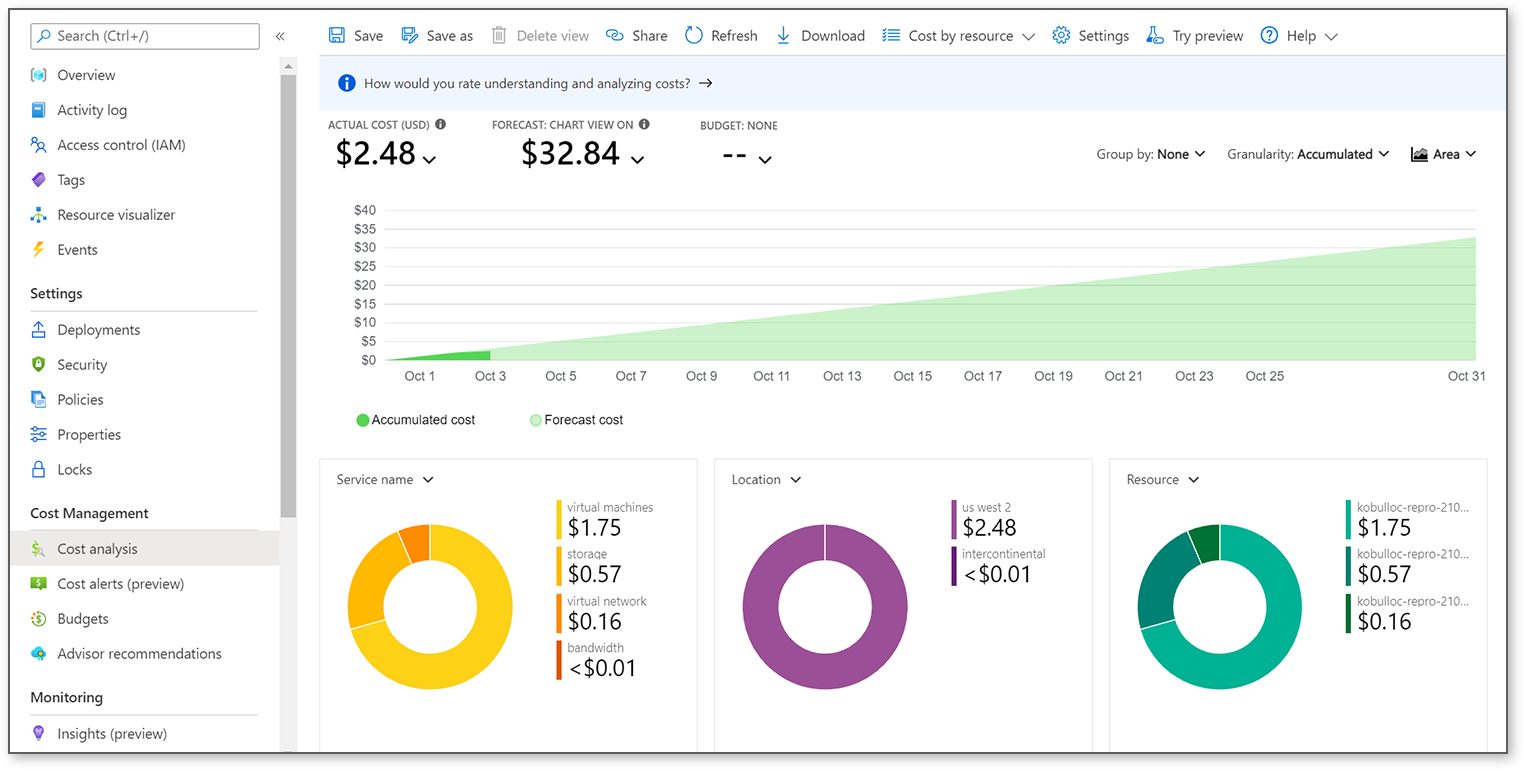
Additional resources:
These are some great resources to better understand costs and billing:
- Azure Cost Management + Billing (Opens in new window or tab)
- Azure Pricing Calculator (Opens in new window or tab)
- Azure Pricing (Opens in new window or tab)
I hope this has been helpful! Your feedback is important so please take a moment to accept answers.
If you still have questions, please let us know what is needed in the comments so the question can be answered. Thank you for helping to improve Microsoft Q&A!