Hi Peter •,
As suggested by Konstantinos Passadis •, Serverless is a compute tier for single databases in Azure SQL Database that automatically scales compute based on workload demand and bills for the amount of compute used per second. The serverless compute tier also automatically pauses databases during inactive periods when only storage is billed and automatically resumes databases when activity returns.
Please note below:
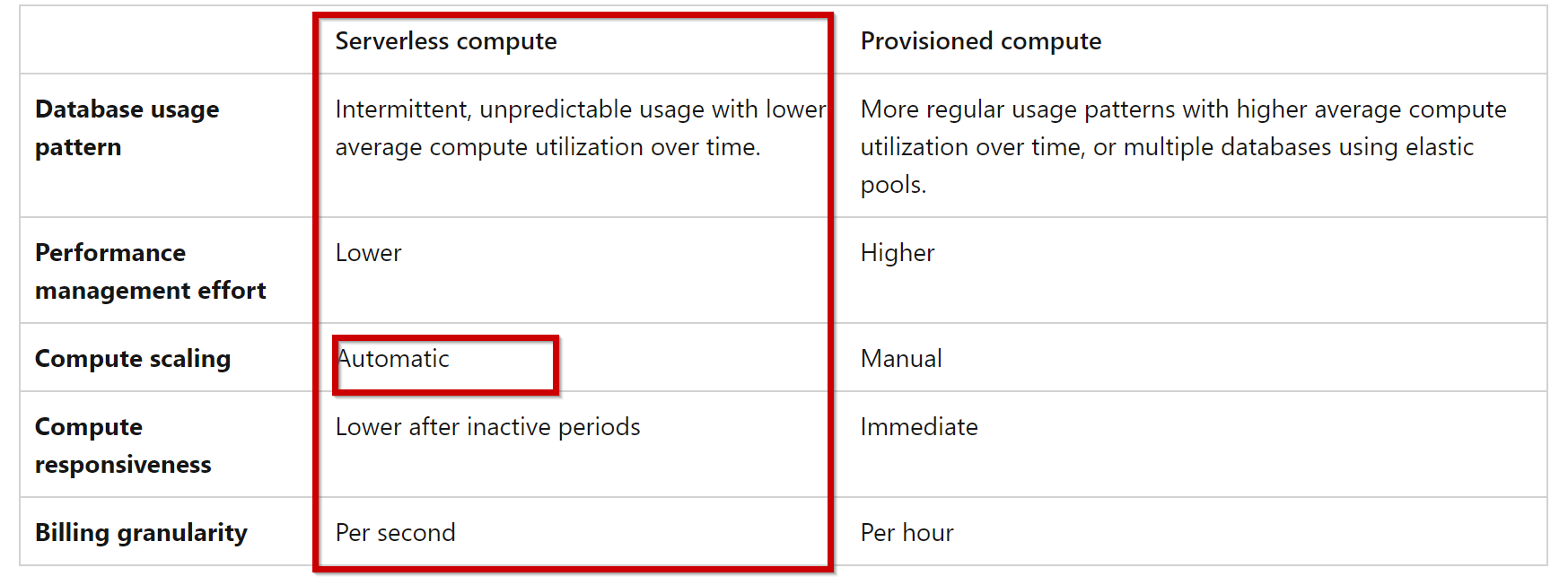
If auto-pausing is enabled, but a database does not auto-pause after the delay period and the features which block auto-pausing are not used, then the application or user sessions might be preventing auto-pausing.
To see if there are any application or user sessions currently connected to the database, connect to the database using any client tool, and execute the following query:
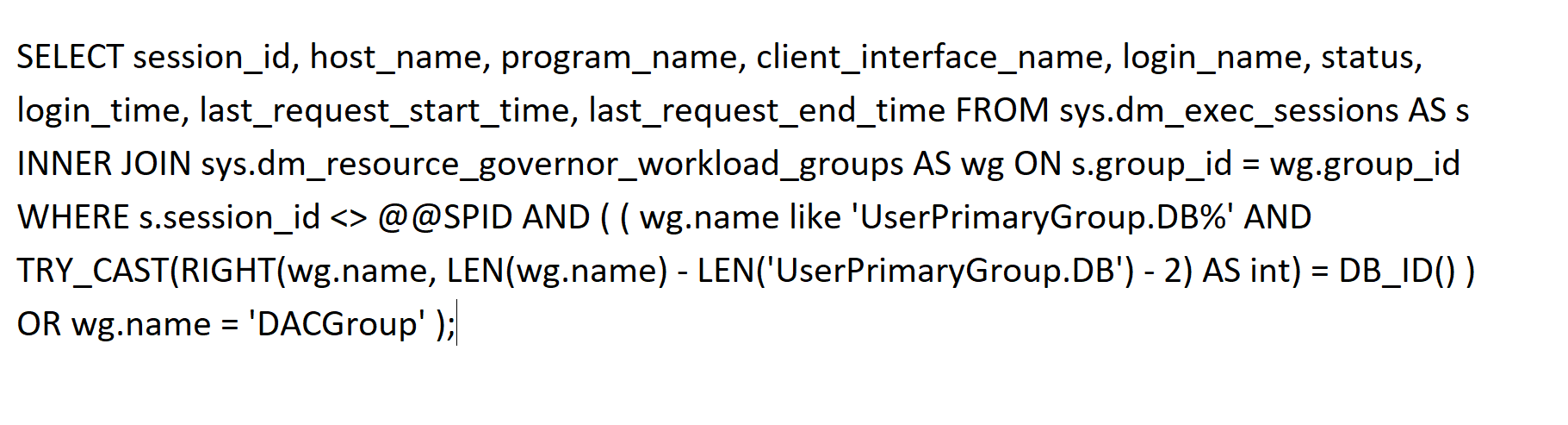
After running the query, make sure to disconnect from the database. Otherwise, the open session used by the query will prevent auto-pausing.
If the result set is nonempty, it indicates that there are sessions currently preventing auto-pausing.
If the result set is empty, it is still possible that sessions were open, possibly for a short time, at some point earlier during the auto-pause delay period. To see if such activity has occurred during the delay period, you can use Azure SQL Auditing and examine audit data for the relevant period.
The presence of open sessions, with or without concurrent CPU utilization in the user resource pool, is the most common reason for a serverless database to not auto-pause as expected.
If above does not help in your scenario, I would recommend you to please file a support ticket for deeper analysis and in case if you don't have a support plan, do let us know here so that we can check on other options to unblock you.
Thanks
