@Andrew Butt Welcome to Microsoft Q&A Forum, Thank you for posting your query here!
Adding more information to the above response!
Some time PC time could cause this issue, please check the date and time.
Can you try to re-generate the SAS token through Azure Storage Explorer tool or generating a shared access signature (in azure portal) for key2 instead of key1. Changing the key fixed the error. (Settings > Shared access signature) Also the connection string should be updated as well - if used. (Settings > Access keys)and try again
Also to upload or download files to an Azure Storage account, there are several option, Especially easy and the fastest ways is through Azcopy tool
There is similar thread discussion in the SO forum, please refer to the suggestion mentioned here
Azure Files REST API: https://learn.microsoft.com/en-us/rest/api/storageservices/file-service-rest-api
Based on the error message : Server failed to authenticate the request. Please refer to the information in the www-authenticate header or The authentication information wasn't provided in the correct format. Verify the value of Authorization header.
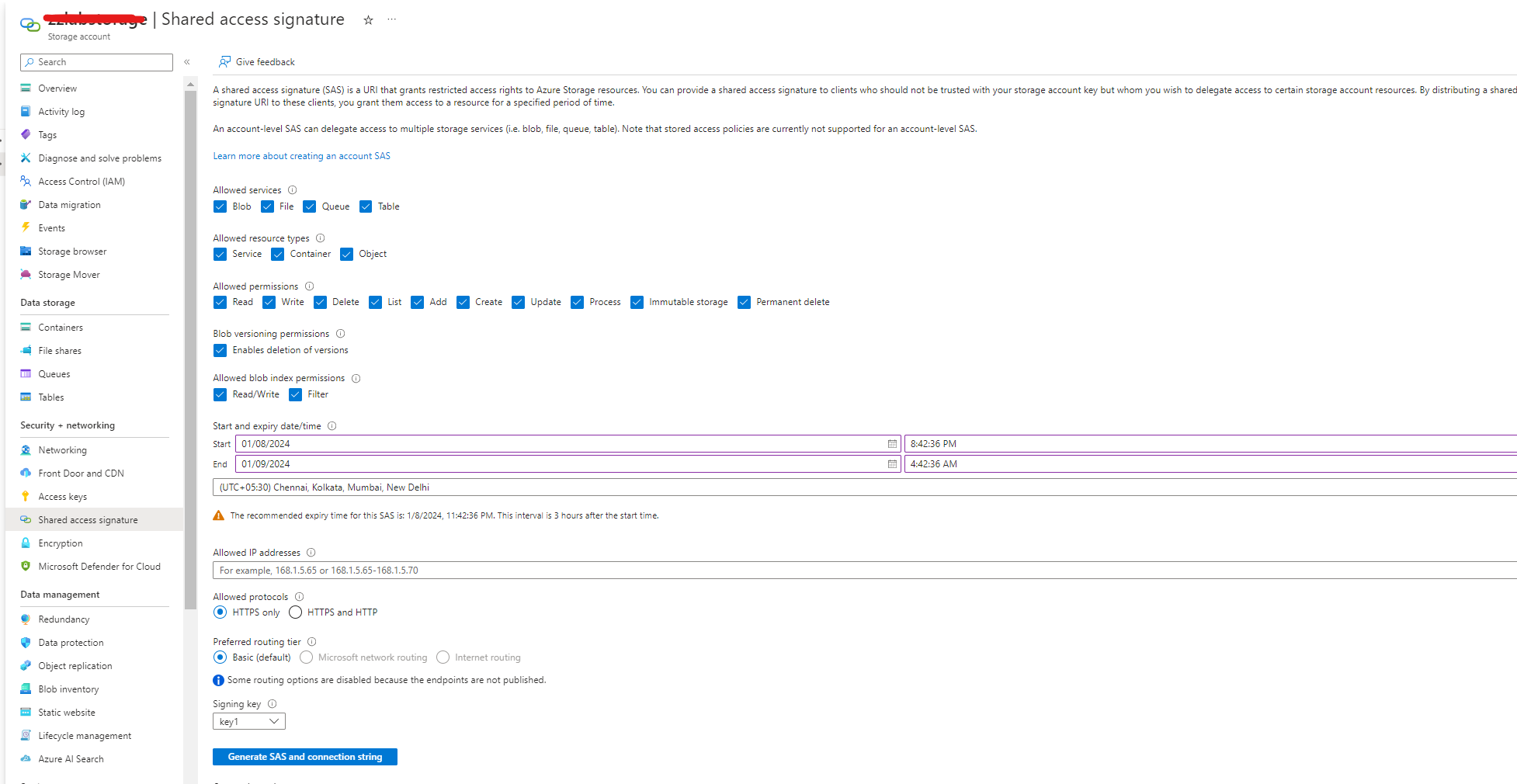
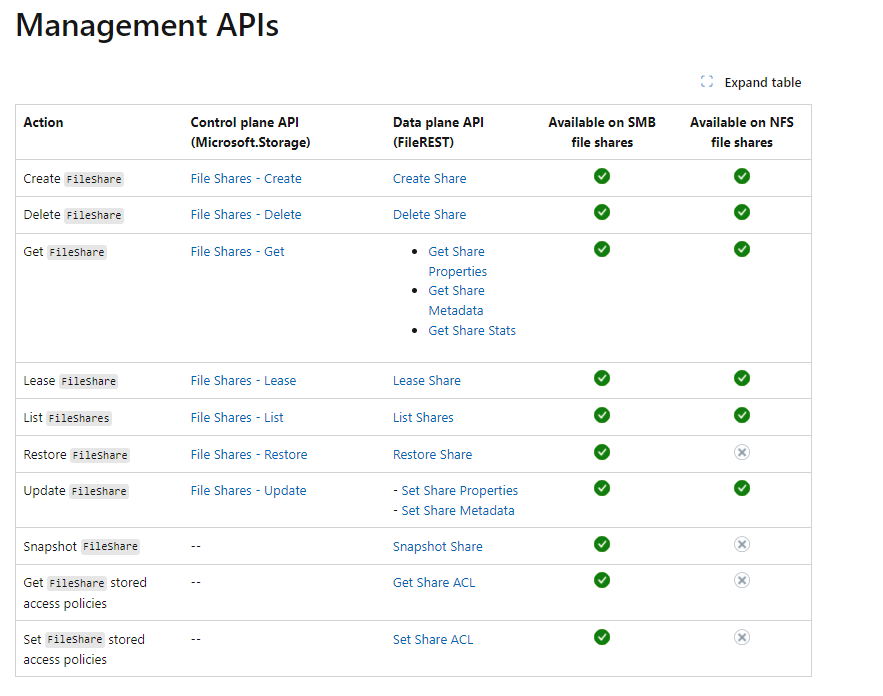
If the issue still persist, I would like to work closer on this issue!
Please let us know if you have any further queries. I’m happy to assist you further.
Please do not forget to "Accept the answer” and “up-vote” wherever the information provided helps you, this can be beneficial to other community members.
