Hi
simone cammarano •,
Welcome to Microsoft Q&A forum.
As I understand, you want to know the difference between Azure SQL DB Business Critical and Hyperscale.
The Business Critical service tier is designed for applications that require low-latency responses from the underlying SSD storage (1-2 ms in average), faster recovery if the underlying infrastructure fails, or need to off-load reports, analytics, and read-only queries to the free of charge readable secondary replica of the primary database.
The key reasons why you should choose Business Critical service tier instead of General Purpose tier are:
- Low I/O latency requirements – workloads that need a consistently fast response from the storage layer (1-2 milliseconds in average) should use Business Critical tier.
- Workload with reporting and analytic queries where a single free-of-charge secondary read-only replica is sufficient.
- Higher resiliency and faster recovery from failures. In case there's system failure, the database on primary instance is disabled and one of the secondary replicas immediately becomes the new read-write primary database, ready to process queries.
- Advanced data corruption protection. Since the Business Critical tier uses databases replicas behind the scenes, the service uses automatic page repair available with mirroring and availability groups to help mitigate data corruption. If a replica can't read a page due to a data integrity issue, a fresh copy of the page is retrieved from another replica, replacing the unreadable page without data loss or customer downtime. This functionality is available in the General Purpose tier if the database has geo-secondary replica.
- Higher availability - The Business Critical tier in a multi-availability zone configuration provides resiliency to zonal failures and a higher availability SLA.
- Fast geo-recovery - When active geo-replication is configured, the Business Critical tier has a guaranteed Recovery Point Objective (RPO) of 5 seconds and Recovery Time Objective (RTO) of 30 seconds for 100% of deployed hours.
The Hyperscale service tier removes many of the practical limits traditionally seen in cloud databases. Where most other databases are limited by the resources available in a single node, databases in the Hyperscale service tier have no such limits. With its flexible storage architecture, a Hyperscale database grows as needed - and you're billed only for the storage capacity you use.
Besides its advanced scaling capabilities, Hyperscale is a great option for any workload, not just for large databases. With Hyperscale, you can:
- Achieve high resiliency and fast failure recovery while controlling cost, by choosing the number of high availability replicas from 0 to 4.
- Improve high availability by enabling zone redundancy for compute and storage.
- Achieve low I/O latency (1-2 milliseconds on average) for the frequently accessed part of your database. For smaller databases, this might apply to the entire database.
- Implement a large variety of read scale-out scenarios with named replicas.
- Take advantage of fast scaling, without waiting for data to be copied to local storage on new nodes.
- Enjoy zero-impact continuous database backup and fast restore.
- Support business continuity requirements by using failover groups and geo-replication.
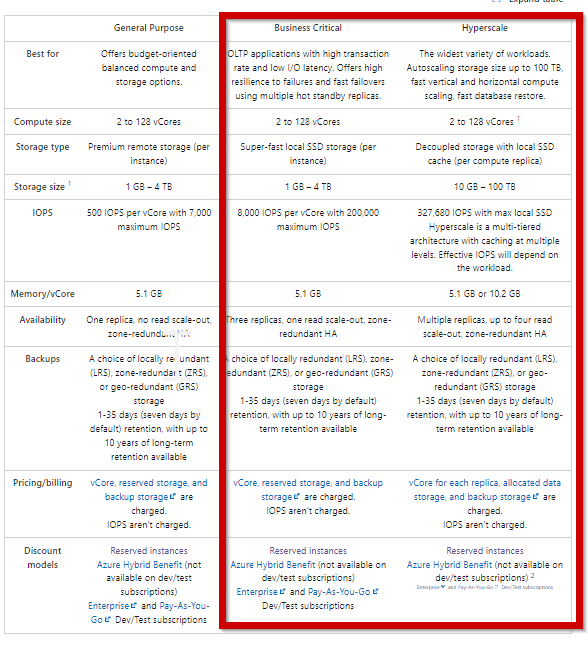
Let us know if this helps or you have further queries.
Thanks.

