Hi, I am trying to move the SQL server and databases below but getting a validation error.
Here is the snap of the error that I am getting:
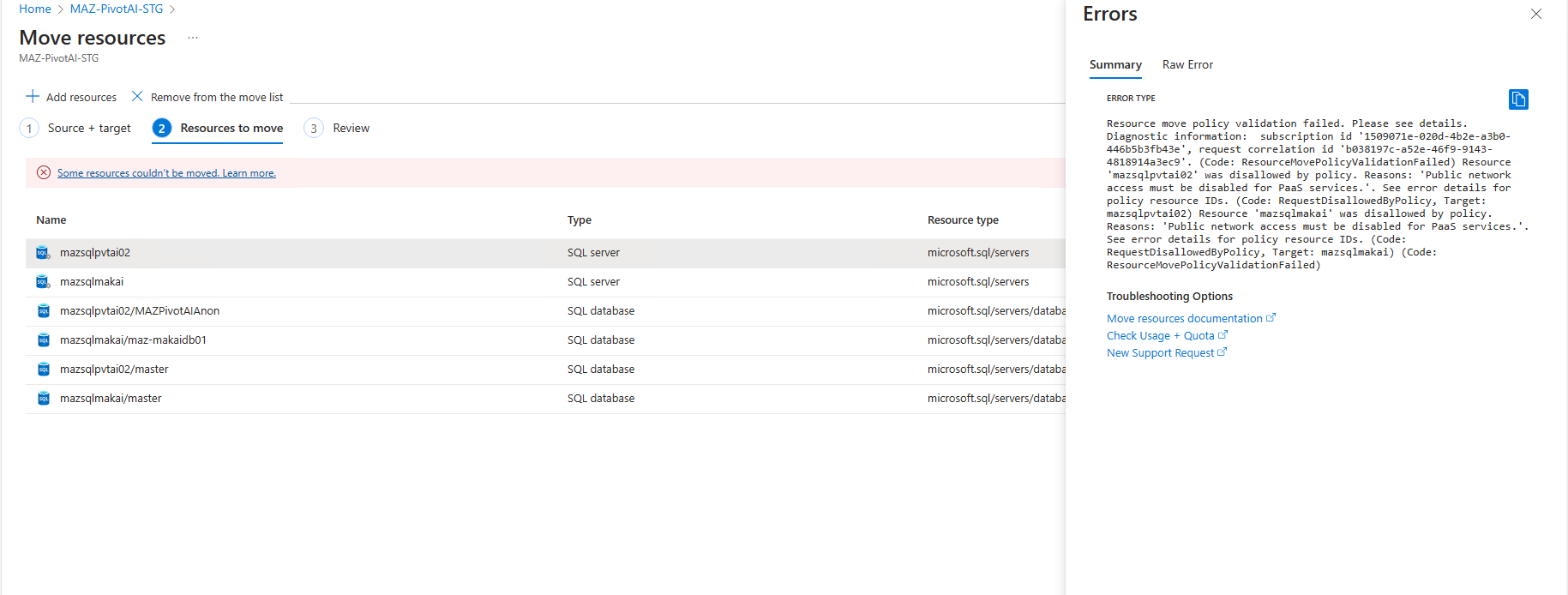
Error Details:
{"message":"Resource move policy validation failed. Please see details. Diagnostic information: subscription id '1509071e-020d-4b2e-a3b0-446b5b3fb43e', request correlation id 'b038197c-a52e-46f9-9143-4818914a3ec9'. (Code: ResourceMovePolicyValidationFailed) Resource 'mazsqlpvtai02' was disallowed by policy. Reasons: 'Public network access must be disabled for PaaS services.'. See error details for policy resource IDs. (Code: RequestDisallowedByPolicy, Target: mazsqlpvtai02) Resource 'mazsqlmakai' was disallowed by policy. Reasons: 'Public network access must be disabled for PaaS services.'. See error details for policy resource IDs. (Code: RequestDisallowedByPolicy, Target: mazsqlmakai)","code":"ResourceMovePolicyValidationFailed","name":"efe7ff50-f4a2-4297-acb2-c190a8dde03a","status":409}
Can anyone tell me how to solve this error?
Thanks in Advance.

