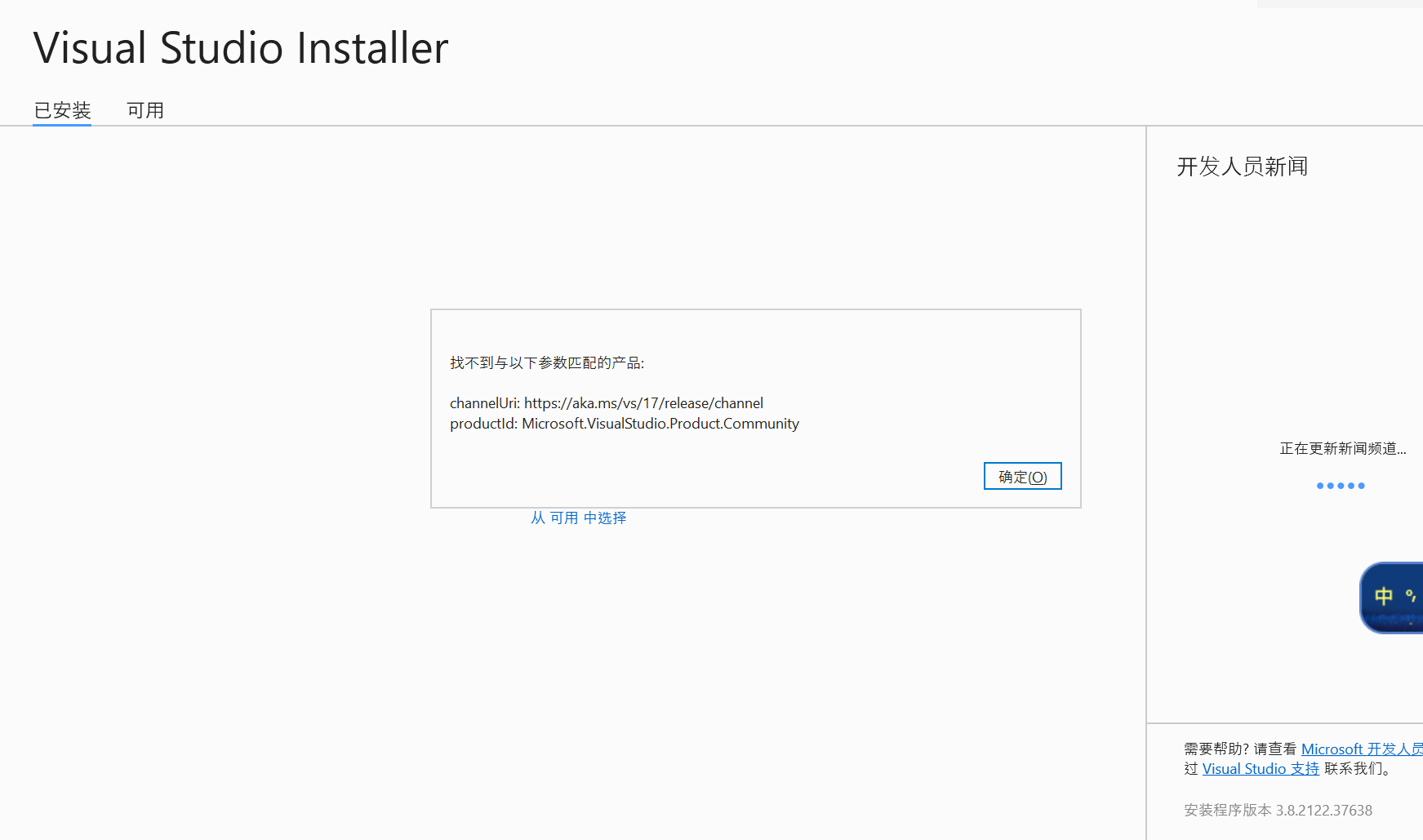在 Microsoft.VisualStudio.Setup.Download.DownloadEngineBase.Download(Uri uri, Stream outputStream, ProgressUpdateCallback progress, CancellationToken cancellationToken, DownloadContext downloadContext, ITelemetryOperation telemetryOperation)
在 Microsoft.VisualStudio.Setup.Download.DownloadManager.DownloadWithRetry(IDownloadEngine[] engines, Uri uri, Stream outputStream, ProgressUpdateCallback progress, CancellationToken cancellationToken, DownloadContext downloadContext, Boolean verifySignature)
[3858:0022][2024-01-23T15:14:16] Sleeping 5000 milliseconds before retrying download.
[3858:0021][2024-01-23T15:14:20] Attempting download 'https://go.microsoft.com/fwlink/?linkid=2066144' using engine 'Bits'
[3858:0022][2024-01-23T15:14:21] Attempting download 'https://aka.ms/vs/channels' using engine 'Bits'
[3858:0016][2024-01-23T15:14:22] Failed job: VsBitsDownloadJob - -208334484
[3858:0022][2024-01-23T15:14:22] Canceling job 'VsBitsDownloadJob - -208334484'.
[3858:0022][2024-01-23T15:14:22] Download failed using Bits engine. System.IO.IOException: 错误上下文: BG_ERROR_CONTEXT_REMOTE_FILE,错误代码: -2147012851
在 Microsoft.VisualStudio.Setup.Download.Bits.BitsJob.WaitForCompletion(ProgressUpdateCallback callback, CancellationToken cancellationToken)
在 Microsoft.VisualStudio.Setup.Download.Bits.BitsEngine.DownloadCore(Uri uri, Stream outputStream, ProgressUpdateCallback progress, CancellationToken cancellationToken, DownloadContext downloadContext, ITelemetryOperation telemetryOperation)
在 Microsoft.VisualStudio.Setup.Download.DownloadEngineBase.DownloadWithBitRate(Uri uri, Stream outputStream, ProgressUpdateCallback progress, CancellationToken cancellationToken, DownloadContext downloadContext, ITelemetryOperation telemetryOperation)
在 Microsoft.VisualStudio.Setup.Download.DownloadEngineBase.Download(Uri uri, Stream outputStream, ProgressUpdateCallback progress, CancellationToken cancellationToken, DownloadContext downloadContext, ITelemetryOperation telemetryOperation)
在 Microsoft.VisualStudio.Setup.Download.DownloadManager.DownloadWithRetry(IDownloadEngine[] engines, Uri uri, Stream outputStream, ProgressUpdateCallback progress, CancellationToken cancellationToken, DownloadContext downloadContext, Boolean verifySignature)
[3858:0022][2024-01-23T15:14:22] Sleeping 10000 milliseconds before retrying download.
[3858:0016][2024-01-23T15:14:22] Failed job: VsBitsDownloadJob - -2142001251
[3858:0021][2024-01-23T15:14:22] Canceling job 'VsBitsDownloadJob - -2142001251'.
[3858:0021][2024-01-23T15:14:22] Download failed using Bits engine. System.IO.IOException: 错误上下文: BG_ERROR_CONTEXT_REMOTE_FILE,错误代码: -2147012851
在 Microsoft.VisualStudio.Setup.Download.Bits.BitsJob.WaitForCompletion(ProgressUpdateCallback callback, CancellationToken cancellationToken)
在 Microsoft.VisualStudio.Setup.Download.Bits.BitsEngine.DownloadCore(Uri uri, Stream outputStream, ProgressUpdateCallback progress, CancellationToken cancellationToken, DownloadContext downloadContext, ITelemetryOperation telemetryOperation)
在 Microsoft.VisualStudio.Setup.Download.DownloadEngineBase.DownloadWithBitRate(Uri uri, Stream outputStream, ProgressUpdateCallback progress, CancellationToken cancellationToken, DownloadContext downloadContext, ITelemetryOperation telemetryOperation)
在 Microsoft.VisualStudio.Setup.Download.DownloadEngineBase.Download(Uri uri, Stream outputStream, ProgressUpdateCallback progress, CancellationToken cancellationToken, DownloadContext downloadContext, ITelemetryOperation telemetryOperation)
在 Microsoft.VisualStudio.Setup.Download.DownloadManager.DownloadWithRetry(IDownloadEngine[] engines, Uri uri, Stream outputStream, ProgressUpdateCallback progress, CancellationToken cancellationToken, DownloadContext downloadContext, Boolean verifySignature)
[3858:0021][2024-01-23T15:14:22] Sleeping 10000 milliseconds before retrying download.
[3858:0022][2024-01-23T15:14:32] Attempting download 'https://aka.ms/vs/channels' using engine 'WinInet'
[3858:0021][2024-01-23T15:14:32] Attempting download 'https://go.microsoft.com/fwlink/?linkid=2066144' using engine 'WinInet'
[3858:0022][2024-01-23T15:14:32] Error in 'InternetOpenUrl' with '12045' - 'Unknown error 12045'.
[3858:0022][2024-01-23T15:14:32] WinInet error 'UnknownError' Function: InternetOpenUrl, HR: -2147012851, Message: Unknown error 12045 - proxy setting 'DefaultCredentialsOrNoAutoProxy' - 'https://aka.ms/vs/channels'.
[3858:0021][2024-01-23T15:14:32] Error in 'InternetOpenUrl' with '12045' - 'Unknown error 12045'.
[3858:0021][2024-01-23T15:14:32] WinInet error 'UnknownError' Function: InternetOpenUrl, HR: -2147012851, Message: Unknown error 12045 - proxy setting 'DefaultCredentialsOrNoAutoProxy' - 'https://go.microsoft.com/fwlink/?linkid=2066144'.
[3858:0021][2024-01-23T15:14:33] Error in 'InternetOpenUrl' with '12045' - 'Unknown error 12045'.
[3858:0021][2024-01-23T15:14:33] WinInet error 'UnknownError' Function: InternetOpenUrl, HR: -2147012851, Message: Unknown error 12045 - proxy setting 'DirectAccess' - 'https://go.microsoft.com/fwlink/?linkid=2066144'.
[3858:0022][2024-01-23T15:14:33] Error in 'InternetOpenUrl' with '12045' - 'Unknown error 12045'.
[3858:0022][2024-01-23T15:14:33] WinInet error 'UnknownError' Function: InternetOpenUrl, HR: -2147012851, Message: Unknown error 12045 - proxy setting 'DirectAccess' - 'https://aka.ms/vs/channels'.
[3858:0021][2024-01-23T15:14:33] Error in 'InternetOpenUrl' with '12045' - 'Unknown error 12045'.
[3858:0021][2024-01-23T15:14:33] WinInet failed 'https://go.microsoft.com/fwlink/?linkid=2066144' with 'Function: InternetOpenUrl, HR: -2147012851, Message: Unknown error 12045'.
[3858:0021][2024-01-23T15:14:33] Download failed using WinInet engine. Microsoft.VisualStudio.Setup.Download.WrappedWebException: Function: InternetOpenUrl, HR: -2147012851, Message: Unknown error 12045
在 Microsoft.VisualStudio.Setup.Download.WinInet.WinInetEngine.DownloadCore(Uri uri, Stream stream, ProgressUpdateCallback progress, CancellationToken cancellationToken, DownloadContext downloadContext, ITelemetryOperation telemetryOperation)
在 Microsoft.VisualStudio.Setup.Download.DownloadEngineBase.DownloadWithBitRate(Uri uri, Stream outputStream, ProgressUpdateCallback progress, CancellationToken cancellationToken, DownloadContext downloadContext, ITelemetryOperation telemetryOperation)
在 Microsoft.VisualStudio.Setup.Download.DownloadEngineBase.Download(Uri uri, Stream outputStream, ProgressUpdateCallback progress, CancellationToken cancellationToken, DownloadContext downloadContext, ITelemetryOperation telemetryOperation)
在 Microsoft.VisualStudio.Setup.Download.DownloadManager.DownloadWithRetry(IDownloadEngine[] engines, Uri uri, Stream outputStream, ProgressUpdateCallback progress, CancellationToken cancellationToken, DownloadContext downloadContext, Boolean verifySignature)
[3858:0021][2024-01-23T15:14:33] Error 0x80131500: Error happend when fetching developer news: WebClient download failed: 基础连接已经关闭: 未能为 SSL/TLS 安全通道建立信任关系。. Bits download failed: 错误上下文: BG_ERROR_CONTEXT_REMOTE_FILE,错误代码: -2147012851. WinInet download failed: Function: InternetOpenUrl, HR: -2147012851, Message: Unknown error 12045
在 Microsoft.VisualStudio.Setup.Download.DownloadManager.DownloadWithRetry(IDownloadEngine[] engines, Uri uri, Stream outputStream, ProgressUpdateCallback progress, CancellationToken cancellationToken, DownloadContext downloadContext, Boolean verifySignature)
在 Microsoft.VisualStudio.Setup.Download.DownloadManager.<>c__DisplayClass23_0.<Download>b__0()
在 System.Threading.Tasks.Task`1.InnerInvoke()
在 System.Threading.Tasks.Task.Execute()
--- 引发异常的上一位置中堆栈跟踪的末尾 ---
在 System.Runtime.ExceptionServices.ExceptionDispatchInfo.Throw()
在 System.Runtime.CompilerServices.TaskAwaiter.HandleNonSuccessAndDebuggerNotification(Task task)
在 Microsoft.VisualStudio.Setup.Download.DownloadManagerAuthenticationProxy.<Download>d__27.MoveNext()
--- 引发异常的上一位置中堆栈跟踪的末尾 ---
在 System.Runtime.ExceptionServices.ExceptionDispatchInfo.Throw()
在 System.Runtime.CompilerServices.TaskAwaiter.HandleNonSuccessAndDebuggerNotification(Task task)
在 Microsoft.VisualStudio.Setup.Installer.DeveloperNews.DeveloperNewsProvider.<>c__DisplayClass4_0.<<FetchLatest>b__0>d.MoveNext()
[3858:0022][2024-01-23T15:14:33] Error in 'InternetOpenUrl' with '12045' - 'Unknown error 12045'.
[3858:0022][2024-01-23T15:14:33] WinInet failed 'https://aka.ms/vs/channels' with 'Function: InternetOpenUrl, HR: -2147012851, Message: Unknown error 12045'.
[3858:0022][2024-01-23T15:14:33] Download failed using WinInet engine. Microsoft.VisualStudio.Setup.Download.WrappedWebException: Function: InternetOpenUrl, HR: -2147012851, Message: Unknown error 12045
在 Microsoft.VisualStudio.Setup.Download.WinInet.WinInetEngine.DownloadCore(Uri uri, Stream stream, ProgressUpdateCallback progress, CancellationToken cancellationToken, DownloadContext downloadContext, ITelemetryOperation telemetryOperation)
在 Microsoft.VisualStudio.Setup.Download.DownloadEngineBase.DownloadWithBitRate(Uri uri, Stream outputStream, ProgressUpdateCallback progress, CancellationToken cancellationToken, DownloadContext downloadContext, ITelemetryOperation telemetryOperation)
在 Microsoft.VisualStudio.Setup.Download.DownloadEngineBase.Download(Uri uri, Stream outputStream, ProgressUpdateCallback progress, CancellationToken cancellationToken, DownloadContext downloadContext, ITelemetryOperation telemetryOperation)
在 Microsoft.VisualStudio.Setup.Download.DownloadManager.DownloadWithRetry(IDownloadEngine[] engines, Uri uri, Stream outputStream, ProgressUpdateCallback progress, CancellationToken cancellationToken, DownloadContext downloadContext, Boolean verifySignature)
[3858:0022][2024-01-23T15:14:33] Warning: Failed to download channels file from https://aka.ms/vs/channels: WebClient download failed: 基础连接已经关闭: 未能为 SSL/TLS 安全通道建立信任关系。. Bits download failed: 错误上下文: BG_ERROR_CONTEXT_REMOTE_FILE,错误代码: -2147012851. WinInet download failed: Function: InternetOpenUrl, HR: -2147012851, Message: Unknown error 12045
[3858:0027][2024-01-23T15:14:34] WebClient error 'TrustFailure' - proxy setting 'Default' - 'https://aka.ms/vs/installer/latest/feed'.
[3858:0027][2024-01-23T15:14:34] WebClient failed in 'https://aka.ms/vs/installer/latest/feed' with '基础连接已经关闭: 未能为 SSL/TLS 安全通道建立信任关系。' - 'https://aka.ms/vs/installer/latest/feed'.
[3858:0027][2024-01-23T15:14:34] Warning: Failed to get the HttpWebResponse while invoking a HEAD request against https://aka.ms/vs/installer/latest/feed:System.Net.WebException: 基础连接已经关闭: 未能为 SSL/TLS 安全通道建立信任关系。 ---> System.Security.Authentication.AuthenticationException: 根据验证过程,远程证书无效。
在 System.Net.Security.SslState.StartSendAuthResetSignal(ProtocolToken message, AsyncProtocolRequest asyncRequest, Exception exception)
在 System.Net.Security.SslState.CheckCompletionBeforeNextReceive(ProtocolToken message, AsyncProtocolRequest asyncRequest)
在 System.Net.Security.SslState.ProcessReceivedBlob(Byte[] buffer, Int32 count, AsyncProtocolRequest asyncRequest)
在 System.Net.Security.SslState.StartReceiveBlob(Byte[] buffer, AsyncProtocolRequest asyncRequest)
在 System.Net.Security.SslState.CheckCompletionBeforeNextReceive(ProtocolToken message, AsyncProtocolRequest asyncRequest)
在 System.Net.Security.SslState.ProcessReceivedBlob(Byte[] buffer, Int32 count, AsyncProtocolRequest asyncRequest)
在 System.Net.Security.SslState.StartReceiveBlob(Byte[] buffer, AsyncProtocolRequest asyncRequest)
在 System.Net.Security.SslState.CheckCompletionBeforeNextReceive(ProtocolToken message, AsyncProtocolRequest asyncRequest)
在 System.Net.Security.SslState.ProcessReceivedBlob(Byte[] buffer, Int32 count, AsyncProtocolRequest asyncRequest)
在 System.Net.Security.SslState.StartReceiveBlob(Byte[] buffer, AsyncProtocolRequest asyncRequest)
在 System.Net.Security.SslState.CheckCompletionBeforeNextReceive(ProtocolToken message, AsyncProtocolRequest asyncRequest)
在 System.Net.Security.SslState.ProcessReceivedBlob(Byte[] buffer, Int32 count, AsyncProtocolRequest asyncRequest)
在 System.Net.Security.SslState.StartReceiveBlob(Byte[] buffer, AsyncProtocolRequest asyncRequest)
在 System.Net.Security.SslState.CheckCompletionBeforeNextReceive(ProtocolToken message, AsyncProtocolRequest asyncRequest)
在 System.Net.Security.SslState.ProcessReceivedBlob(Byte[] buffer, Int32 count, AsyncProtocolRequest asyncRequest)
在 System.Net.Security.SslState.StartReceiveBlob(Byte[] buffer, AsyncProtocolRequest asyncRequest)
在 System.Net.Security.SslState.CheckCompletionBeforeNextReceive(ProtocolToken message, AsyncProtocolRequest asyncRequest)
在 System.Net.Security.SslState.ProcessReceivedBlob(Byte[] buffer, Int32 count, AsyncProtocolRequest asyncRequest)
在 System.Net.Security.SslState.StartReceiveBlob(Byte[] buffer, AsyncProtocolRequest asyncRequest)
在 System.Net.Security.SslState.CheckCompletionBeforeNextReceive(ProtocolToken message, AsyncProtocolRequest asyncRequest)
在 System.Net.Security.SslState.ProcessReceivedBlob(Byte[] buffer, Int32 count, AsyncProtocolRequest asyncRequest)
在 System.Net.Security.SslState.StartReceiveBlob(Byte[] buffer, AsyncProtocolRequest asyncRequest)
在 System.Net.Security.SslState.CheckCompletionBeforeNextReceive(ProtocolToken message, AsyncProtocolRequest asyncRequest)
在 System.Net.Security.SslState.ForceAuthentication(Boolean receiveFirst, Byte[] buffer, AsyncProtocolRequest asyncRequest, Boolean renegotiation)
在 System.Net.Security.SslState.ProcessAuthentication(LazyAsyncResult lazyResult)
在 System.Threading.ExecutionContext.RunInternal(ExecutionContext executionContext, ContextCallback callback, Object state, Boolean preserveSyncCtx)
在 System.Threading.ExecutionContext.Run(ExecutionContext executionContext, ContextCallback callback, Object state, Boolean preserveSyncCtx)
在 System.Threading.ExecutionContext.Run(ExecutionContext executionContext, ContextCallback callback, Object state)
在 System.Net.TlsStream.ProcessAuthentication(LazyAsyncResult result)
在 System.Net.TlsStream.Write(Byte[] buffer, Int32 offset, Int32 size)
在 System.Net.PooledStream.Write(Byte[] buffer, Int32 offset, Int32 size)
在 System.Net.ConnectStream.WriteHeaders(Boolean async)
--- 内部异常堆栈跟踪的结尾 ---
在 System.Net.HttpWebRequest.GetResponse()
在 Microsoft.VisualStudio.Setup.Download.WebRequestService.<>c__DisplayClass9_0.<ExecuteWithRetryAsync>b__0(Object _)
在 System.Threading.Tasks.Task`1.InnerInvoke()
在 System.Threading.Tasks.Task.Execute()
--- 引发异常的上一位置中堆栈跟踪的末尾 ---
在 System.Runtime.ExceptionServices.ExceptionDispatchInfo.Throw()
在 System.Runtime.CompilerServices.TaskAwaiter.HandleNonSuccessAndDebuggerNotification(Task task)
在 Microsoft.VisualStudio.Setup.Download.DownloadManagerAuthenticationProxy.<MungeUriAsync>d__28.MoveNext()
[3858:0027][2024-01-23T15:14:34] Download requested: https://aka.ms/vs/installer/latest/feed
[3858:0028][2024-01-23T15:14:34] Attempting download 'https://aka.ms/vs/installer/latest/feed' using engine 'WebClient'
[3858:0028][2024-01-23T15:14:34] WebClient error 'TrustFailure' - proxy setting 'Default' - 'https://aka.ms/vs/installer/latest/feed'.
[3858:0028][2024-01-23T15:14:34] WebClient failed in 'https://aka.ms/vs/installer/latest/feed' with '基础连接已经关闭: 未能为 SSL/TLS 安全通道建立信任关系。' - 'https://aka.ms/vs/installer/latest/feed'.
[3858:0028][2024-01-23T15:14:34] Download failed using WebClient engine. System.Net.WebException: 基础连接已经关闭: 未能为 SSL/TLS 安全通道建立信任关系。 ---> System.Security.Authentication.AuthenticationException: 根据验证过程,远程证书无效。
在 System.Net.Security.SslState.StartSendAuthResetSignal(ProtocolToken message, AsyncProtocolRequest asyncRequest, Exception exception)
在 System.Net.Security.SslState.CheckCompletionBeforeNextReceive(ProtocolToken message, AsyncProtocolRequest asyncRequest)
在 System.Net.Security.SslState.ProcessReceivedBlob(Byte[] buffer, Int32 count, AsyncProtocolRequest asyncRequest)
在 System.Net.Security.SslState.StartReceiveBlob(Byte[] buffer, AsyncProtocolRequest asyncRequest)
在 System.Net.Security.SslState.CheckCompletionBeforeNextReceive(ProtocolToken message, AsyncProtocolRequest asyncRequest)
在 System.Net.Security.SslState.ProcessReceivedBlob(Byte[] buffer, Int32 count, AsyncProtocolRequest asyncRequest)
在 System.Net.Security.SslState.StartReceiveBlob(Byte[] buffer, AsyncProtocolRequest asyncRequest)
在 System.Net.Security.SslState.CheckCompletionBeforeNextReceive(ProtocolToken message, AsyncProtocolRequest asyncRequest)
在 System.Net.Security.SslState.ProcessReceivedBlob(Byte[] buffer, Int32 count, AsyncProtocolRequest asyncRequest)
在 System.Net.Security.SslState.StartReceiveBlob(Byte[] buffer, AsyncProtocolRequest asyncRequest)
在 System.Net.Security.SslState.CheckCompletionBeforeNextReceive(ProtocolToken message, AsyncProtocolRequest asyncRequest)
在 System.Net.Security.SslState.ProcessReceivedBlob(Byte[] buffer, Int32 count, AsyncProtocolRequest asyncRequest)
在 System.Net.Security.SslState.StartReceiveBlob(Byte[] buffer, AsyncProtocolRequest asyncRequest)
在 System.Net.Security.SslState.CheckCompletionBeforeNextReceive(ProtocolToken message, AsyncProtocolRequest asyncRequest)
在 System.Net.Security.SslState.ProcessReceivedBlob(Byte[] buffer, Int32 count, AsyncProtocolRequest asyncRequest)
在 System.Net.Security.SslState.StartReceiveBlob(Byte[] buffer, AsyncProtocolRequest asyncRequest)
在 System.Net.Security.SslState.CheckCompletionBeforeNextReceive(ProtocolToken message, AsyncProtocolRequest asyncRequest)
在 System.Net.Security.SslState.ProcessReceivedBlob(Byte[] buffer, Int32 count, AsyncProtocolRequest asyncRequest)
在 System.Net.Security.SslState.StartReceiveBlob(Byte[] buffer, AsyncProtocolRequest asyncRequest)
在 System.Net.Security.SslState.CheckCompletionBeforeNextReceive(ProtocolToken message, AsyncProtocolRequest asyncRequest)
在 System.Net.Security.SslState.ProcessReceivedBlob(Byte[] buffer, Int32 count, AsyncProtocolRequest asyncRequest)
在 System.Net.Security.SslState.StartReceiveBlob(Byte[] buffer, AsyncProtocolRequest asyncRequest)
在 System.Net.Security.SslState.CheckCompletionBeforeNextReceive(ProtocolToken message, AsyncProtocolRequest asyncRequest)
在 System.Net.Security.SslState.ForceAuthentication(Boolean receiveFirst, Byte[] buffer, AsyncProtocolRequest asyncRequest, Boolean renegotiation)
在 System.Net.Security.SslState.ProcessAuthentication(LazyAsyncResult lazyResult)
在 System.Threading.ExecutionContext.RunInternal(ExecutionContext executionContext, ContextCallback callback, Object state, Boolean preserveSyncCtx)
在 System.Threading.ExecutionContext.Run(ExecutionContext executionContext, ContextCallback callback, Object state, Boolean preserveSyncCtx)
在 System.Threading.ExecutionContext.Run(ExecutionContext executionContext, ContextCallback callback, Object state)
在 System.Net.TlsStream.ProcessAuthentication(LazyAsyncResult result)
在 System.Net.TlsStream.Write(Byte[] buffer, Int32 offset, Int32 size)
在 System.Net.PooledStream.Write(Byte[] buffer, Int32 offset, Int32 size)
在 System.Net.ConnectStream.WriteHeaders(Boolean async)
--- 内部异常堆栈跟踪的结尾 ---
在 System.Net.HttpWebRequest.GetResponse()
在 Microsoft.VisualStudio.Setup.Download.WebClientEngine.GetWebResponse(Uri uri, DownloadContext downloadContext, DownloadSummary& downloadSummary, HttpWebRequest& webRequest, String& remoteAddress, CancellationToken cancellationToken, Int64 bytesOffset)
在 Microsoft.VisualStudio.Setup.Download.WebClientEngine.DownloadCore(Uri uri, Stream stream, ProgressUpdateCallback progress, CancellationToken cancellationToken, DownloadContext downloadContext, ITelemetryOperation telemetryOperation)
在 Microsoft.VisualStudio.Setup.Download.DownloadEngineBase.DownloadWithBitRate(Uri uri, Stream outputStream, ProgressUpdateCallback progress, CancellationToken cancellationToken, DownloadContext downloadContext, ITelemetryOperation telemetryOperation)
在 Microsoft.VisualStudio.Setup.Download.DownloadEngineBase.Download(Uri uri, Stream outputStream, ProgressUpdateCallback progress, CancellationToken cancellationToken, DownloadContext downloadContext, ITelemetryOperation telemetryOperation)
在 Microsoft.VisualStudio.Setup.Download.DownloadManager.DownloadWithRetry(IDownloadEngine[] engines, Uri uri, Stream outputStream, ProgressUpdateCallback progress, CancellationToken cancellationToken, DownloadContext downloadContext, Boolean verifySignature)
[3858:0028][2024-01-23T15:14:34] Sleeping 5000 milliseconds before retrying download.
[3858:0028][2024-01-23T15:14:39] Attempting download 'https://aka.ms/vs/installer/latest/feed' using engine 'Bits'