Hi,
When you use sudo su in a Linux or Unix-based system, it typically prompts for your user password, not a separate sudo su password. This is assuming that your user account has the necessary privileges to execute the sudo command.
Here's how it usually works:
- You run the command
sudo suin the terminal. - The system prompts you to enter your user password.
- If your password is correct and your user account has the necessary sudo privileges, the system elevates your privileges and gives you a root shell.
Reset sudo password for an existing user using the Azure Portal:
Navigate to your VM -> Select Reset Password under Support + troubleshooting -> Reset your password.
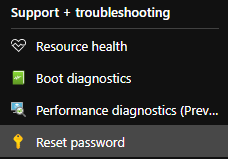
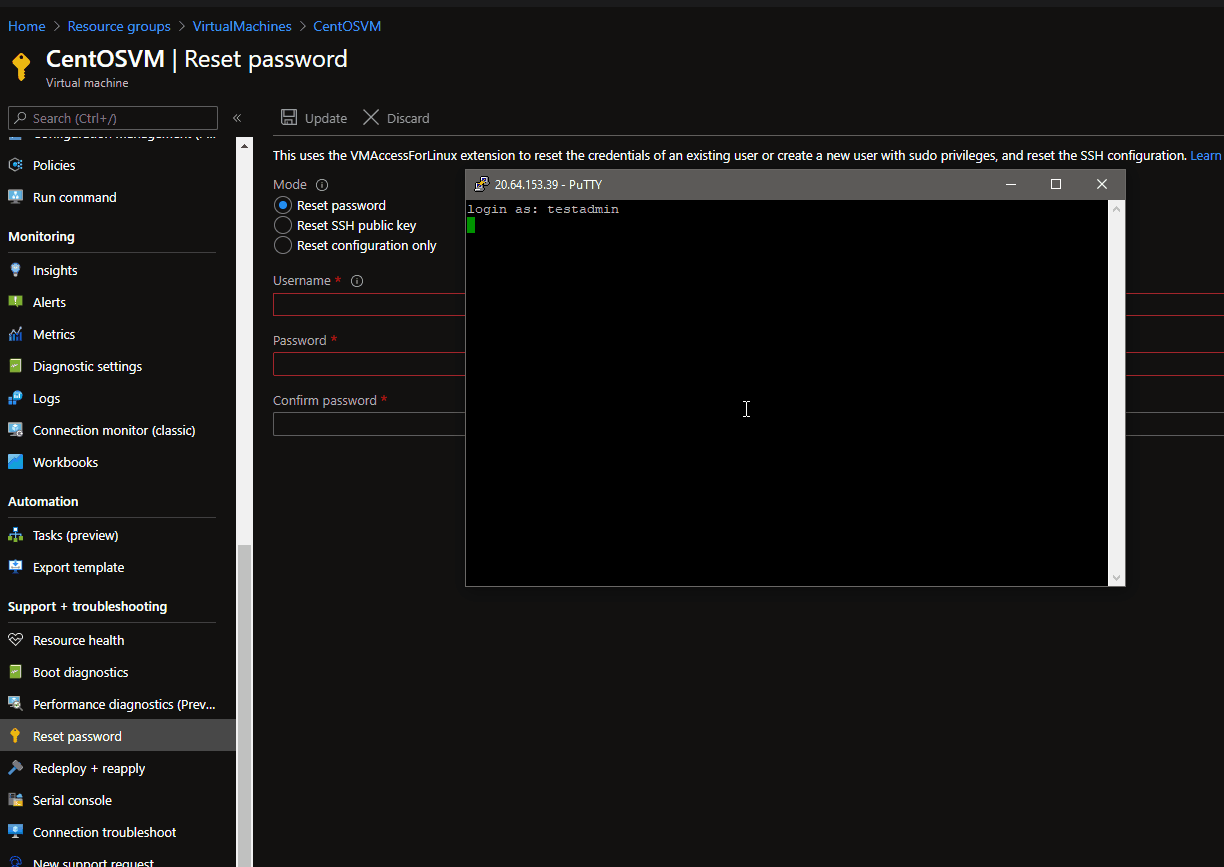 Additional Links:
Additional Links:
Create an administrative/sudo user - This method is designed to help you regain access to a VM in the event that current credentials are lost or forgotten
Reset user access - If you have lost access to root on your Linux VM, you can launch a VMAccess script to update a user's SSH key or password.
Reset local Windows password for Azure VM offline - If you're unable to reset the password using the VM access extension.
