
@Naija R C
Thank you for posting this in Microsoft Q&A.
It is not possible to connect to event viewer remotely on the AAD joined device.
However, Intune has a feature which utilizes the Windows DiagnosticLog CSP, allowing Intune to collect a set of files, like registry, event viewers and commands. For the event viewer log, it contains Application, System, Setup and Applocker related event log. We can see more details in the following link:
https://learn.microsoft.com/en-us/mem/intune/remote-actions/collect-diagnostics
On windows 11 device, we can also use this feature. on the device, select "Collect diagnostics" to collect the log. After the status shows complete. Go to "Device diagnostics" and click download button to download the logs.
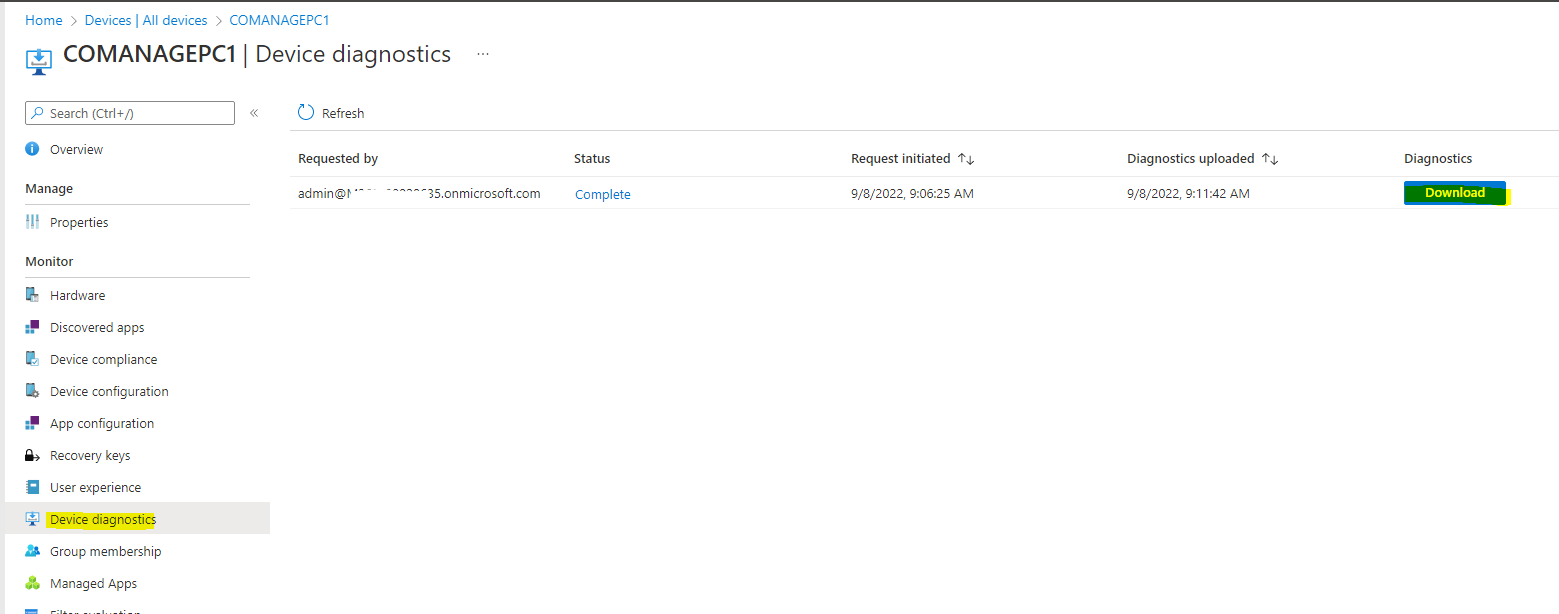
https://techcommunity.microsoft.com/t5/intune-customer-success/intune-public-preview-windows-10-device-diagnostics/ba-p/2179712
In addition, for the firewall port, I didn't find the official article mentioned any additional ports required. We can firstly try the above feature. if it is failed to collect due to port issue, we can capture netmon log to see which port is used.
Let me know if you have any further questions.
Please "Accept the answer" if the information helped you. This will help us and others in the community as well.