Hi @KMA ,
Yes, we could filter and move the meeting requests that sent to a specific member to a specific folder via creating rules in Outlook like below, I have tested on my Outlook 365 and Outlook 2016 and it worked for me:
- Click "Sent items" folder, click Rules>Manage Rules and Alerts
- New Rule> Apply rule on messages I send>Next
- Choose sent to people or public group, click and type your members' address
- choose "uses the form name form", click and choose "Application Forms">Meeting Request>Add>close>Next
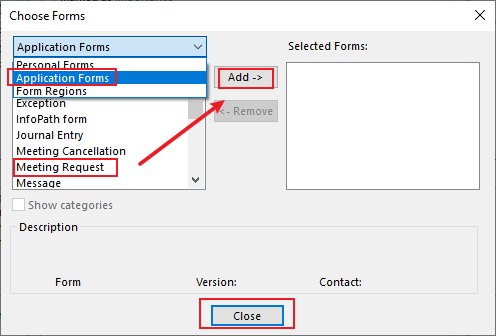
- Move a copy to the specified folder, choose your custom folder>Next>Next
- Check Run this rule now on messages already in "Sent Items">Finish>Apply>OK
Hope that would be helpful to you.
If the response is helpful, please click "Accept Answer" and upvote it.
Note: Please follow the steps in our documentation to enable e-mail notifications if you want to receive the related email notification for this thread.
