@lhh
Thank you for your post and I apologize for the delayed response on this thread. To hopefully answer your question, you can find the "offline_access" API permission under the Microsoft Graph delegated permissions.
Navigate to your App -> Add a Permission -> Microsoft Graph -> Delegated Permissions -> Search "offline_access"
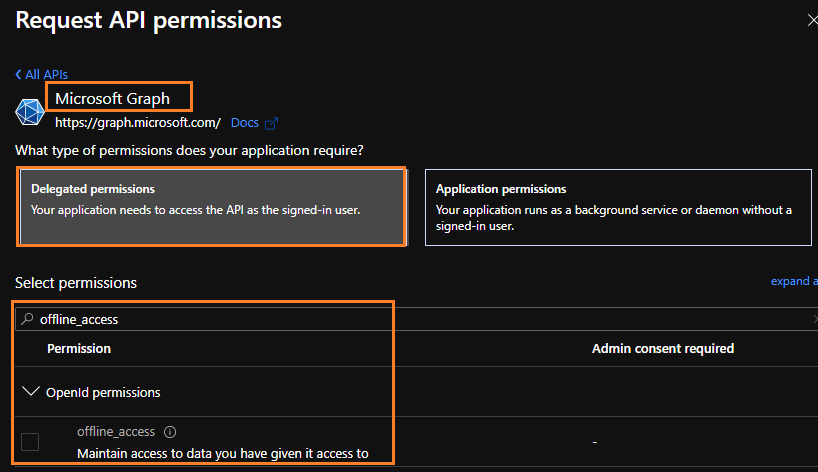
I've also re-tagged your issue for the correct forum "microsoft-graph-files", in case you have additional questions regarding this API.
For more information on GraphAPI tags.
Thank you for your time and patience throughout this issue.
----------
Please remember to "Accept Answer" if any answer/reply helped, so that others in the community facing similar issues can easily find the solution.
