P.S. The answer - the Basic authentication must be enabled for the autodiscover virtual directory of the autodiscover.domain.com site.
ARR autodiscover issue

Hello,
One more question on ARR, please: my ARR works perfect in proxying OWA connections but yesterday I tried to connect to my Exchange using Outlook Anywhere and failed. The Autodiscover rules have been created automatically by the ARR setup and the monitoring test displays OK:
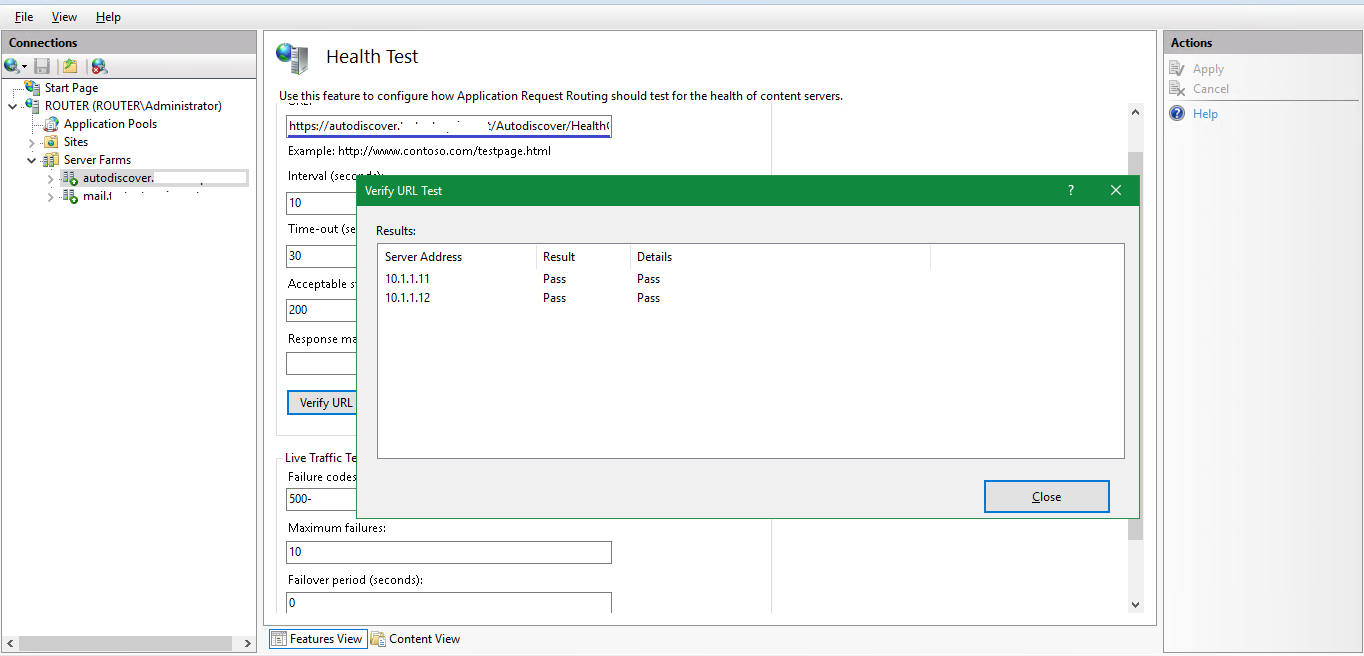
For testing purposes I tried to access the same page - https://autodiscover..../Autodiscover/HealthCheck.htm - from internet and I got the 404 error (the https://mail.domain.../owa works ok). I then tried to make the three consecutive (external) connections to autodiscover.mydomain.com (via ARR) and see what the IISlog records would reveal:
1) I run Outlook - it fails, the connection is logged
2) I connect to https://autodiscover..../Autodiscover/HealthCheck.htm - erro, this connection never logged!
3) I connect to https://mail.domain.../owa - connects ok, logged.
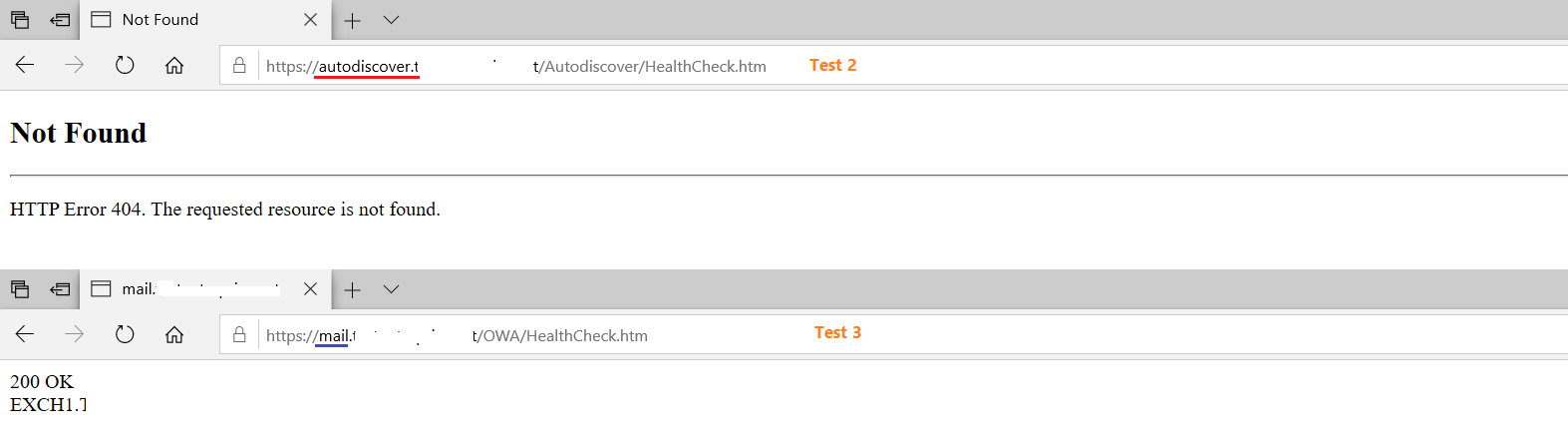
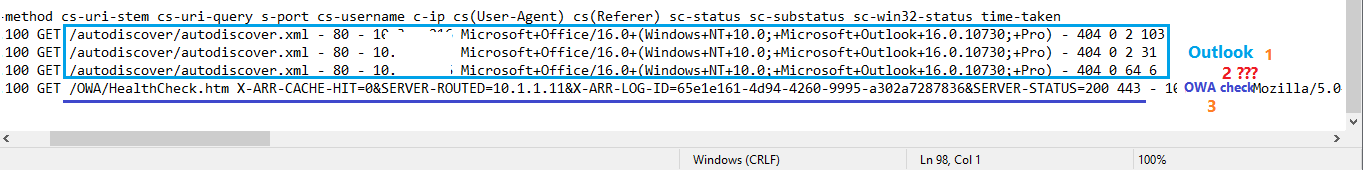
Would anyone please explain to me
1) why does Outlook tries to connect using port 80 and not 443?
2) why does the connection to https://autodiscover..../Autodiscover/HealthCheck.htm never get logged?
And is there any other documentation on ARR except this?
The rules:
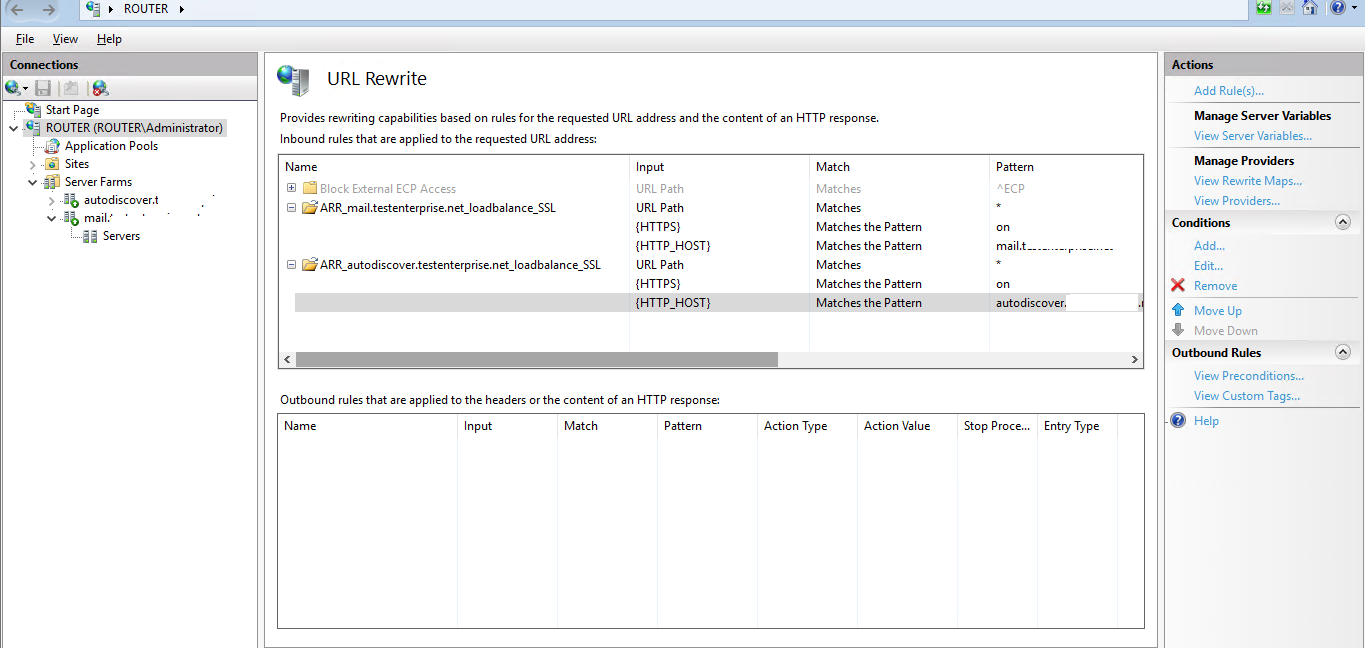
Seems ARR does not see any connection attempts to autodiscover.domain.com site:
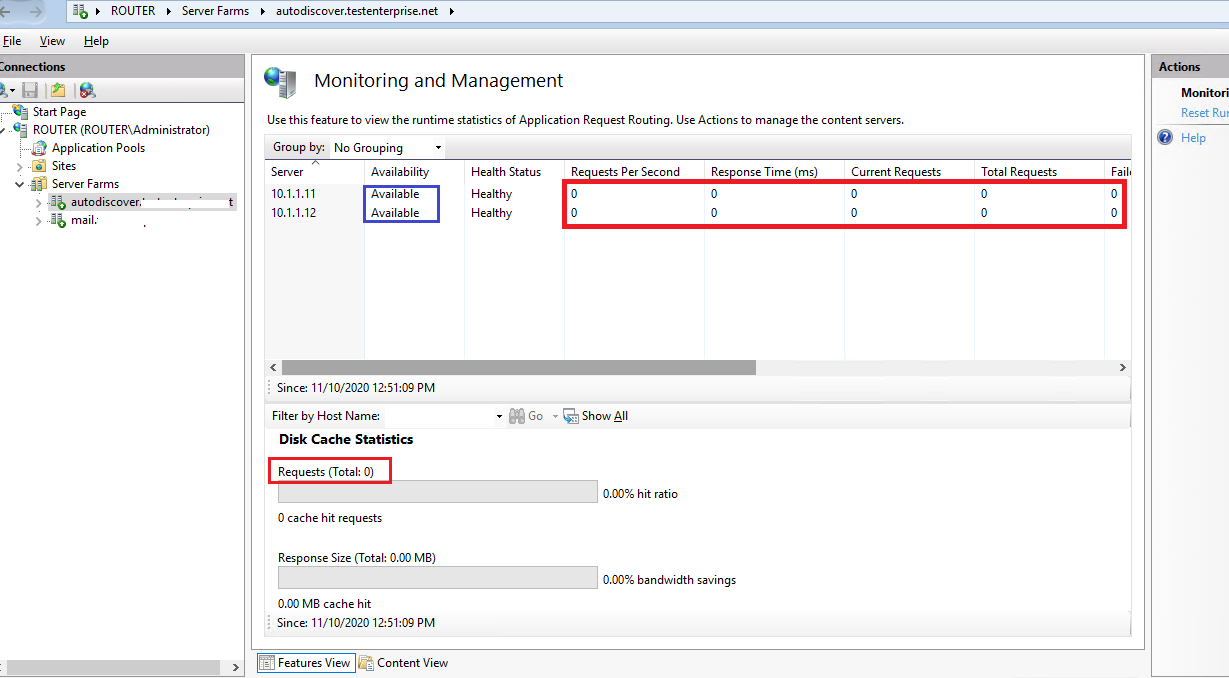
Thank you in advance,
Michael
7 additional answers
Sort by: Most helpful
-
 Mikhail Firsov 1,876 Reputation points
Mikhail Firsov 1,876 Reputation points2020-11-16T13:28:58.253+00:00 Oh, sorry - forgot CTRL.
Yes, the Test E-mail Autoconfiguration works correctly... because it DOES ASK for user credentials like any browser does when manually navigating to the https://autodiscover.../autodiscover.xml, but Outlook did NOT ask for credentials - that was the problem.There's something I can't understand: by default after creating the new autodicover site it has the following authentication settings:
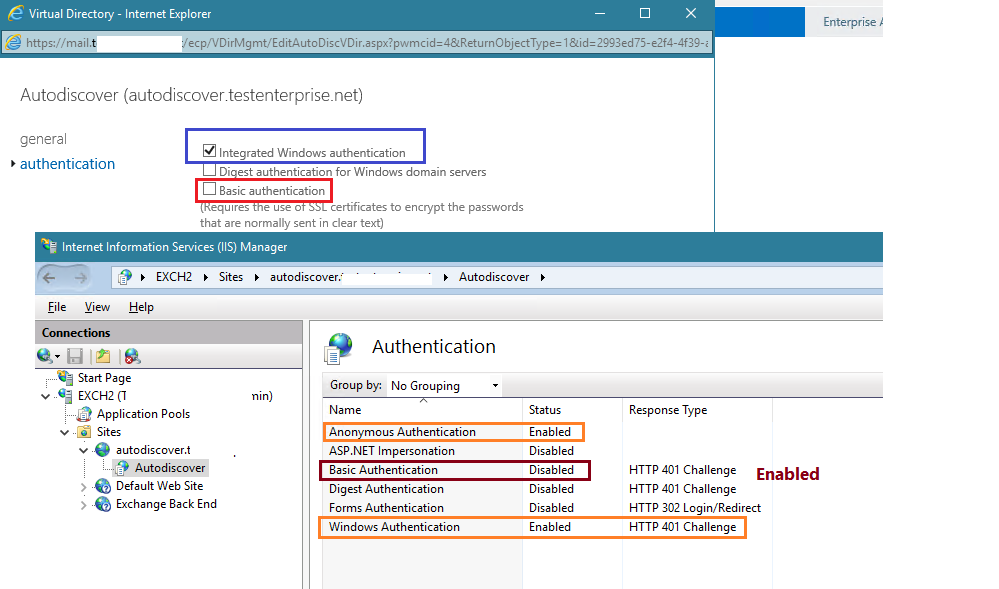
As you see Basic authentication is NOT enabled - neither in EAC nor in IIS - although this page says the opposite:
-BasicAuthentication
The BasicAuthentication parameter specifies whether Basic authentication is enabled on the virtual directory. Valid values are:
$true: Basic authentication is enabled. This is the default value.
$false: Basic authentication is disabled.Nevertheless even with those settings both a browser and the Outlook's Test Email configuration do throw authentication dialog (as posted above), but Outlook itself does not. After enabling Basic authentication in IIS Outlook start asking user credentials and all works correctly so
1) Why does Outlook behaves differently when it starts the autodiscovery process by itself?
2) Outlook Anywhere starts working when the Basic authentication gets enabled in IIS but NOT in ECP - is it normal?
3) As far as I understand it is the Basic authentication that makes the authorisation window pop up - when the Basic was disabled what made that authorisation window appear?
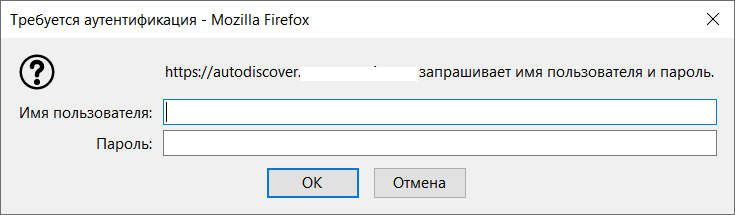
Regards,
Michael -
 Mikhail Firsov 1,876 Reputation points
Mikhail Firsov 1,876 Reputation points2020-11-17T14:45:08.817+00:00 Thank you all for your help - it works!
Regarfs,
Michael -
 Mikhail Firsov 1,876 Reputation points
Mikhail Firsov 1,876 Reputation points2020-11-18T08:25:36.513+00:00 Hi KaelYao-MSFT,
"By default the basic authentication on the Autodiscover virtual directory should be enabled. " - yes, it's enabled for the Default Web site, but I'm using another site (autodiscover.....net) and it did not have the Basic authentication enabled after the creating the site :(
Regards,
Michael