@Rajaniesh Kaushikk - I'm glad that you were able to resolve your issue and thank you for posting your solution so that others experiencing the same thing can easily reference this! Since the Microsoft Q&A community has a policy that "The question author cannot accept their own answer. They can only accept answers by others ", I'll repost your solution in case you'd like to accept the answer .
Ask: Purview workflow is not working.
Solution: The issue is resolved.
After much back and forth we found the solution. I went ahead and updated the email ID in the Entra ID:
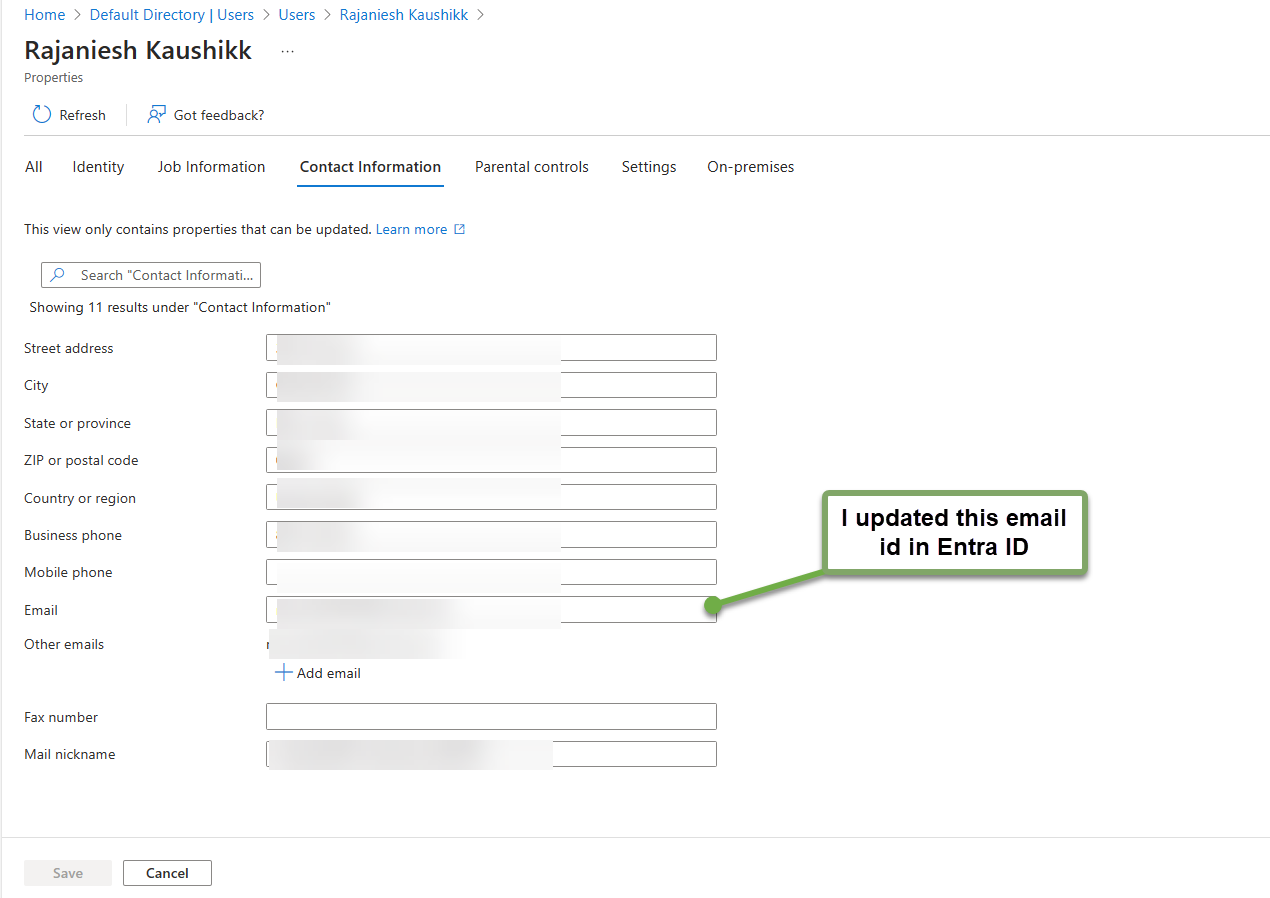
and purview started showing the email id. I am still not sure why and how it stopped working because I have not changed anything in this email id and I have been using this email since the last couple of years and nothing changed in it.
If I missed anything please let me know and I'd be happy to add it to my answer, or feel free to comment below with any additional information.
If you have any other questions, please let me know. Thank you again for your time and patience throughout this issue.
Please don’t forget to Accept Answer and Yes for "was this answer helpful" wherever the information provided helps you, this can be beneficial to other community members.


