@Ankush Gurjar Thanks for reaching here! To verify the custom domain ownership you need to add TXT record in your DNS.
Refer detailed step- How to add custom verified domains to Email Communication Service
TXT record to your domain's registrar or DNS hosting provider. Refer to the adding DNS records in popular domain registrars table for information on how to add a TXT record for your DNS provider.
For Godaddy- refer to steps mentioned Connect your DNS records at GoDaddy to Microsoft 365
- In the Microsoft 365 admin center, select Settings > Domains, and select the domain you want to set up.
- Select the three dots (more actions) > choose Start setup.
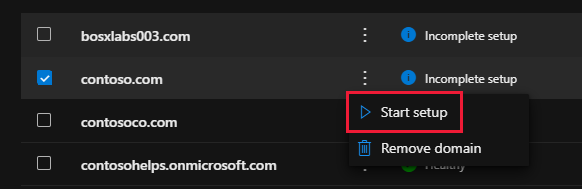
- On the How do you want to connect your domain? page, select Continue.
- On the Add DNS records page, select Add DNS records.
- On the GoDaddy login page, sign in to your account, and select Authorize. This completes your domain setup for Microsoft 365.
Please let us know if issue remains.