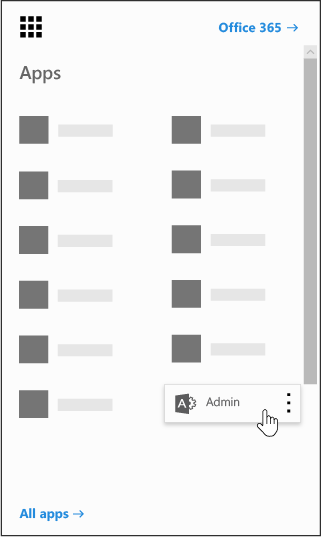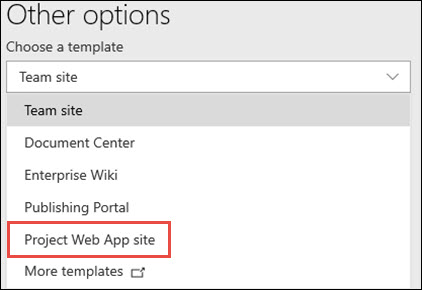Hi @SonoTech ,
If you do not see the Project Web App site template, it is possible that your organization has not purchased Project Online licenses. You can check with your administrator to confirm.
If the answer is helpful, please click "Accept Answer" and kindly upvote it. If you have extra questions about this answer, please click "Comment".
Note: Please follow the steps in our documentation to enable e-mail notifications if you want to receive the related email notification for this thread.

 in the upper-left and choose Admin.
in the upper-left and choose Admin.