Hey guys, after a recent update to sharepoint lists my json formatting code stopped working as expected, cant figure out why.
Please notice the images bellow to see the diference.
Before:
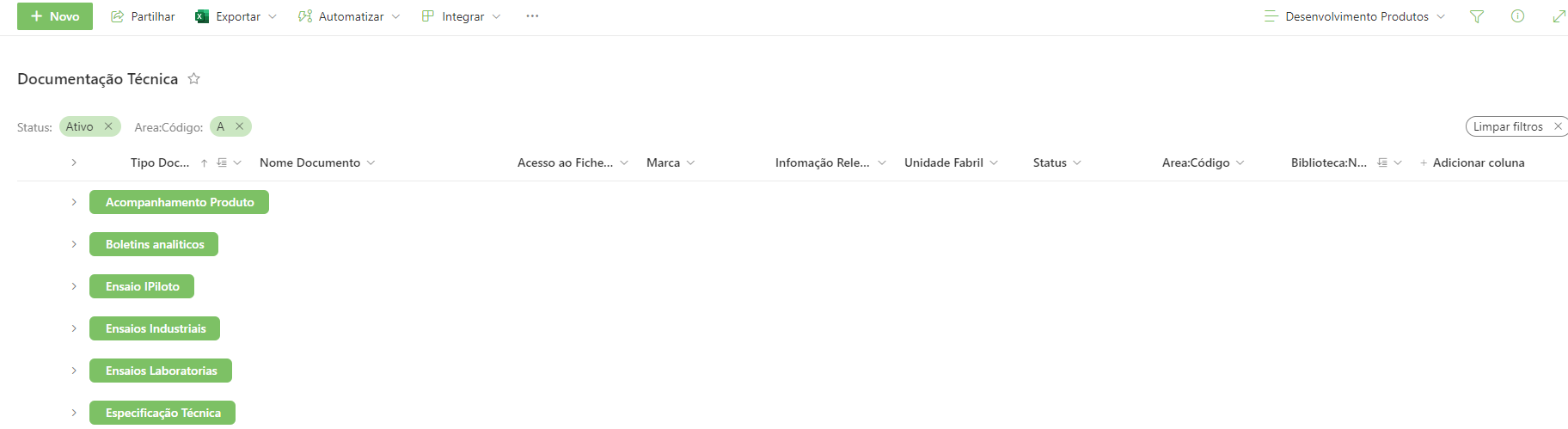
After: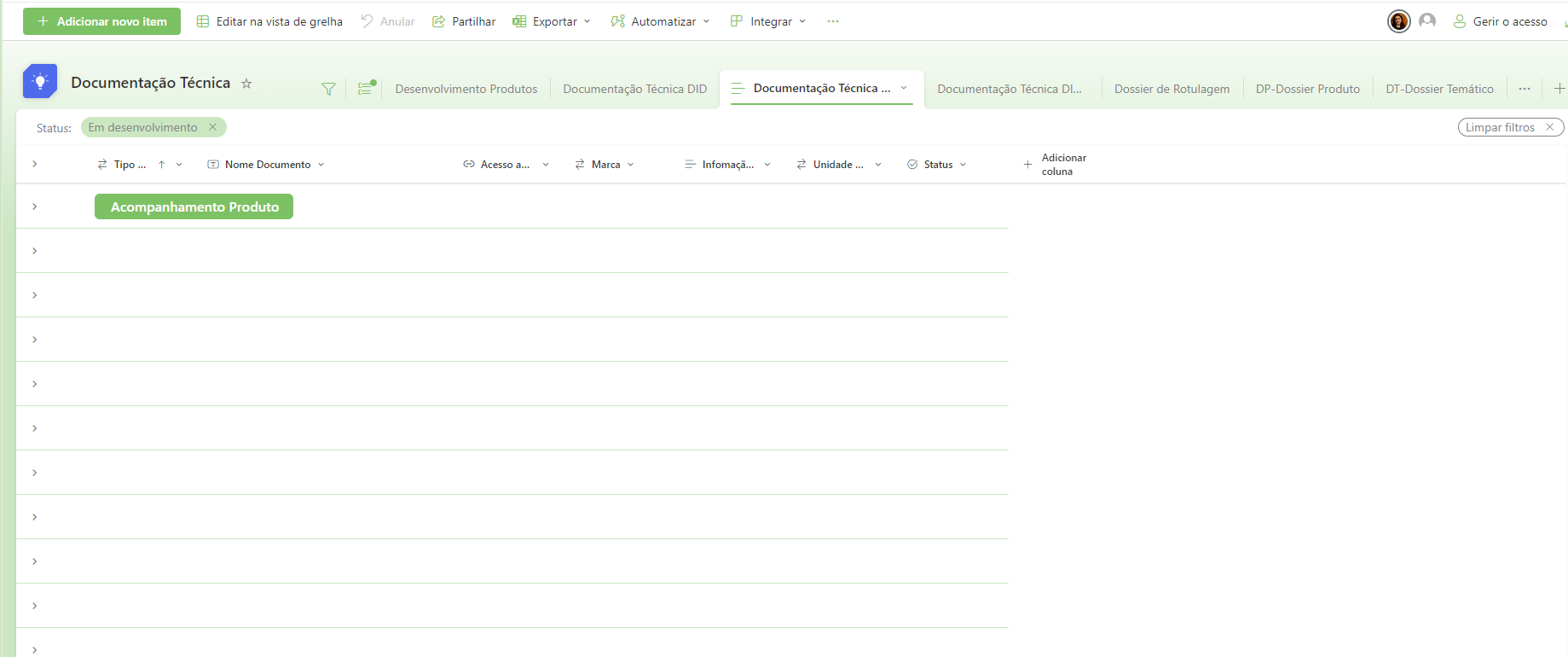
Here is the code
{
"$schema": "https://developer.microsoft.com/json-schemas/sp/v2/row-formatting.schema.json",
"groupProps": {
"headerFormatter": {
"elmType": "div",
"style": {
"flex-direction": "row"
},
"children": [
{
"elmType": "div",
"style": {
"padding": "4px 8px 5px 8px",
"border-radius": "6px",
"font-weight": "500"
},
"attributes": {
"class": {
"operator": "+",
"operands": [
"ms-bgColor-themePrimary ",
"ms-fontColor-white"
]
}
},
"children": [
{
"elmType": "span",
"style": {
"padding-right": "6px",
"padding-top": "2px"
}
},
{
"elmType": "div",
"style": {
"display": "inline-flex",
"padding-right": "9px"
},
"children": [
{
"elmType": "div",
"style": {
"padding-left": "5px"
},
"attributes": {
"class": "ms-fontWeight-normal"
},
"txtContent": "@group.fieldData"
}
]
}
]
}
]
}
}
}
Appreciate all the help

