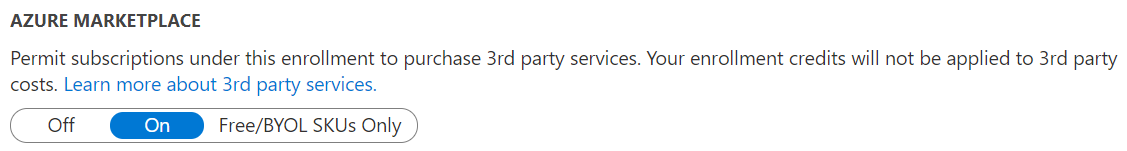MANISH KUMAR RANA Greetings!
I understand that you are looking for suggestions to deploy Llama-2-7b chat on Azure AI studio and receiving the error.
You get this error message when your Azure Subscription is not enabled for Azure Market Place offerings.
In order to resolve this, you will need to enable the Azure Marketplace for your subscription.
Enterprise administrators can disable or enable Azure Marketplace purchases for all Azure subscriptions under their enrollment. If the enterprise administrator disables purchases, and there are Azure subscriptions that already have Azure Marketplace subscriptions, those Azure Marketplace subscriptions aren't canceled or affected.
Although customers can convert their direct Azure subscriptions to Azure EA by associating them to their enrollment in the Azure portal, this action doesn't automatically convert the child subscriptions.
To enable Azure Marketplace purchase in the Azure portal:
- Sign in to the Azure portal.
- Navigate to Cost Management + Billing.
- In the left menu, select Billing scopes and then select a billing account scope.
- In the left menu, select Policies.
- Under Azure Marketplace, set the policy to On.
- Select Save.
Azure Marketplace offers are typically available for direct Azure subscriptions, but may not be available for subscriptions that are managed by a CSP. This is because CSPs have their own billing and management systems, which may not be fully compatible with the Azure Marketplace.
Also, check General frequently asked questions and EA Billing administration on the Azure portal for more details.
Do let me know if that helps or have any other queries.
If the response helped, please do click Accept Answer and Yes for was this answer helpful.