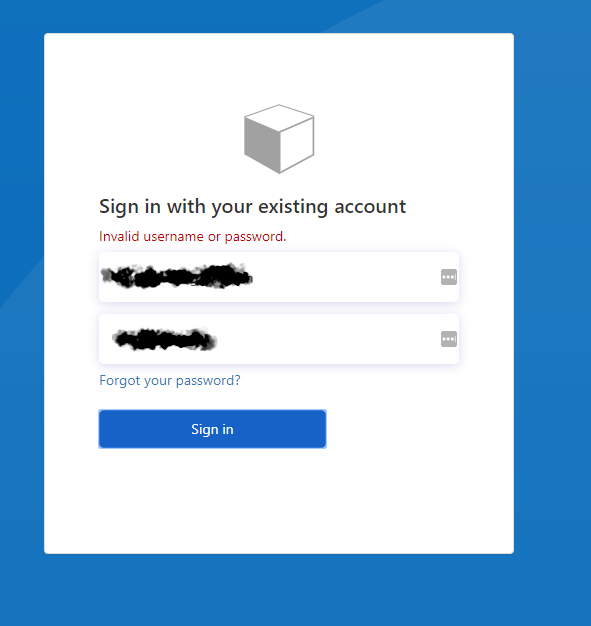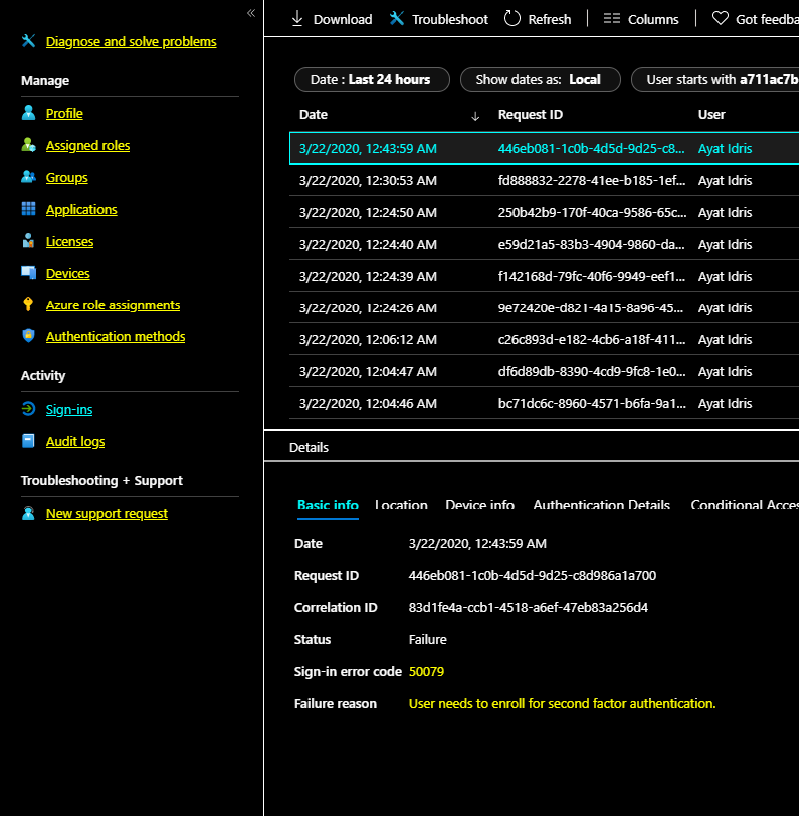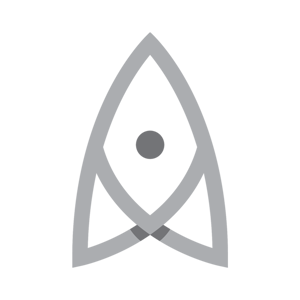@Ayatldris-1935, I was neither able to open the document you shared above nor I was able to open the screenshots you shared. But based on the information provided, I would like to state that when you say enable MFA on a user, you either enable the MFA using the option as show in the screenshot:
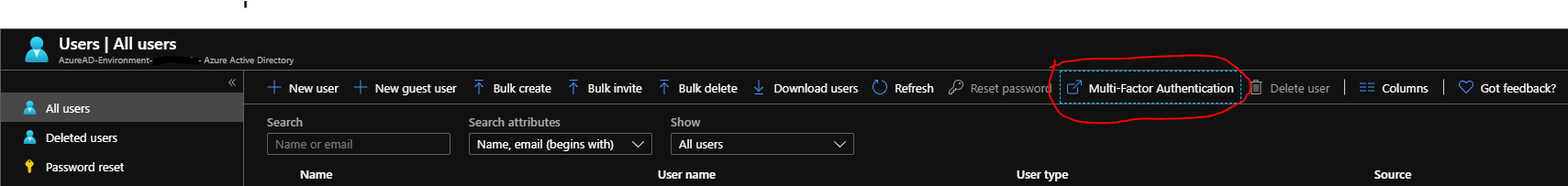
Or, you enable it using Conditional Access Policy.
Now, once you enable to MFA for the first time, and then you try to login, once the 1st factor auth is done i.e entering the username and password, then Azure takes you to the url https://aka.ms/mfasetup and asks the user to perform the proofup, where the user enters his/her preferred MFA methods [based on what options the Admin has provided]. Once done henceforth the user gets the MFA options while logging in.
Hope this helps.
Do let us know if this helps and if there are any more queries around this, please do let us know so that we can help you further. Also, please do not forget to accept the response as Answer; if the above response helped in answering your query.