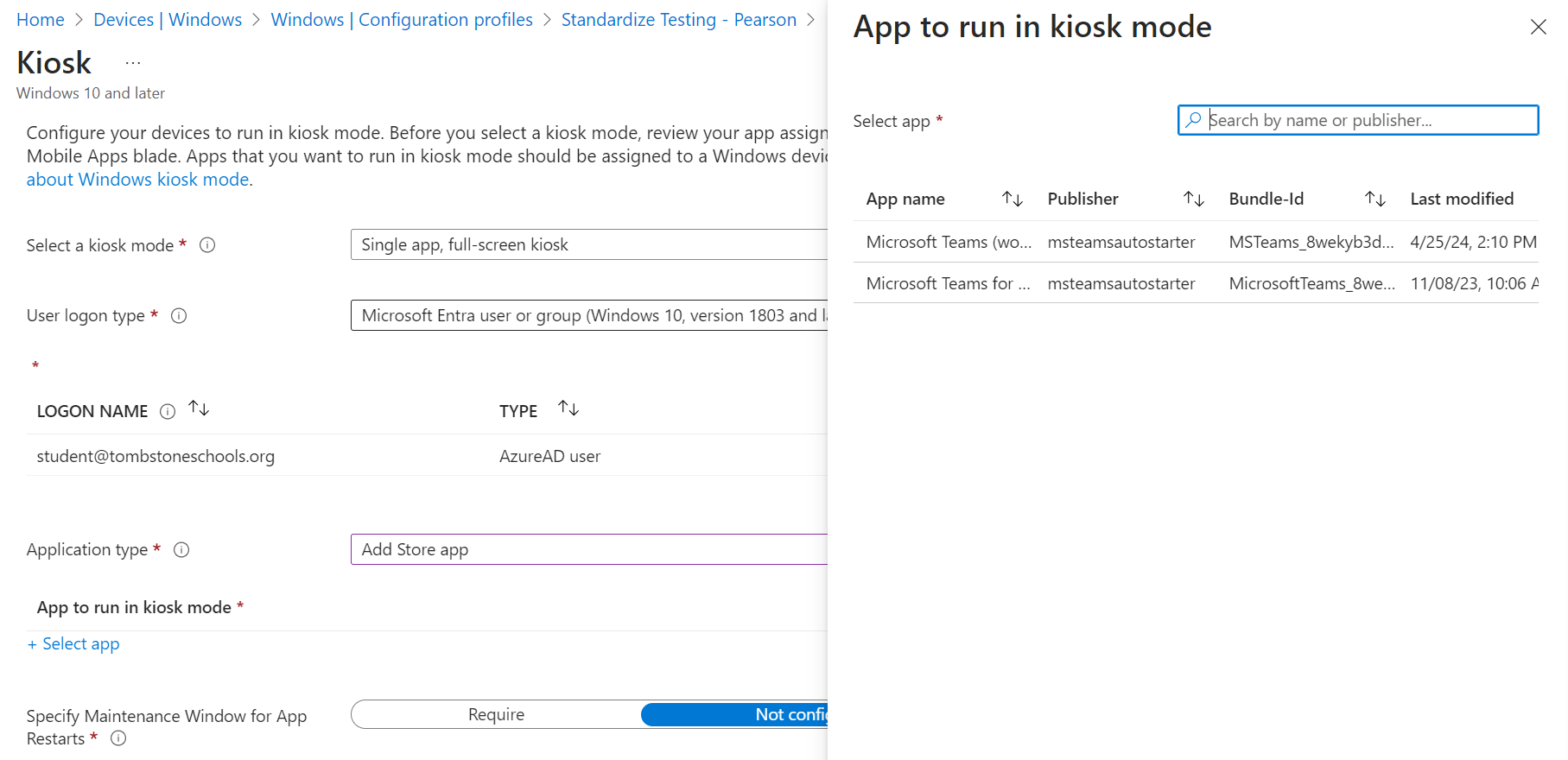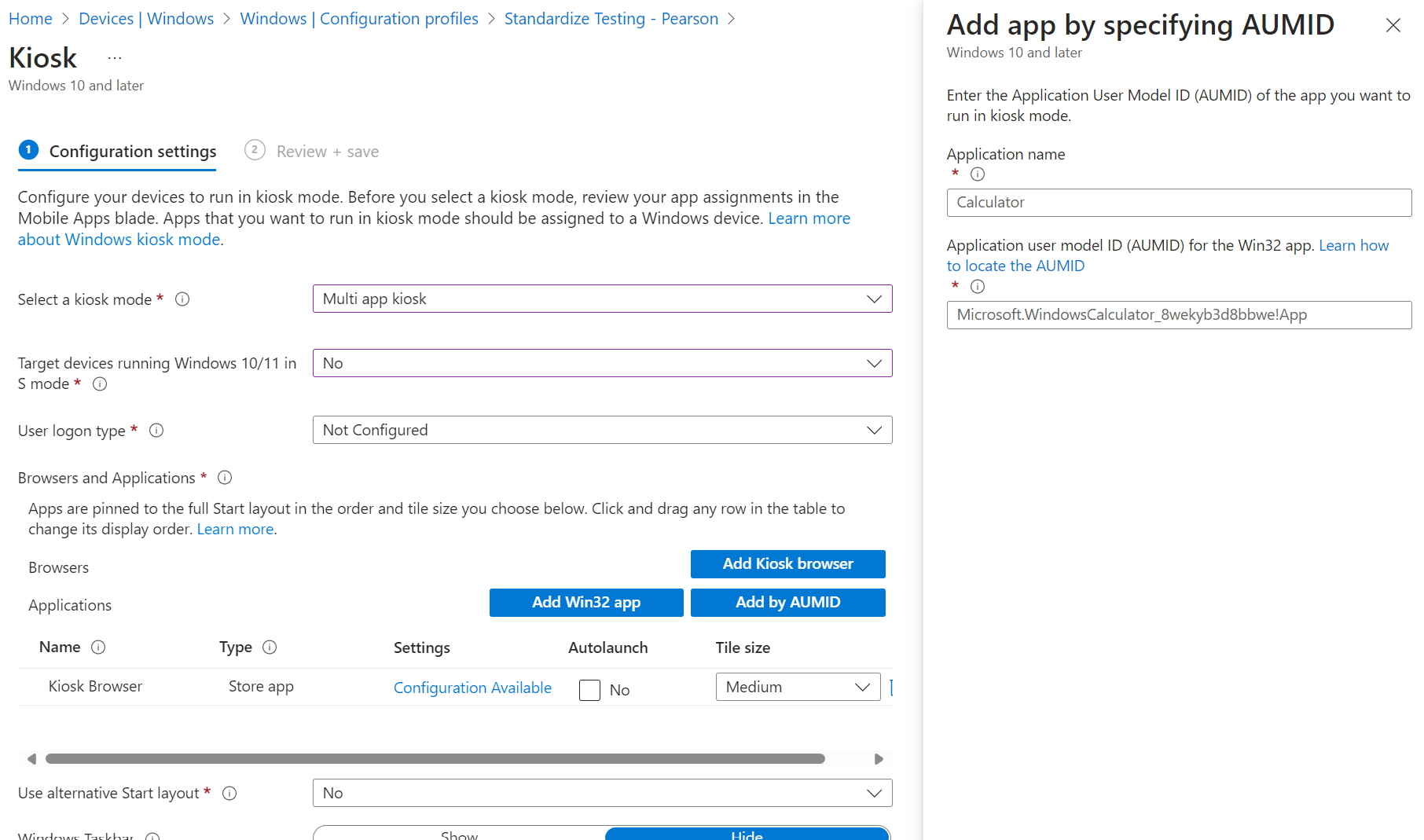@Chris Collins, Thanks for posting in Q&A. For the option "Add store app", it adds app from the Microsoft Store for Business. So we can't see the app we deployed via Microsoft Store new.
https://learn.microsoft.com/en-us/mem/intune/configuration/kiosk-settings-windows
For the option "Add by AUMID:", it adds inbox Windows apps and we can get AUMID from the command in the following link:
https://learn.microsoft.com/en-us/windows/configuration/store/find-aumid?tabs=ps
However, if we can't get the app via either, you can feedback in the following link to add Microsoft store new app into kiosk profile.
https://feedbackportal.microsoft.com/feedback/forum/ef1d6d38-fd1b-ec11-b6e7-0022481f8472
Best regards.
Crystal
If the answer is helpful, please click "Accept Answer" and kindly upvote it. If you have extra questions about this answer, please click "Comment".
Note: Please follow the steps in our documentation to enable e-mail notifications if you want to receive the related email notification for this thread.