Hello Wayne Walls,
Greetings! Welcome to Microsoft Q&A Platform.
To change the password for an Azure VM, you would typically need to have Contributor or Owner level access to the Azure subscription or the specific VM resource. This level of access allows you to perform actions like resetting passwords using Azure’s built-in functionality.
If you’re a User Access Administrator, you can also manage access rights for others, which could indirectly allow you to reset passwords if you grant the necessary permissions to yourself or another account.
There are some following ways that you can reset the Password,
1.Resetting Password for Windows VM using Azure CLI:
- Open Azure Cloud Shell.
- Use the following command to reset the password:
az vm reset-access --name your_vm_name --resource-group your_resource_group --admin-password new_password
Replace your_vm_name with the name of your VM and your_resource_group with the name of your resource group. Also, replace new_password with the new password you want to set.
Thats it you will be able to login with the new credentials now.
or
2.you can follow the steps mentioned in the below link to reset password of an Azure VM using Azure Portal->VM blade Reference: reset-rdp reset-password-of-an-azure-virtual-machine-vm
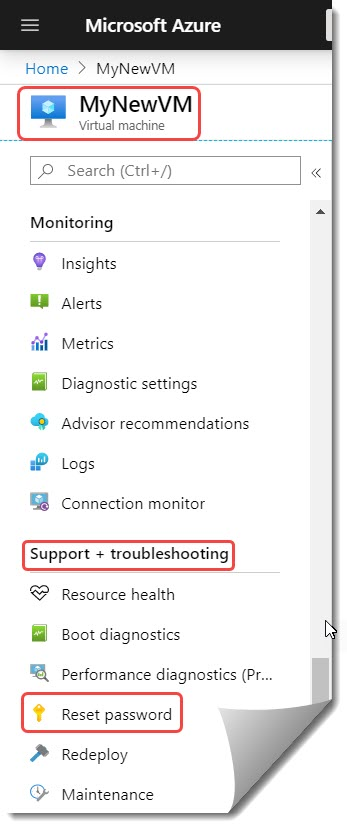
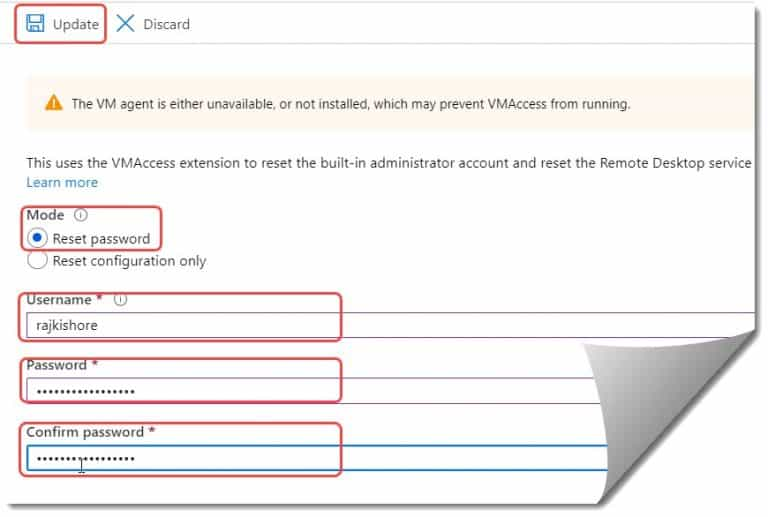
You could refer to the following non Microsoft link for more detailed steps, how-to-reset-password-in-azure-virtual-machine
There is an offline method to reset the password however it is a bit complex. You could take a look at that from the following reset-local-password-without-agent, https://learn.microsoft.com/en-us/troubleshoot/azure/virtual-machines/linux/reset-password.
Hope this answer helps! Please let us know if you have any further queries. I’m happy to assist you further.
Please "Accept the answer” and “up-vote” wherever the information provided helps you, this can be beneficial to other community members.

