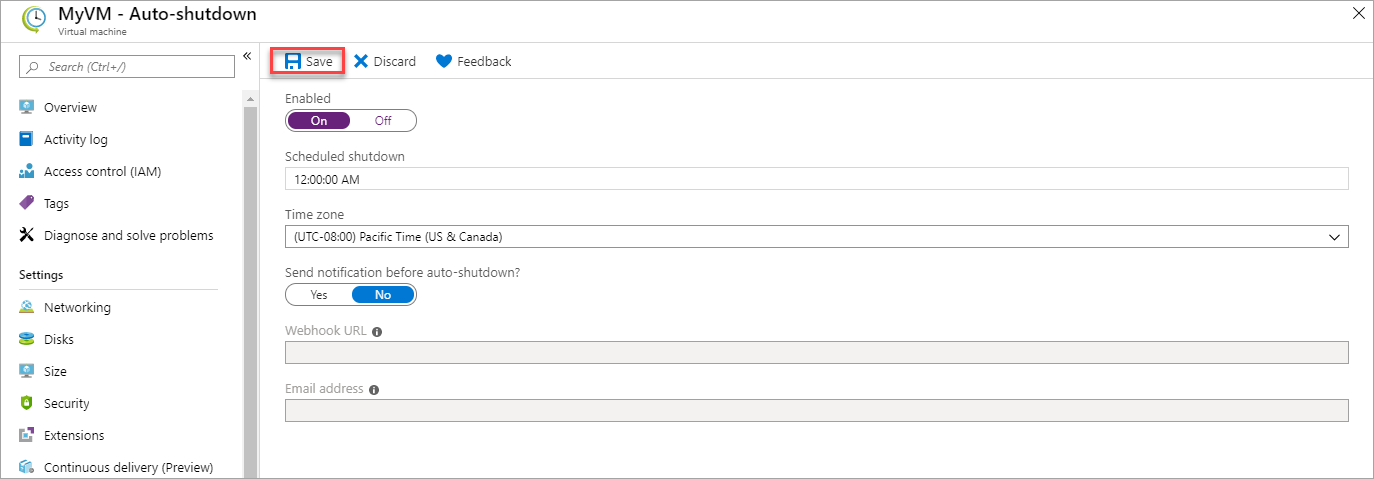You are typically charged for a stopped virtual machine (VM) if it is part of a service plan that incurs charges even when the VM is not running. However, there are some considerations to keep in mind:
Azure Dev/Test Subscriptions: If you have an Azure Dev/Test subscription, you may be eligible for reduced rates or no charges for stopped VMs, depending on the specific terms of your subscription.
Reserved Instances: If you have reserved instances for your VMs, you may still incur charges for the reserved capacity, even if the VMs are stopped.
Storage Costs: While the VM is stopped, you may still incur storage costs for the disks associated with the VM, such as OS disks and data disks.
Public IP Addresses: If your VM has a public IP address associated with it, you may incur charges for the IP address even when the VM is stopped.
Azure Hybrid Benefit: If you have Azure Hybrid Benefit enabled, you may be eligible for discounted rates on Azure VMs, but charges may still apply for stopped VMs.
It's essential to review your Azure subscription details and the pricing model associated with your VMs to understand the specific charges that apply to stopped VMs in your environment. Additionally, you can use Azure Cost Management and Billing to monitor and optimize your Azure spending.