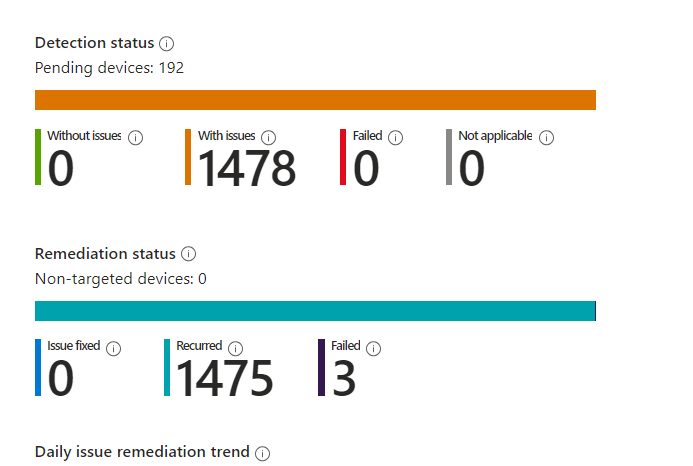I have created script but its not helpful
Detection:
<#
.DESCRIPTION
Proactive Remediation | Detection
.EXAMPLE
PowerShell.exe -ExecutionPolicy ByPass -File <ScriptName>.ps1
.NOTES
VERSION AUTHOR CHANGE
1.0 Muhammad Zeeshan Fazal Initial script creation
#>
Discovery
try {
# Run Test and store as variable
$Test = Get-ChildItem -Path "C:\Users\" -Filter "Zoom.exe" -Recurse -Force -ErrorAction SilentlyContinue
# Check where test is compliant or not - if no instances of Zoom are discovered then mark as 'Compliant' and exit with 0
if ($null -eq $Test) {
Write-Output "Compliant"
exit 0
}
# If instances of Zoom are discovered then mark as 'Non Compliant' and exit with 1
else {
Write-Warning "Non Compliant"
exit 1
}
}
catch {
# If any errors occur then return 'Non Compliant'
Write-Warning "Non Compliant"
exit 1
}
Remediation:
<#
.DESCRIPTION
Proactive Remediation | Remediation
.EXAMPLE
PowerShell.exe -ExecutionPolicy ByPass -File <ScriptName>.ps1
.NOTES
VERSION AUTHOR CHANGE
1.0 Muhammad Zeeshan Initial script creation
#>
Logging
$LogPath = "C:\Support\Zoom"
Start-Transcript -Path $LogPath\ZoomCleanup.log -Append -NoClobber
Variables
$CleanZoomTool = "C:\Support\Zoom\CleanZoom.exe"
Check to see if 'C:\Support\Zoom' exists
$CheckZoomFolder = Test-Path -Path "C:\Support\Zoom" -PathType Container
If 'C:\Support\Zoom' folder does not exist then create it
if ($CheckZoomFolder -eq $false) {
# Create folder
Write-Output "'C:\Support\Zoom' folder does not exist - creating it"
New-Item -Path "C:\Support" -Name "Zoom" -ItemType "Directory" -Force
}
else {
Write-Output "'C:\Support\Zoom' folder exists - continuing"
}
Check if CleanZoom.exe exists on the device
$CheckZoomClean = Test-Path -Path $CleanZoomTool -PathType "Leaf"
If CleanZoom.exe does not exist on the device - download from Zoom website and extract locally
if ($CheckZoomClean -eq $false) {
Write-Output "'C:\Support\Zoom\CleanZoom.exe' does not exist - downloading and extracting it"
Invoke-WebRequest -Uri "https://assets.zoom.us/docs/msi-templates/CleanZoom.zip" -OutFile "C:\Support\Zoom\CleanZoom.zip"
Expand-Archive -Path "C:\Support\Zoom\CleanZoom.zip" -DestinationPath "C:\Support\Zoom" -Force
Remove-Item -Path "C:\Support\Zoom\CleanZoom.zip" -Force
}
else {
Write-Output "'C:\Support\Zoom\CleanZoom.exe' exists - continuing"
}
try {
# Run CleanZoom.exe to remove any installed instances of Zoom client in User Profiles
Write-Output "Running CleanZoom.exe to remove Zoom instances from User Profile areas"
Start-Process -FilePath $CleanZoomTool -ArgumentList "/silent"
exit 0
}
catch {
Write-Output "CleanZoom.exe failed to run"
exit 1
}
Stop-Transcript