Hello @Deepak Bhardwaj Thank you for reaching out to us on Microsoft Q&A platform. Happy to help!
Based on the information you shared in your post, I understand your requirement to enable DR using Azure Site Recovery for your 12C/ Oracle Linux 6.0 running on Azure VM and wanted to know the limitations and recommendations/best practices.
Azure Site Recovery (ASR) is an application agnostic solution and works at a VM level. It does not know what workloads are running inside the VM. Hence, it can replicate Oracle DB at VM level. However, following points should be considered:
- Oracle DB generally have higher churn (data change) rate than ASR can support. Doc reference: Azure VM Disaster Recovery - High Churn Support
- ASR takes crash consistent recovery points by default. You have to configure for application consistency in case you want to use application consistency. Reference article - https://learn.microsoft.com/en-us/azure/site-recovery/azure-to-azure-architecture
In case you want to use ASR, we would request you to try out ASR along with your scenario in the test lab first.
Note: For DR, ask an Oracle expert. I think they use Oracle native tools as ours (ASR) don't work well for Oracle.
There is no mention of ASR in this MS doc - https://learn.microsoft.com/en-us/azure/virtual-machines/workloads/oracle/oracle-disaster-recovery#approach-2-site-to-site-vpn. The set up used Active-Data Guard.
Also in this doc - https://learn.microsoft.com/en-us/azure/virtual-machines/workloads/oracle/oracle-vm-solutions it is mentioned that if you are planning for HA and DR in Azure, you need to also plan backup strategy as part of DR.
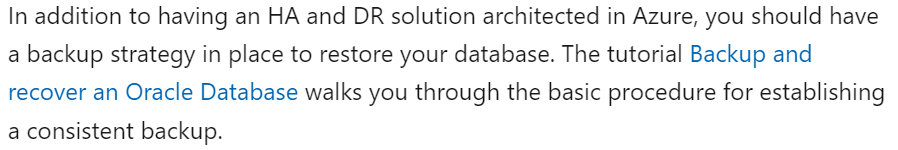
Again, I would suggest you contact an Oracle expert to get appropriate guidance for this requirement.
Hope this helps!
If the response helped, do "Accept Answer" and up-vote it
