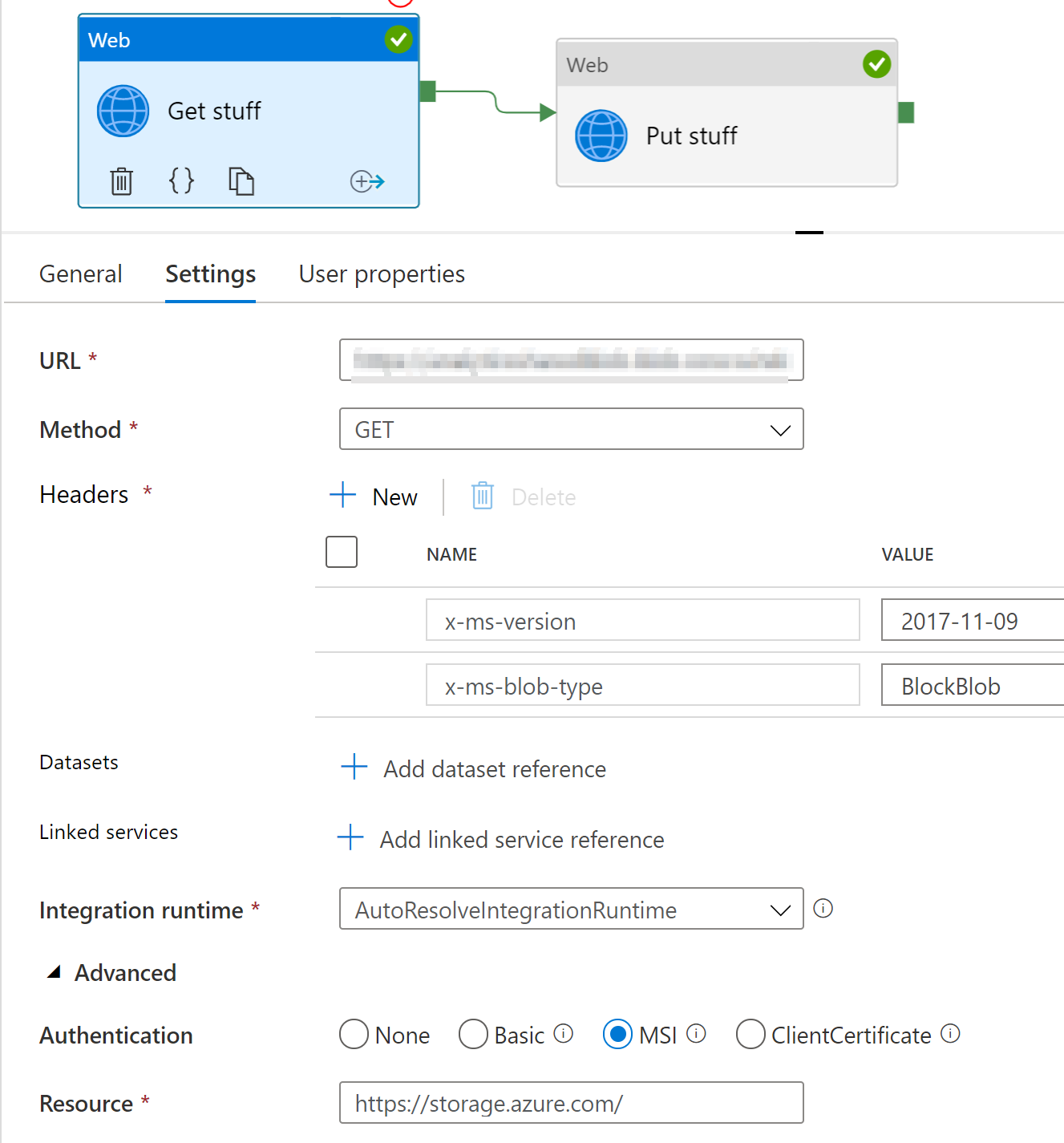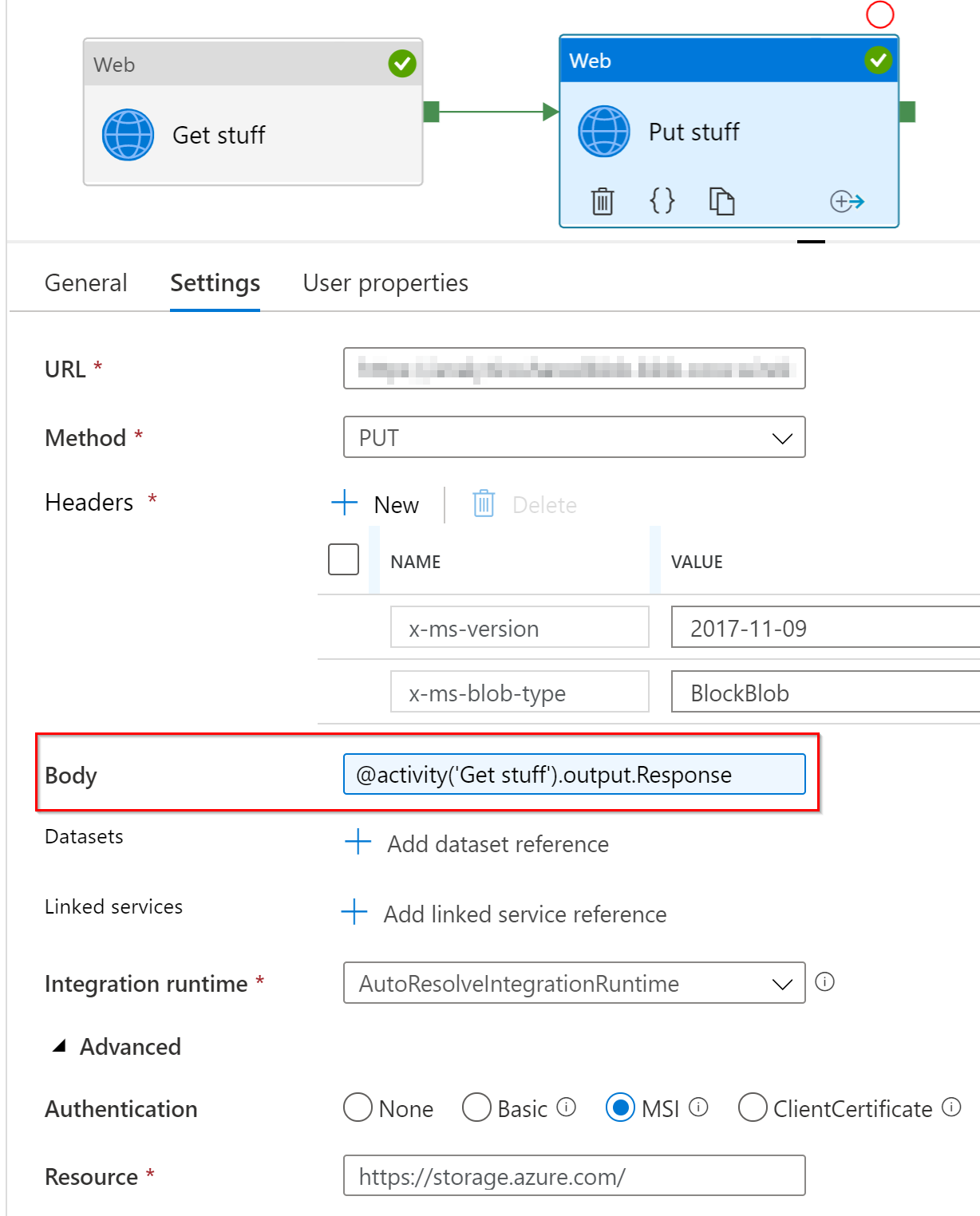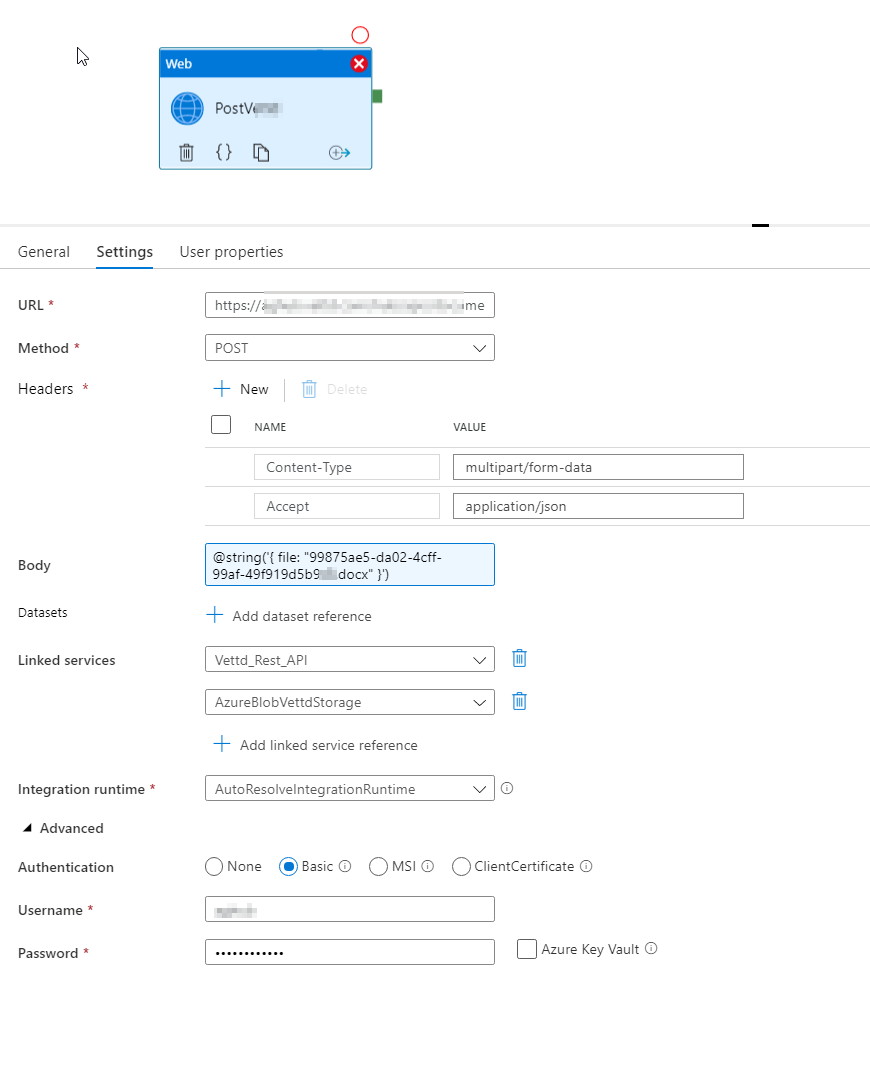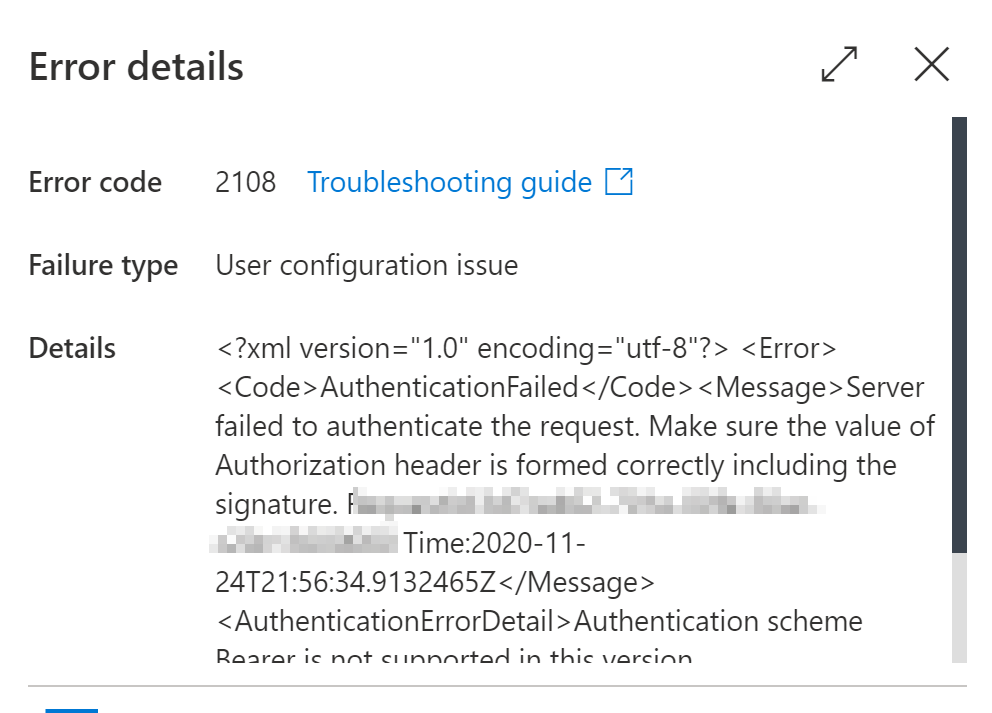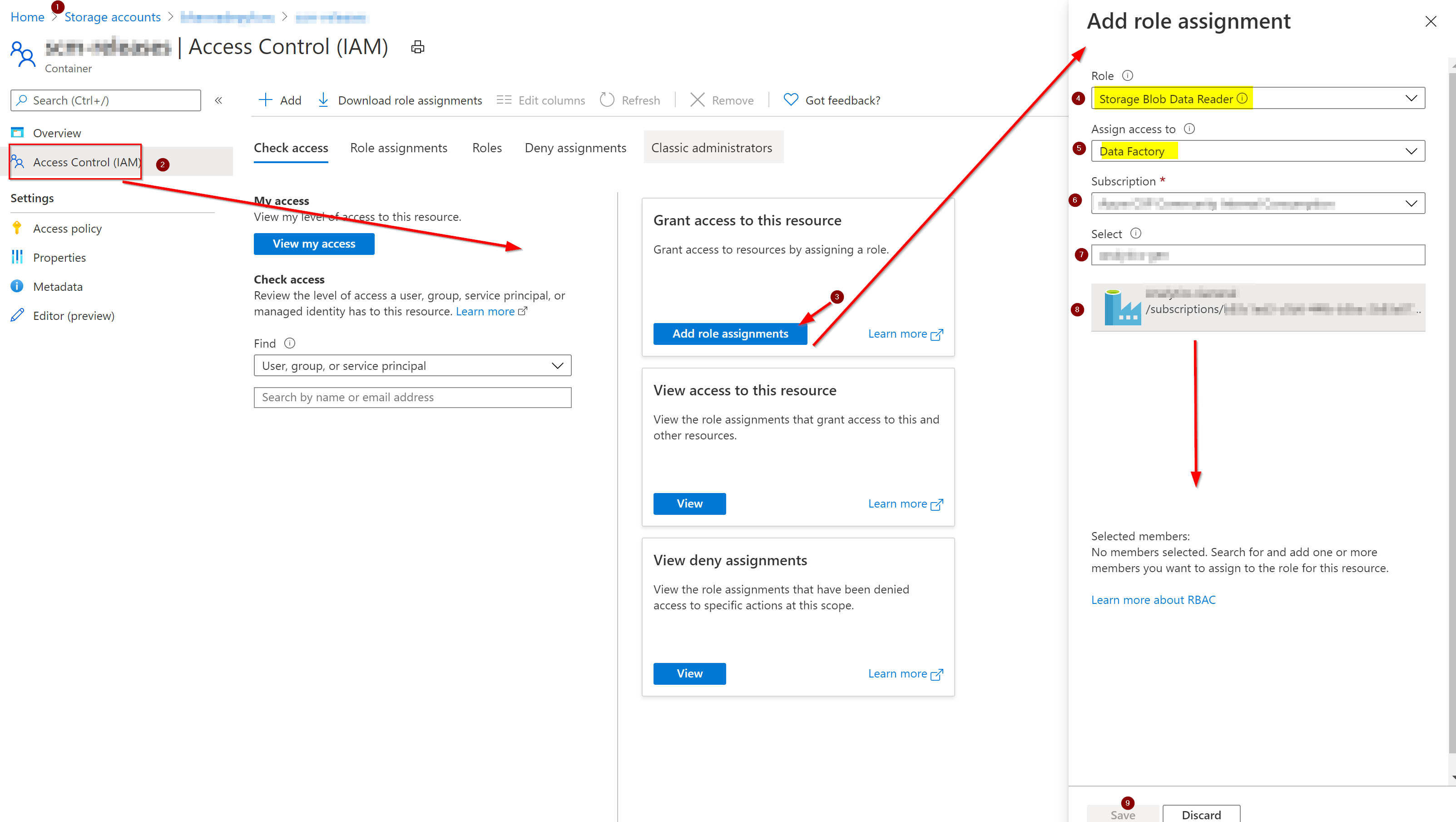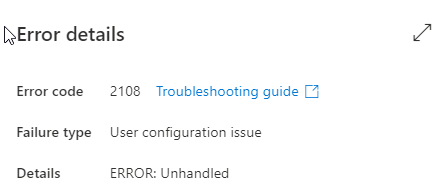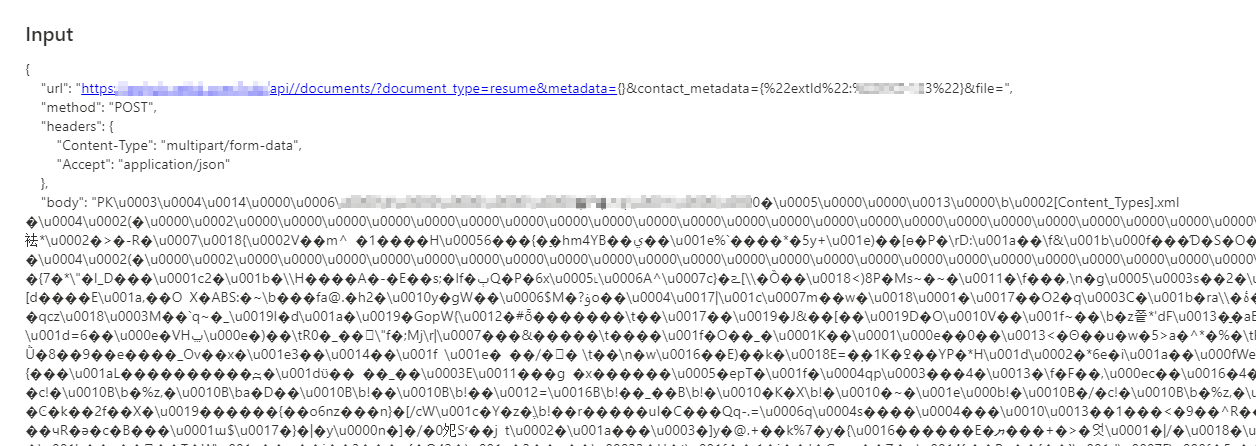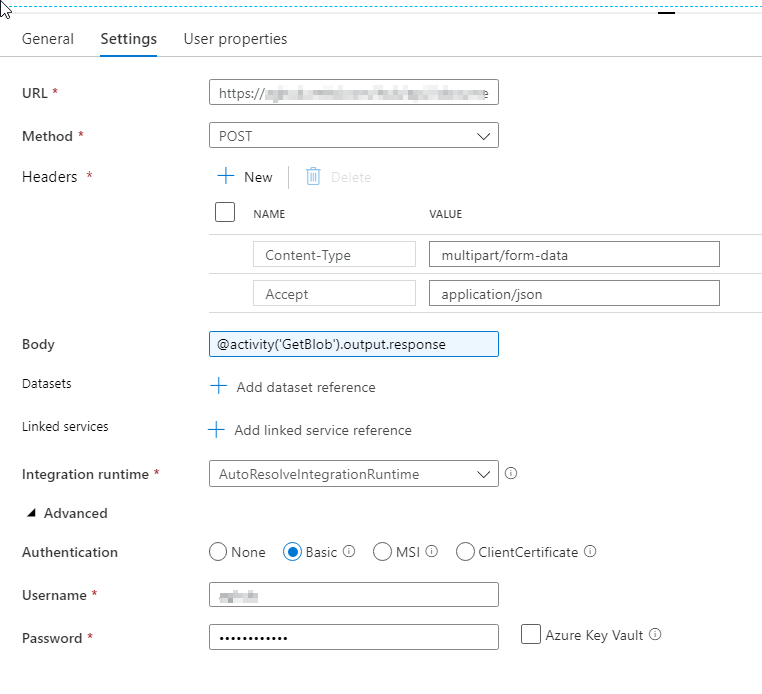Hello @Anonymous and welcome to Microsoft Q&A. Thank you for your question.
I will inquire internally as to how the linked service and dataset features of the web activity are supposed to be used.
In the meantime, I will provide you with a solution I am certain will work.
Use 2 Web activities. The first fetches the data from the blob. The second web activity takes the output of the first activity, and uses it as body.
In the below example I use another blob to stand in for the website. (It effectively copies the blob).
Here for fetching the blob the URL takes the form of :
https://<storageAccountName>.blob.core.windows.net/<containerName>/<folder>/<file>
I also use MSI authentication. For this to work, you will need to go to the storage account (or container) access control and assign the Data Factory permissions (Blob reader at minimum. I use blob contributor).