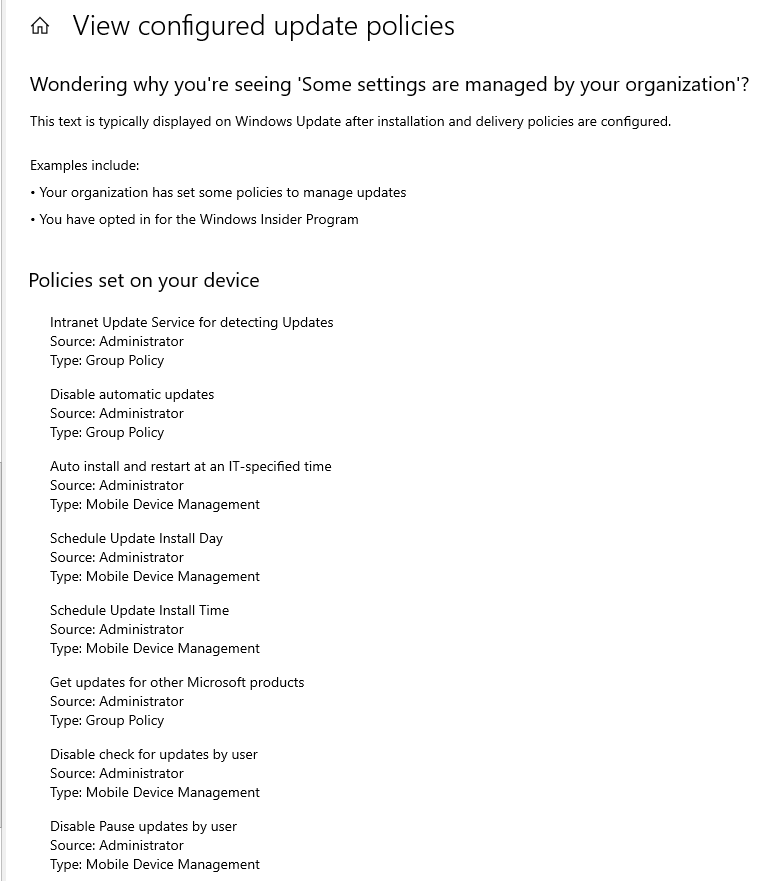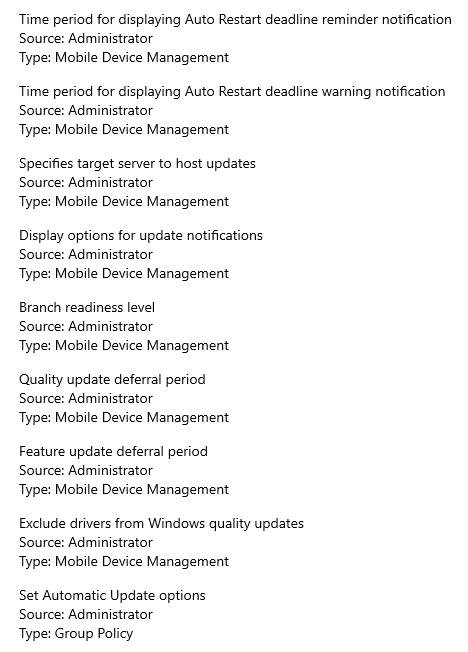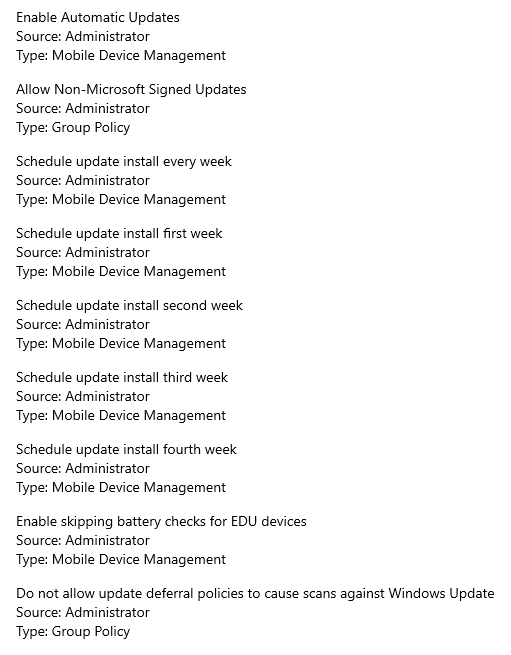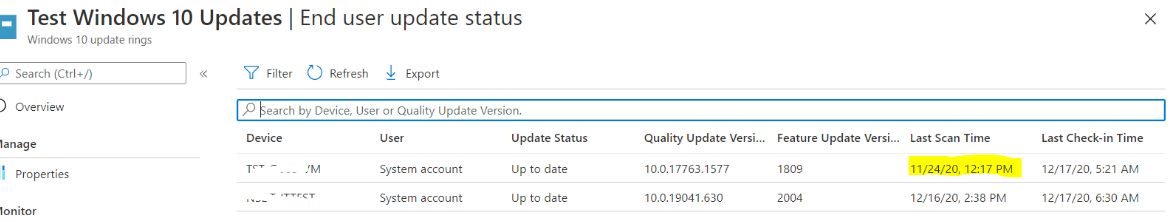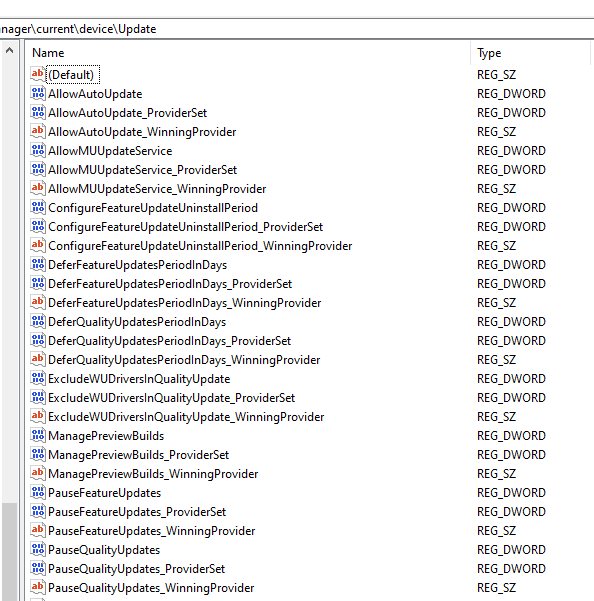@Bojan Zivkovic , From your description, I find we have configured AV policy and windows update ring policy for two test machines. It seems there are two issues.Please understand that to make the thread not confused. we only focus on one issue in a thread. Here, we will focus on the windows update ring issue. For the AV policy issue, we can check the Device status under the AV policy to know if it is applied. If there's any error, we suggest to open a new thread to discuss. Thanks!
For the Windows 10 Update Ring issue, I know one physical machine is updated to Windows 10 2004. For the virtual machine, it is still at Windows 10 1809 and no updates are installed. if there's any misunderstanding, feel free to let us know.
We suggest to go to the virtual machine, Settings->Accounts->Access work or school- click the account, choose info and click sync to sync intune policy. Wait the policy synced and restart the machine. check if we can get the new updates.
However, if the issue still persists, we suggest to collect the following information:
- Go to the windows 10 update Rings policy in Intune, check the device status to see if there's any failure and see the detailed setting failure.
- Go to Intune portal, Devices find the affected virtual device. check if the workloads are transferred to intune.
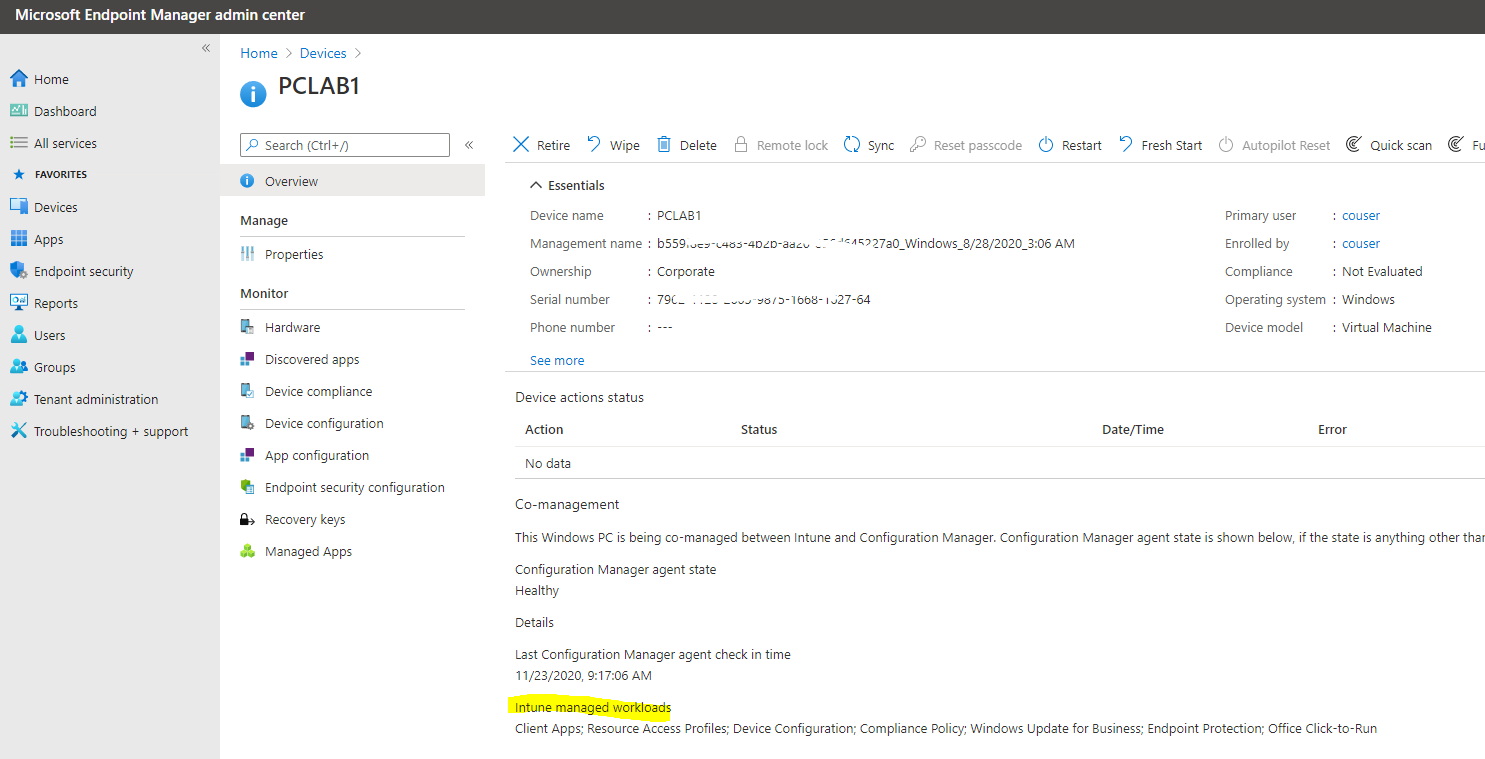
- On the affected virtual machine, go to Settings -> Updates and Security -> Windows Update -> Advanced Options, Click View configured update policies, then verify that the policy type is Mobile Device Management:
Please check the above information and if there's any update, feel free to let us know.
If the response is helpful, please click "Accept Answer" and upvote it.
Note: Please follow the steps in our documentation to enable e-mail notifications if you want to receive the related email notification for this thread.