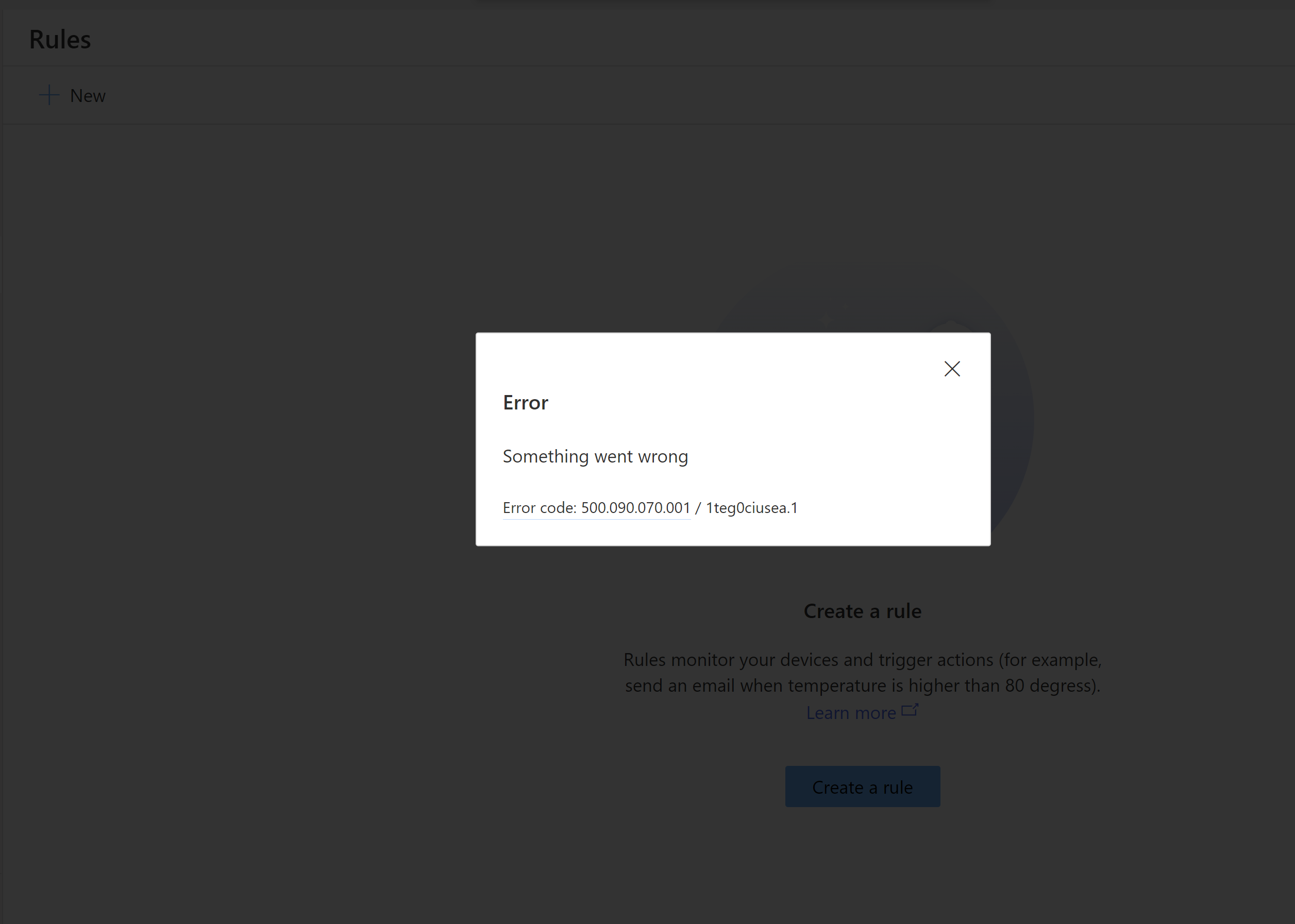Hi @Scott , looks like you are having an Internal Server Error. See IoT Central Common error codes. Let me research on the meaning of 500.090.070.001 / 1teg0ciusea.1 .
We will need to have you on assisted support for analyzing server logs regarding your IoT Central application (see Mitigation steps for types of error codes here). If you already filed an issue on Azure Portal let us know.
While on you IoT Central App, you can open a new ticket using the help icon (?) on the top-right:
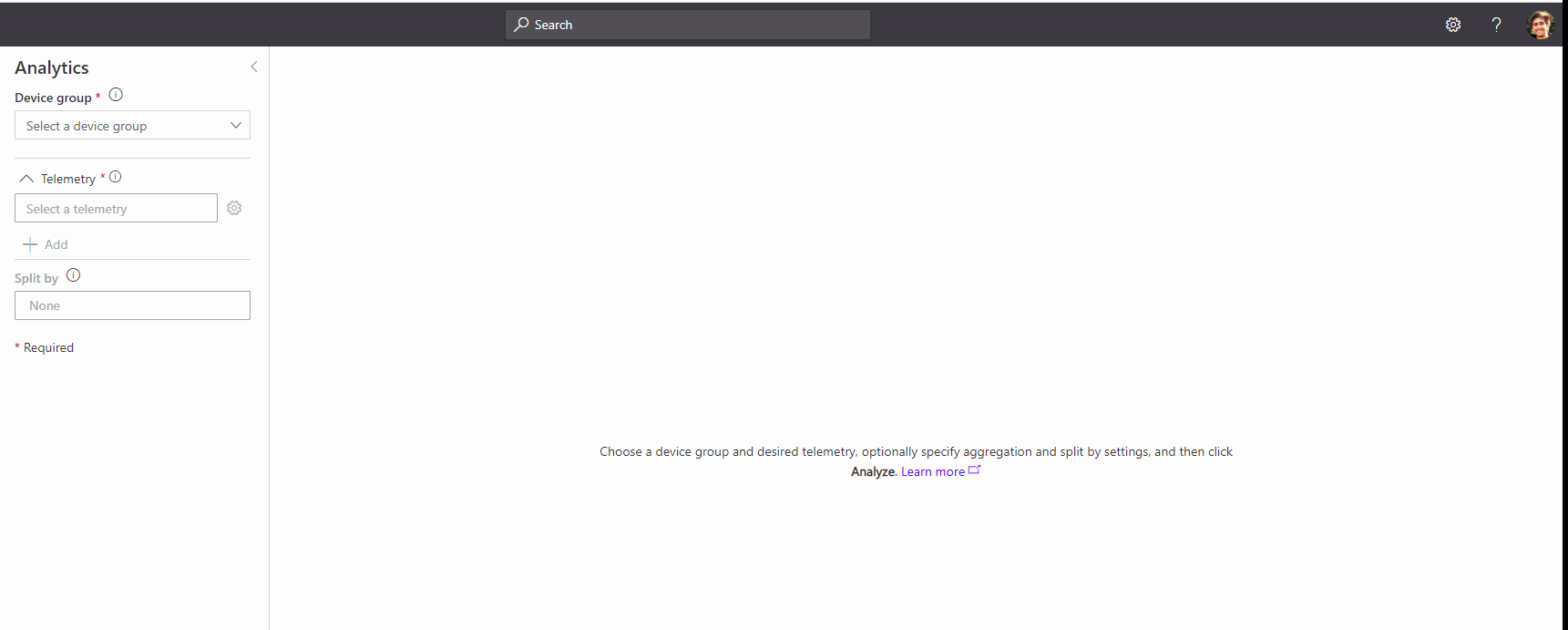
Thanks for your time in advance.