According to your information above, you are using o365, and failed forwarding messages through outlook rule.
Could you please provide the complete NDR information here(note to remove personal information)
And we should first check whether the below feature is enabled
As an admin go to: https://protection.office.com/antispam
Open Outbound Spam fitler policy and click Edit policy, Set "Automatic forwardin" "ON"
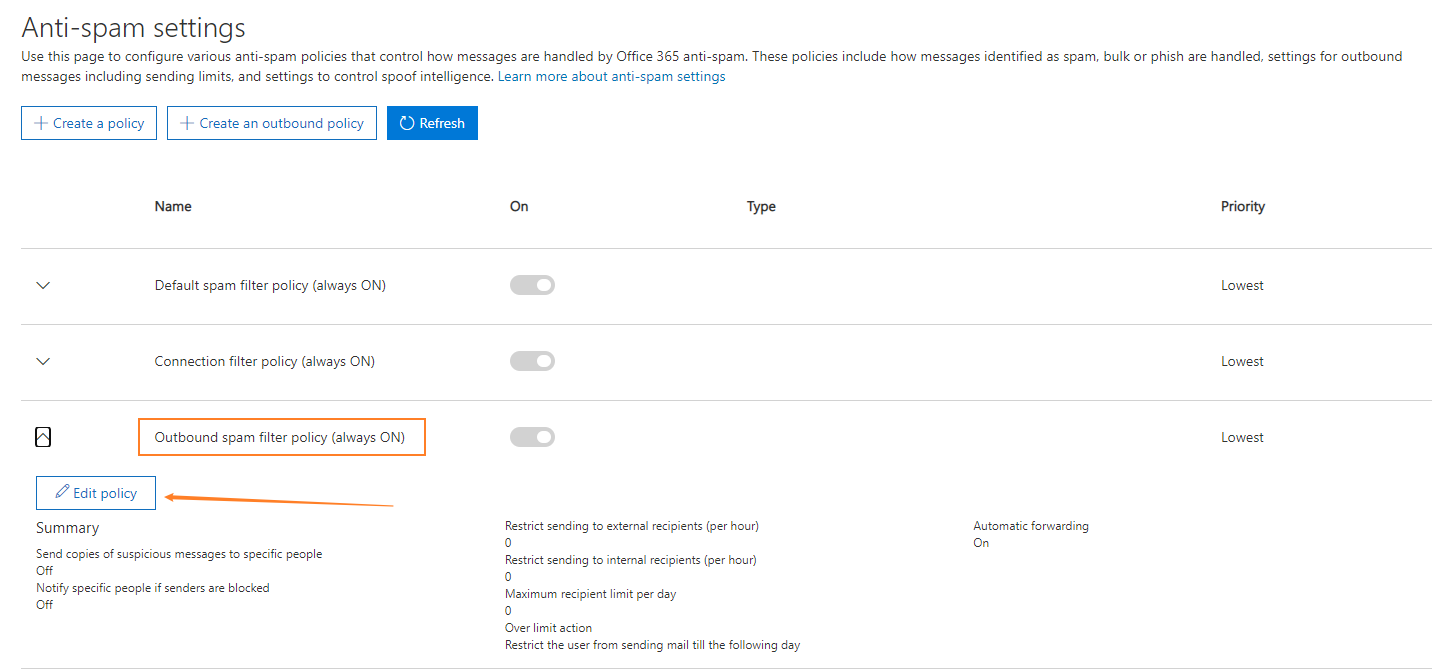
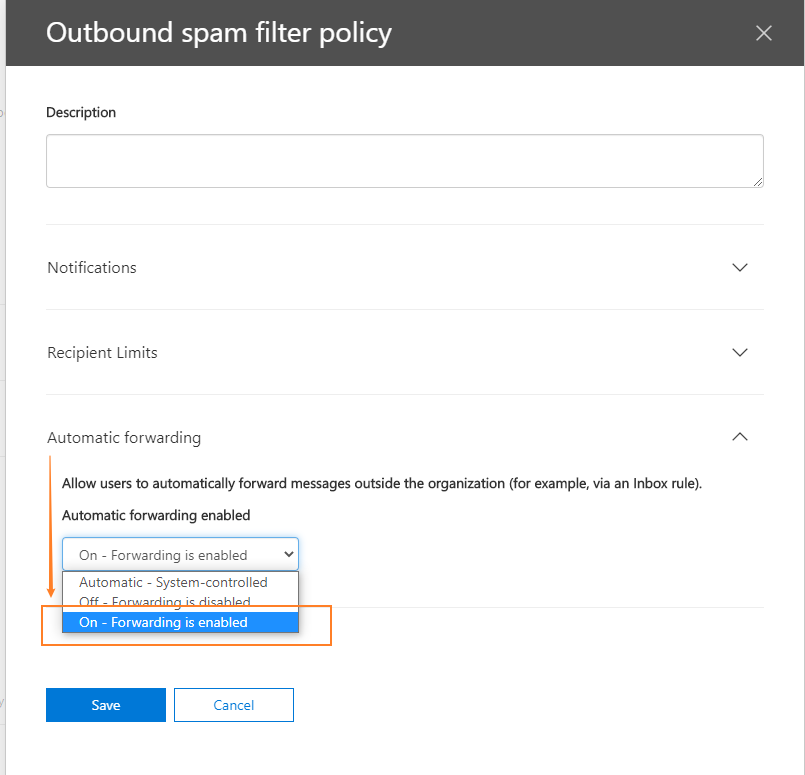
Referring to below links for more information:
Fix Office 365 forwarding error Your message wasn’t delivered because the recipient’s email provider rejected it.
Control automatic external email forwarding in Microsoft 365
If an Answer is helpful, please click "Accept Answer" and upvote it.
Note: Please follow the steps in our documentation to enable e-mail notifications if you want to receive the related email notification for this thread.