
Hi @David
If this group is connected to office 365, as mentioned in the article, we cannot modify its permissions.
It is a by-design behavior.
In general, we recommend you to create a custom group.
If it is not connected to office 365, then we can change the permissions of this group.
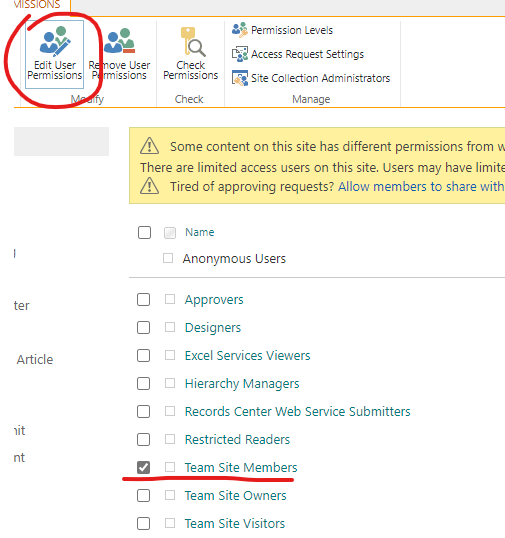
If an Answer is helpful, please click "Accept Answer" and upvote it.
Note: Please follow the steps in our documentation to enable e-mail notifications if you want to receive the related email notification for this thread.

