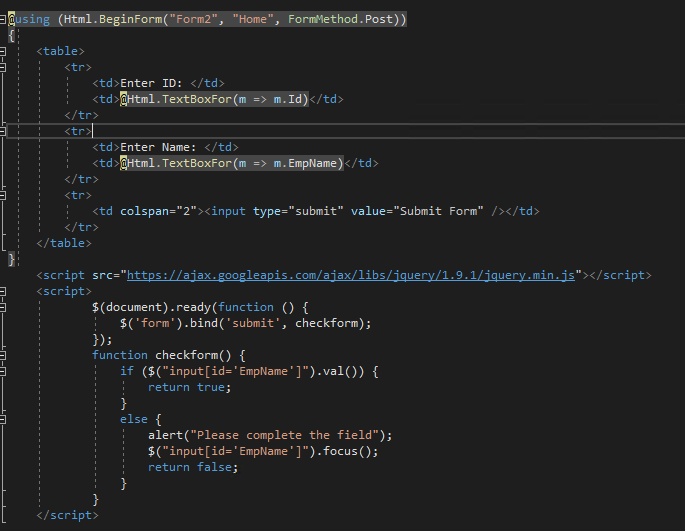Hi @Shri-6058 ,
You could create the form like this:
@using (Html.BeginForm("Form2", "Home", FormMethod.Post))
{
<table>
<tr>
<td>Enter ID: </td>
<td>@Html.TextBoxFor(m => m.Id)</td>
</tr>
<tr>
<td>Enter Name: </td>
<td>@Html.TextBoxFor(m => m.EmpName)</td>
</tr>
<tr>
<td colspan="2"><input type="submit" value="Submit Form" /></td>
</tr>
</table>
}
Then add the js for validation when submit the form: